
Google’s latest Pixel Feature Drop for March 2024 is here, bringing a bunch of exciting new features and improvements to your favorite Pixel device. Let’s dive in and see what’s new!
9to5Google has a rebooted newsletter that highlights the biggest Google stories with added commentary and other tidbits. Sign up here!
Because of the somewhat confusing QPR or Quarterly Platform Release phase, the “regular” Feature Drop contains more than a few marquee additions. If you’ve been enrolled on the QPR Beta, then these won’t be new to you but are still new to everybody else. There’s a lot new here if you weren’t already tuning into our beta coverage – so strap in…
Table of contents
Pixel Call Screen Gets More Interactive
Spam calls? No more! The Pixel’s Call Screen is getting slightly smarter with new options to deter unwanted calls. For instance, if the line goes quiet when you accept a call there is an option that gives you a soft “Hello?” button to prompt the caller to respond. One of the major benefits of this is that it could save you from unwanted spam calls or annoying sales pitches.

Google has also added another sensible AI-powered response that will let you tap to tell the caller “I’ll be right there.” If you do want to speak to the person who dialed, this could buy you some time if you’re otherwise held up or maybe can’t speak at that moment. Your phone will respond to the caller “One sec, checking with the person you called” – which feels more human and akin to how a receptionist or personal assistant might handle an unwanted caller.
Faster Headphone Pairing


Fast Pair gets even faster with the March 2024 Feature Drop and Android 14 QPR2. Now, any headphones or Bluetooth accessories saved to your Google account will be conveniently listed under “Previously used with account” in Settings, making reconnecting and checking battery status a breeze.
You can single-tap the Bluetooth QS tile and this will also list these recently used or saved devices. It’s not just limited to headphones so it’s great for quickly switching and saves diving deeper into menus to get connected.
Instagram Ultra-Quality Uploads for Pixel 7, 8, and Pixel Fold
If you use Instagram a ton, there is no need to be jealous of iOS users any longer as Pixel 7, 7 Pro, Fold, 8, and 8 Pro users can now also upload stunning Ultra HDR photos to Instagram and vibrant 10-bit HDR video to Reels.

Ultra HDR images improve the brightness of the lightest parts of images and – in theory – you should get more vibrant colors compared to a regular HDR+ photo. When you view Ultra HDR video tends to look bright as hell on your screen. This means when you’re browsing you’ll know right away just what type of content has been shot using this recording mode.
Just remember to enable both settings in the Pixel Camera app by heading to Camera settings > Advanced > Ultra HDR.
Circle to Search expands
Circle to Search isn’t technically new. It has been rolling out for Pixel 8 and 8 Pro for a few weeks already, but it is now coming to the Pixel 7 and 7 Pro with the March 2024 Feature Drop. Sadly, Google has left out the Pixel Fold at least for now. It might not be useful to everyone and you do need to enable Circle to Search, but it is a neat option that might even replace Reverse Image Search for many people simply due to convenience.
Improved typing on Pixel Tablet
The Pixel Tablet has a brand new Gboard Voice Toolbar which provides quick access to emojis and settings while using speech-to-text. It’s an extra option that is more visually sensible on large-screen devices like Google’s first-party tablet hardware.
When it’s active the full keyboard is minimized and a pill-shaped toolbar appears instead. This smaller section includes a button to bring back the keyboard, an emoji mini keyboard shortcut, an overflow menu for accessing Settings, and the Assistant voice dictation button. You can move this toolbar anywhere on-screen so it never gets in the way of content.
Upgrades for the 1st Gen Pixel Watch + more


The 1st Gen Pixel Watch gets some serious and overdue love with the March 2024 Pixel Feature Drop. A few of the apps bundled with the Pixel Watch 2 are getting backported including the Fitbit Relax app for guided breathing exercises.
Google has finally added the Auto Workout Mode that will kick in when you do things like go for a run, cycle, or start swimming. One downside in our testing is that it still sometimes can take 10 or so minutes to detect an outdoor walk with a prompt appearing on the Pixel Watch to inform you once detected. You’ll still get more accurate tracking if you manually start a workout rather than rely on this option in our experience.
Two other options coming to the 1st Gen Pixel Watch are the Pace Training, and Heart Zone Training modes. These are designed to help you improve your overall fitness health. For regular weight training, I’m not really sold on the option. However, for runners you can get coaching to improve with guidance on how to stay on pace or track heart health during workouts.
Although announced back at MWC, public transit directions in Google Maps are now available on Wear OS. This has been an annoying omittance for the Pixel Watch and Wear OS as navigating would ignore buses, trains, and other public transit. When you start a route, you’ll get full data on which options to take and the time to your destination with this information factored in.
Android 14 QPR2 Goodies


The March 2024 Pixel Feature Drop also includes some neat features that make the jump over from the Android 14 QPR beta phase. Not all of these are going to be new to any hardware Pixel fan, but they are still tied to this particular update:
Screen record or cast a single app
Screen recording and casting get more granular with the “single app” option, and a new Quick Settings tile lets you share Wi-Fi with a tap. Plus, privacy indicators for microphone and camera access now offer a “Close this app” shortcut for better control.
Visual Tweaks

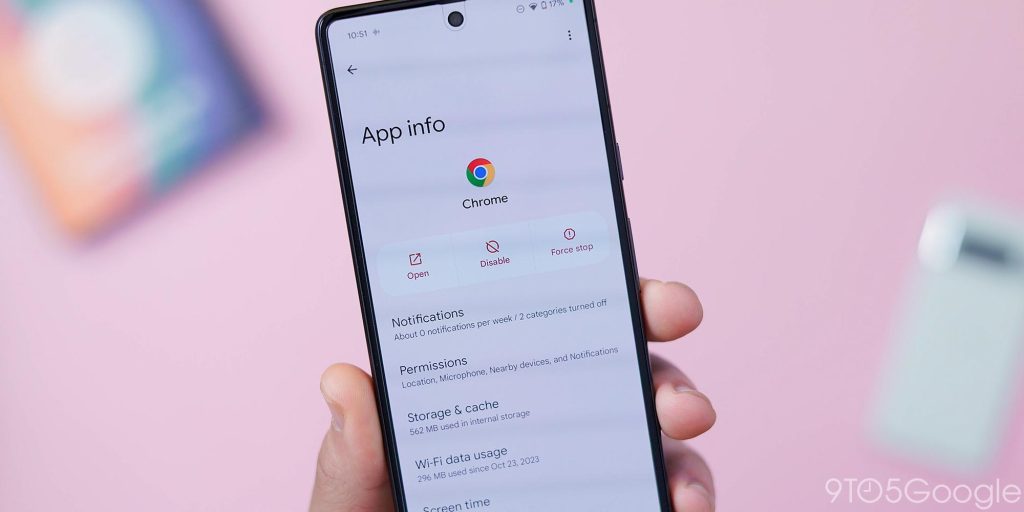
The Pixel’s Weather lockscreen clock now shows active alarms and Do Not Disturb, while the Pixel Tablet’s taskbar highlights app search in multitasking. App names in the Pixel Launcher grid can now take up two lines, and various toggles in Settings have been updated to the new Material You style.
At the bottom of App info, Android now notes the package name after the version number, while the Force stop icon now resembles a street “STOP” sign rather than a warning triangle. There’s also a tweak to the volume slider which ditches the line-frame for a rounded tubular fill that makes little to no difference to the overall usability of this common control section.
In Settings > System > Software – which replaces “System update” – there is a more user-friendly “Your Pixel is up to date” screen that links to the Play Store’s “Manage apps & device” page. On the Material You front, various on/off toggles in the Settings app have been updated to the new style, which is narrower and features a lovely checkmark icon to indicate things are all up-to-date.
Quick Share Wi-Fi

One super small but significant addition is a brand new Quick Settings Tile for a “Share Wi-Fi” shortcut. I love this and it just makes life easier for getting other devices or people connected to a network.
Improved privacy controls
Google has also updated the Microphone and Camera privacy indicators with a “Close this app” shortcut when you tap them. To access, open Quick Settings and tap the green pill in the top-right corner and close the app that is infringing on your privacy.
Hold Your Horses, America!
There’s a slight catch here with the March 2024 Pixel Feature Drop: the US rollout is scheduled for March 11, while the rest of the world gets it earlier. But hey, at least you know what to expect!
FTC: We use income earning auto affiliate links. More.




Comments