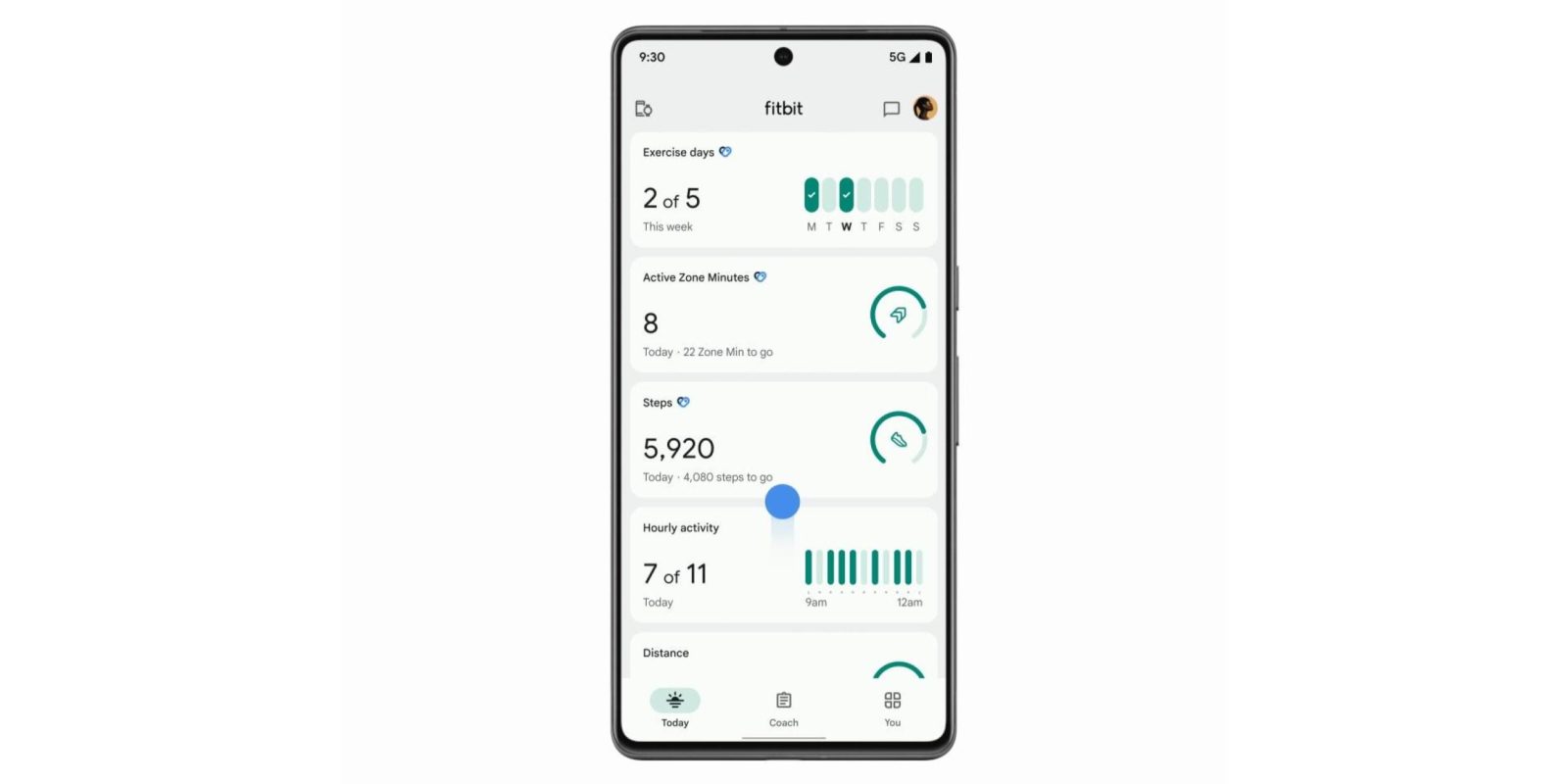
Following the announcement at the end of February, Fitbit is slowly rolling out the ability to see stats from Health Connect wearables and services in its Android app.
To set-up, tap the devices/battery percentage button in the top-left corner of the Today feed. Under Add connections, there’s a “New Health Connect features” card: “You can now see health and fitness data from your other apps in Fitbit.”
This is different from Settings > Health Connect > Sync with Health Connect. When you grant Fitbit permission to access Health Connect, you can decide on a metric-by-metric basis.
Afterwards, to actually see the new stats in Today, go to the You tab for a new “Records” section. This will show the “data types you allow Fitbit to read from Health Connect.” Tap settings in the top-right corner for “Health Connect on Today.”




Your options are “Show data from Fitbit only” and “Show data from Health Connect.” This applies to Steps, Distance, Floors, Exercise, and Energy burned, with the blue/black heart logo appearing in the Today tab on those cards.
Google explains how:
For example, if you tracked 5,000 steps with a third-party device connected to Health Connect, then swapped to your Fitbit device and walked an additional 2,000 steps, your Fitbit device would show 2,000 steps, the Health Connect tile in the You tab would show 7,000 steps, and the Today tab either show 2,000 steps or 7,000 steps depending on the option you chose
Meanwhile, your Fitbit tracker, smartwatch, and Pixel Watch will only ever show Fitbit data and never any Health Connect metrics. You also won’t receive Fitbit badges from Health Connect data.
So far, we’ve only spotted Health Connect on two instances of the Fitbit app. The majority of devices we checked don’t have it rolled out yet.



More on Fitbit:
- Google Fitbit’s big week demonstra— seriously, where is the dark theme
- Google is removing third-party apps and clock faces from all Fitbit watches in the EU
- Fitbit Labs, powered by new Personal Health LLM, coming ‘later this year’
FTC: We use income earning auto affiliate links. More.




Comments