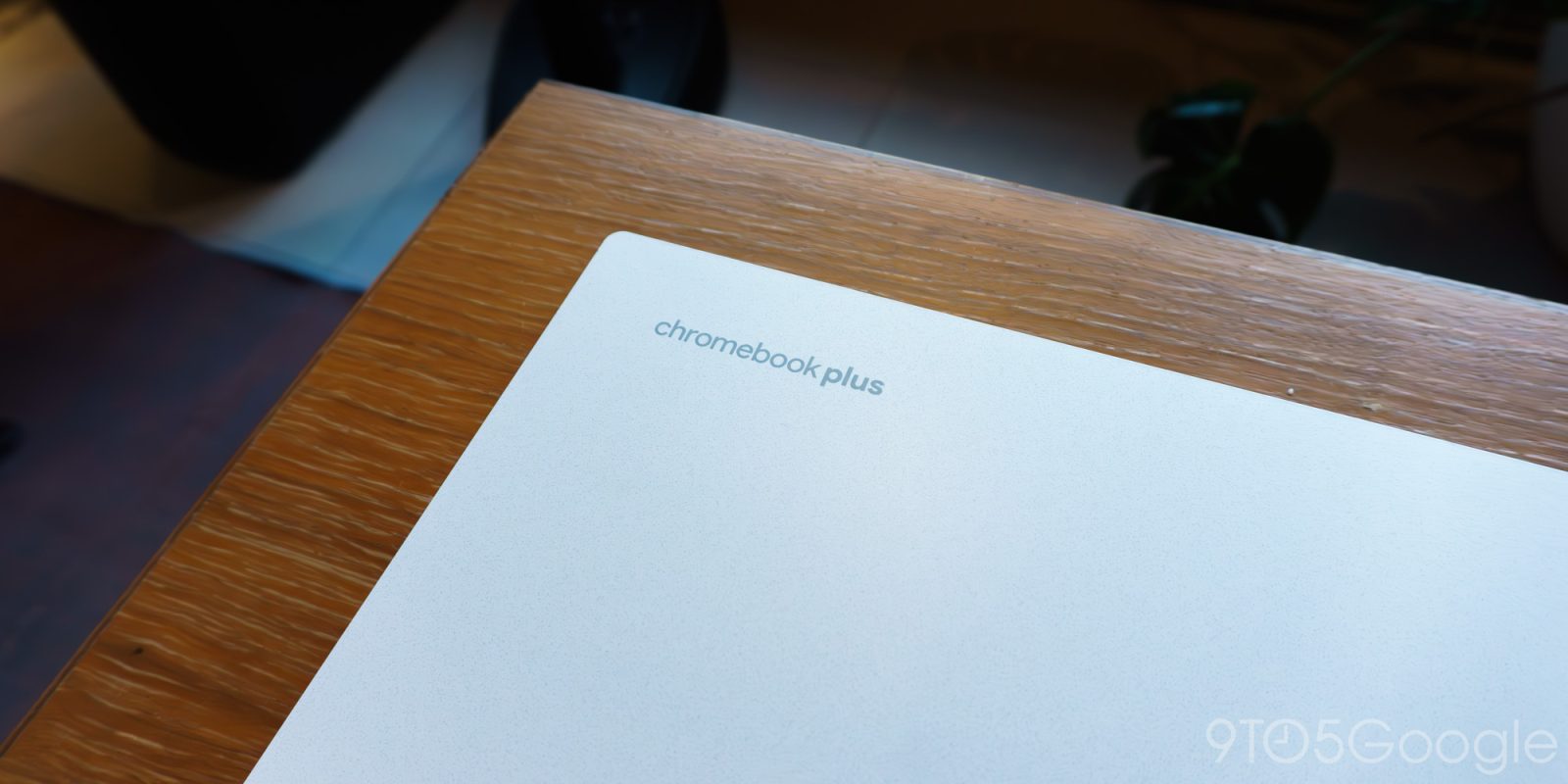
After years of defaulting to Google’s well-loved Roboto font, it seems the company is preparing to change ChromeOS to use a new default font in most cases.
It was once possible to change your Chromebook’s display font, enabling a small amount of customization. However, that ChromeOS option appears to have disappeared over the years, though the built-in Chrome web browser still allows you to choose a preferred font. Since that change, Roboto has been the default font for Chromebooks.
Since 2018, Google has steadily incorporated its newer “Google Sans” (formerly “Product Sans”) font into Chromebooks. In fact, it was even available as an option back when you could choose your own font. Currently, Google Sans is only used in a few select locations, but that is apparently about to change.
According to a newly posted code change, ChromeOS will fully swap from using Roboto in its UI to using Google Sans. The change is being made to align with Google’s internal “Material 3” guidelines, which are related to but distinct from Material You. Over the last year or so, ChromeOS has steadily gained Material 3 design tweaks, including the recent overhaul of the Settings app to match the Pixel design.


The developer notes a few exceptions to when Google Sans will be used on Chromebooks. For starters, certain glyphs may not yet be supported by Google Sans. Additionally, it’s noted that Google Sans may not be available on some devices, which we assume refers to anything running ChromeOS Flex. In either case, Roboto will be used as a fallback.
As this swap to Google Sans is only just now appearing in the code, we expect it will arrive with ChromeOS version 126, scheduled for June. Notably, there’s no flag associated with this font change, so it should take effect immediately after the update.
More on ChromeOS:
- ChromeOS Material You Settings redesign looks a lot like Android [Gallery]
- ChromeOS adding a location privacy toggle
- Google is preparing an ‘App Mall’ for Chromebooks
FTC: We use income earning auto affiliate links. More.





Comments