
The latest Google Contacts update is preparing a change for adding a new contact, which simplifies the design considerably to make the process faster and easier.
Hidden behind the scenes in Google Contacts v4.30.50.628193927, the app is working on a new page for adding a new contact to the app. This new page is simplified considerably from the existing design, and is does so by hiding fields that aren’t used on all contacts.
By default, the page simply asks for a name, company, and phone number. You can also add a picture at the top easily.
Once that base information is added, you can then add additional phone numbers, an email address, a “significant date” (like a birthday or anniversary), an address, and notes. There’s a further overflow menu for fields such as a middle name, pronunciation, job title, and more.
All of the functionality here is existing, but the new design makes it much easier to use. The UI was first shown off by Android Authority, and we were also able to enable it using a method shared by @AssembleDebug on Twitter/X.
However, the new design is not rolling out just yet.
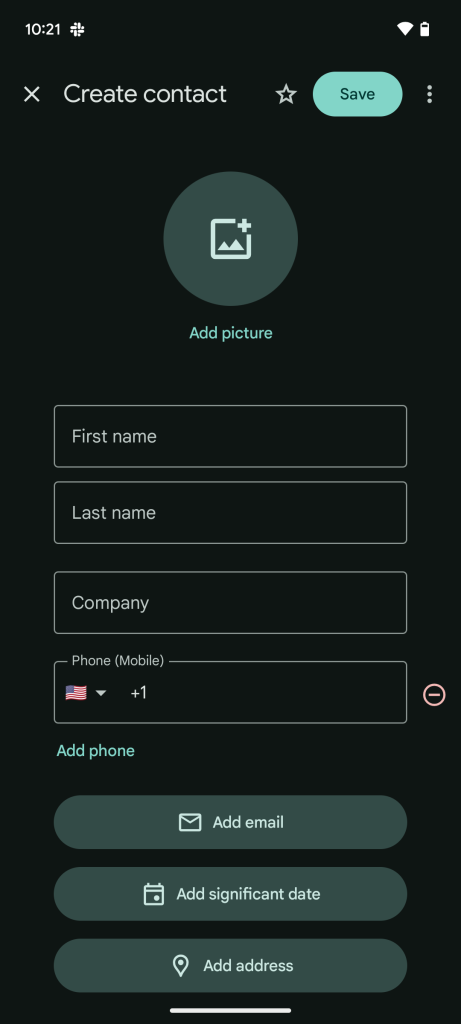
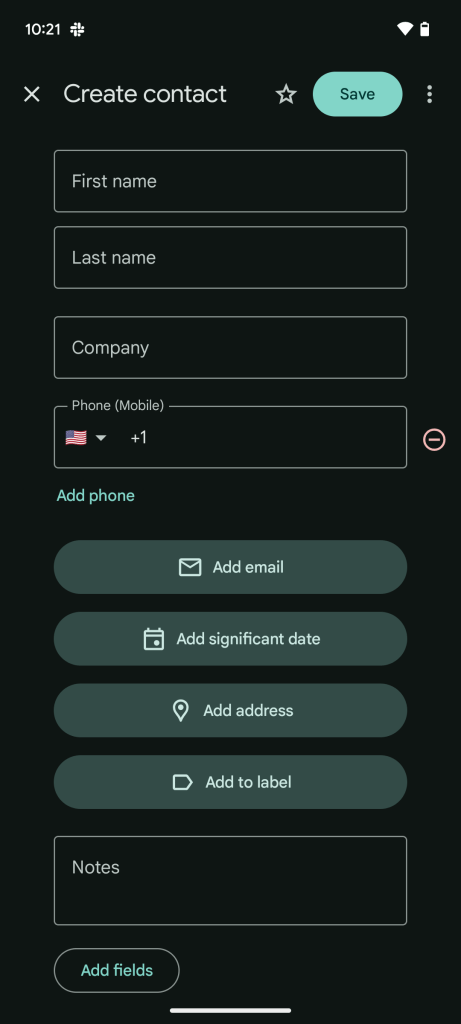

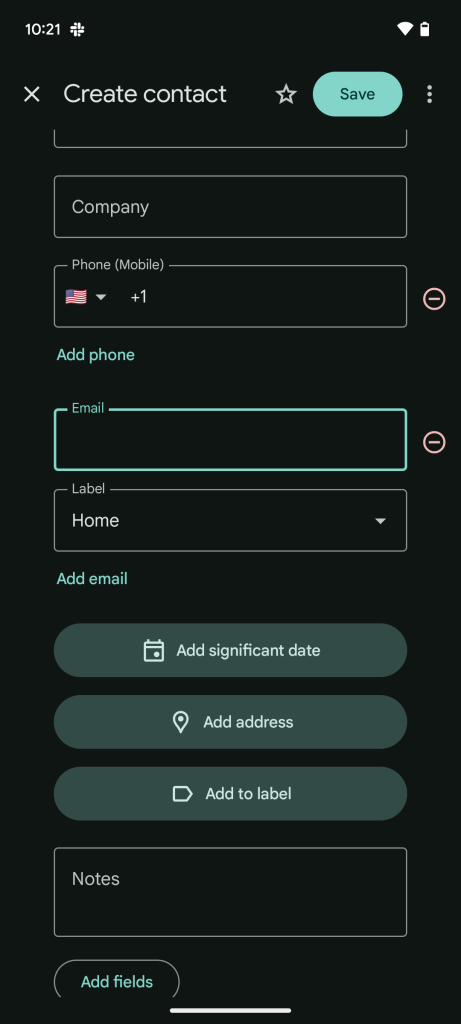
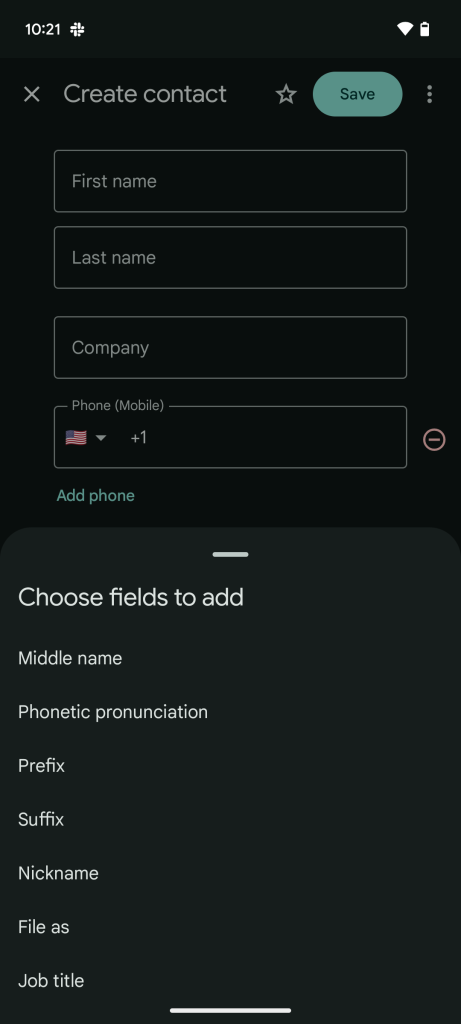
If you happen to spot this change going live in upcoming updates, let us know!
More on Google Contacts:
- Google Contacts rolling out ‘Organize’ tab to replace ‘Fix & manage’
- Contacts rolling out redesign that removes navigation drawer
- Google Contacts is making it way easier to set custom contact ringtones on Android
Follow Ben: Twitter/X, Threads, Bluesky, and Instagram
FTC: We use income earning auto affiliate links. More.



Comments