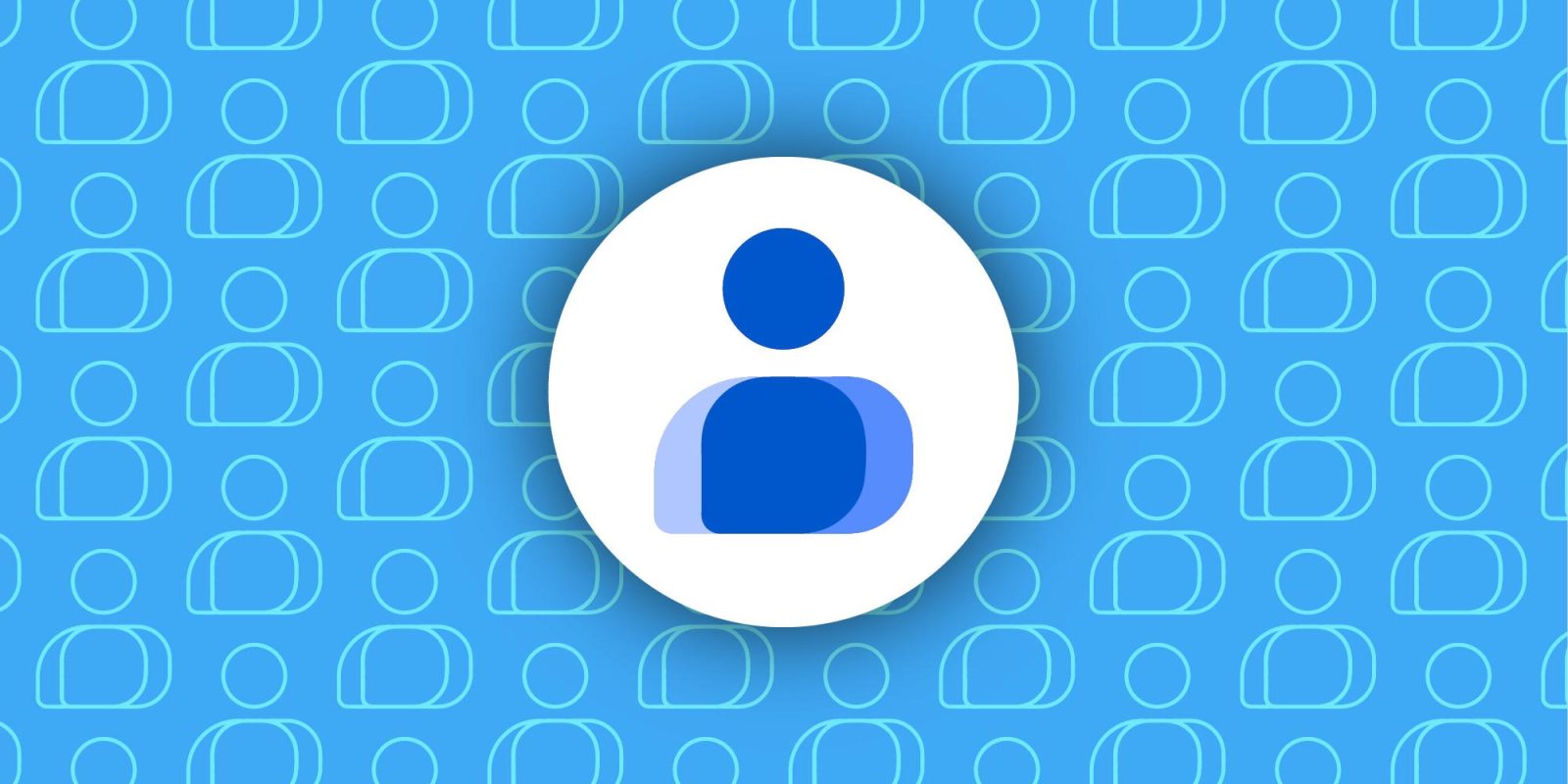
The Google Contacts app is rolling out a new, dedicated section to help you set and manage custom contact ringtones on your Android device.
As spotted in development late last year, Google Contacts is now rolling out “Contact ringtones.” This new section found under the “Fix & Manage” tab shows any existing contacts with custom ringtones, and lets you easily set a custom ringtone for contacts. On Pixel, this uses the Pixel Sounds app to change the ringtone, but also supports importing your own ringtones.
Prior to this, setting a custom ringtone through the Contacts app required going into each individual contact, tapping the overflow menu, and then selecting “Set Ringtone” before selecting the ringtone of your choice.
The new flow is faster, and also makes it much easier to manage contacts that have a customized ringtone set.
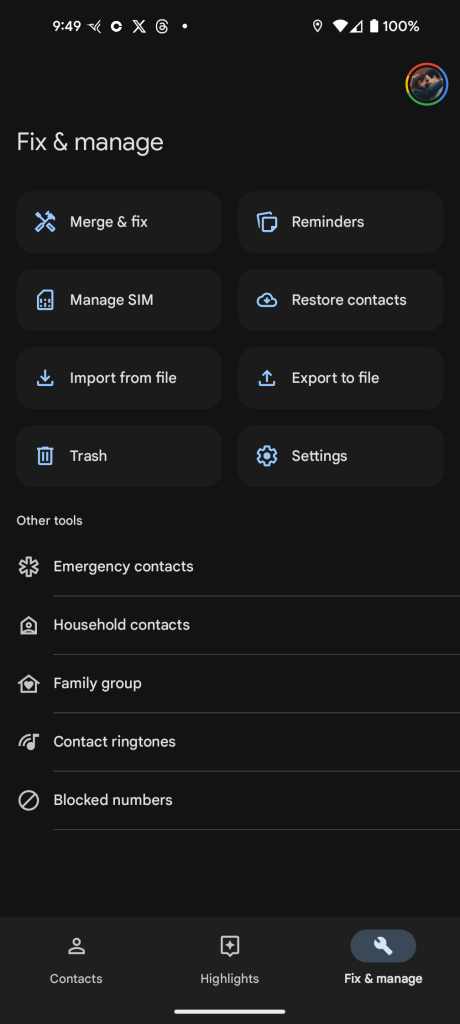
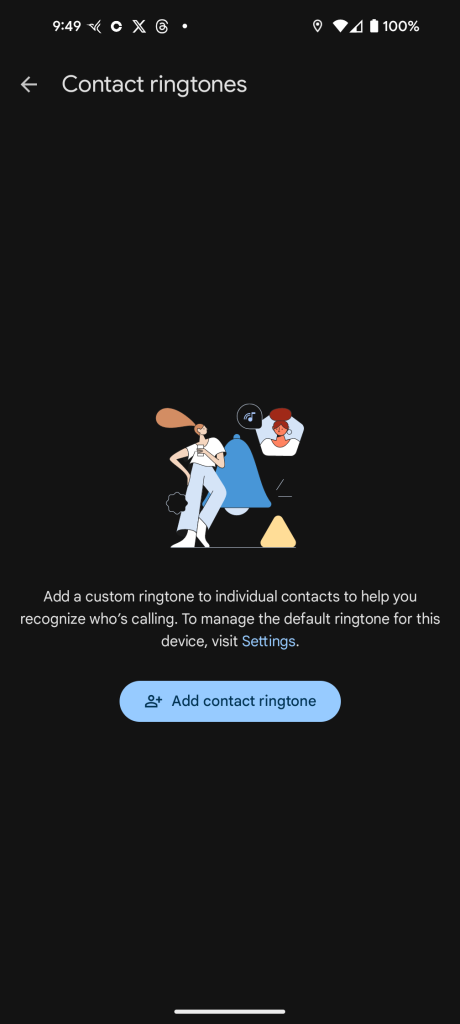
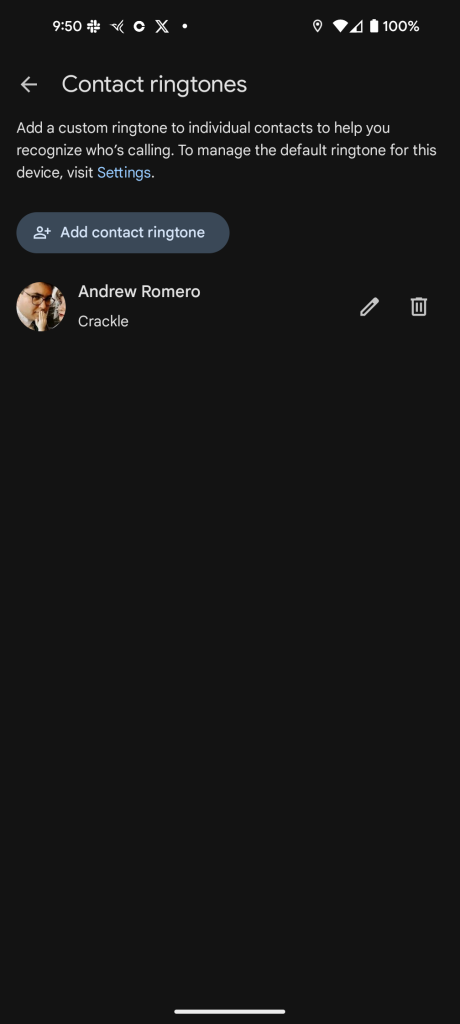
This feature is rolling out now via a server-side update on top of Google Contacts 4.27. We were able to immediately use the feature on force-stopping the app. TheSpAndroid first spotted the rollout.
More on Android:
- Google Contacts cleans up contact info with new ‘Connected apps’ section
- Android rolling out cloud photo picker with Google Photos support
- Google Contacts widgets will soon show that person’s last sent message
Follow Ben: Twitter/X, Threads, and Instagram
FTC: We use income earning auto affiliate links. More.


Comments