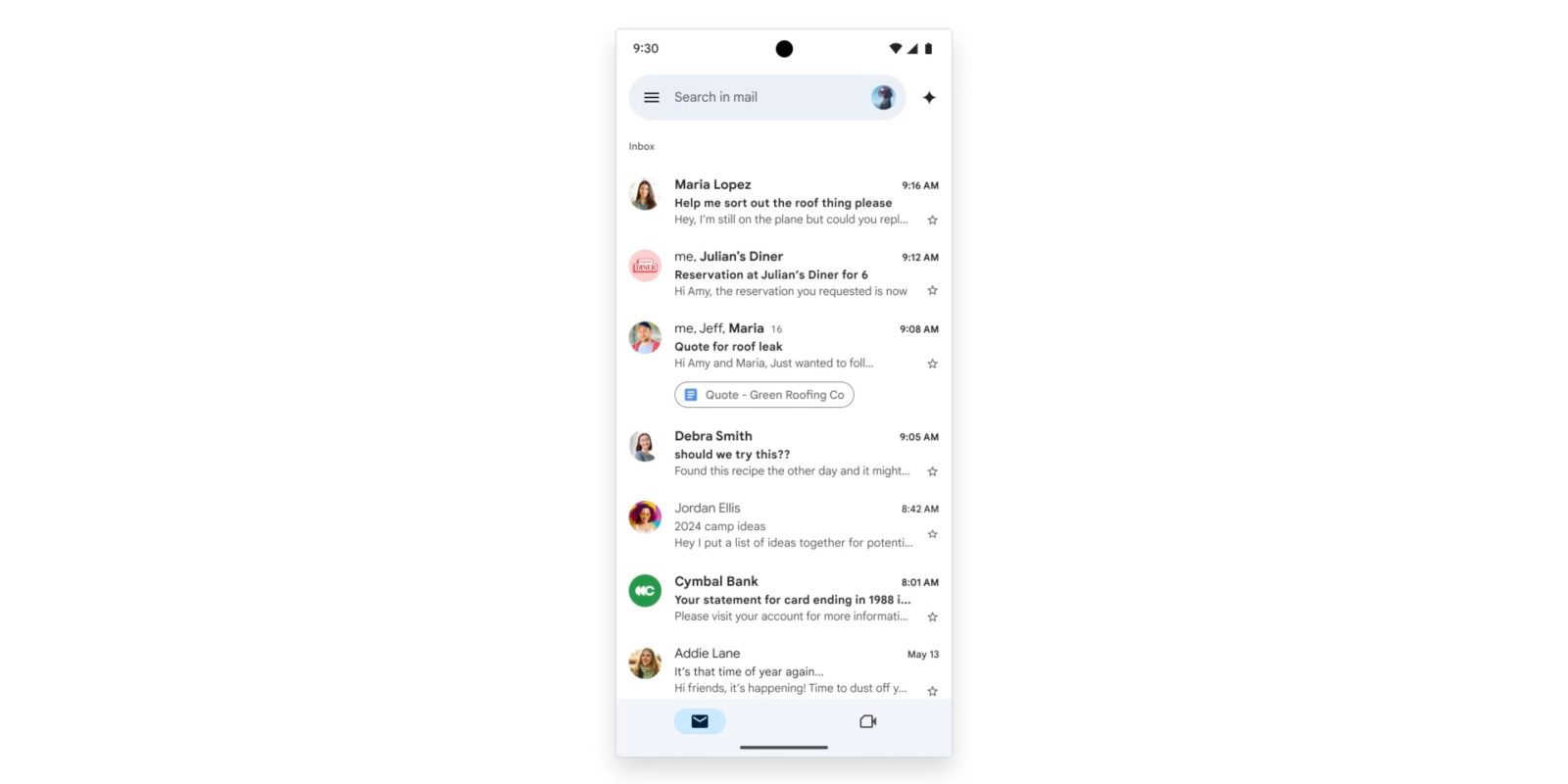
Today, the only generative AI feature in Gmail for Android and iOS is Help me write. At I/O 2024, Google announced a trio of new Gemini features, like Q&A, for Gmail on mobile.
Bringing generative AI to a mobile interface is more challenging than adding to desktop. Gmail on the web can show a chatbot-like side panel for users to ask questions and get back responses while still being able to interact with the email being referenced.
At the same time, Google has found higher usage of these assistive features on mobile than desktop, which makes sense given the more limited screen real estate and the nature of on-the-go interactions.
Gmail on Android and iOS is getting a “Summarize this email” feature for longer threads. This button appears just under the subject line at the top of your screens and slides up a Gemini sheet with the requested recap. Workspace Labs users will get Summarize this week, with a launch for Google One AI Premium subscribers and paying Gemini for Workspace customers in June.

Meanwhile, Gmail Q&A will let you go beyond summarizing. A new Gemini icon — top-right corner of your inbox — in the mobile app will let you enter full prompts, like the side panel on the web. In addition to “list the next steps” or “suggest a reply,” you could ask:
- “Compare my recent roof repair bids by price and availability”
- “What are the discussion questions for my upcoming book club meeting?”
- “What time does Chloe’s recital start on Saturday?”
This is coming in July for Workspace Labs users on mobile.
Google is building on 2017’s Smart Reply and Smart Compose in 2018 with Contextual Smart Replies. Gmail looks at the context of an email to provide much more customized, detailed, and nuanced suggestions than the one-line reply options we have today.
Appearing as a carousel of chips, each suggestion is quickly summarized, like “Proceed & confirm time” or “suggest new time.” You can preview what’s suggested — which includes the greeting and closing — before inserting.
This is also coming in July for Workspace Labs users on mobile and web.

Finally, in the coming weeks, desktop Help me write in Gmail and Docs will also support Spanish and Portuguese. More languages are coming over time.
It’s coming first to enterprise customers and personal users that pay for Google One AI Premium.
FTC: We use income earning auto affiliate links. More.
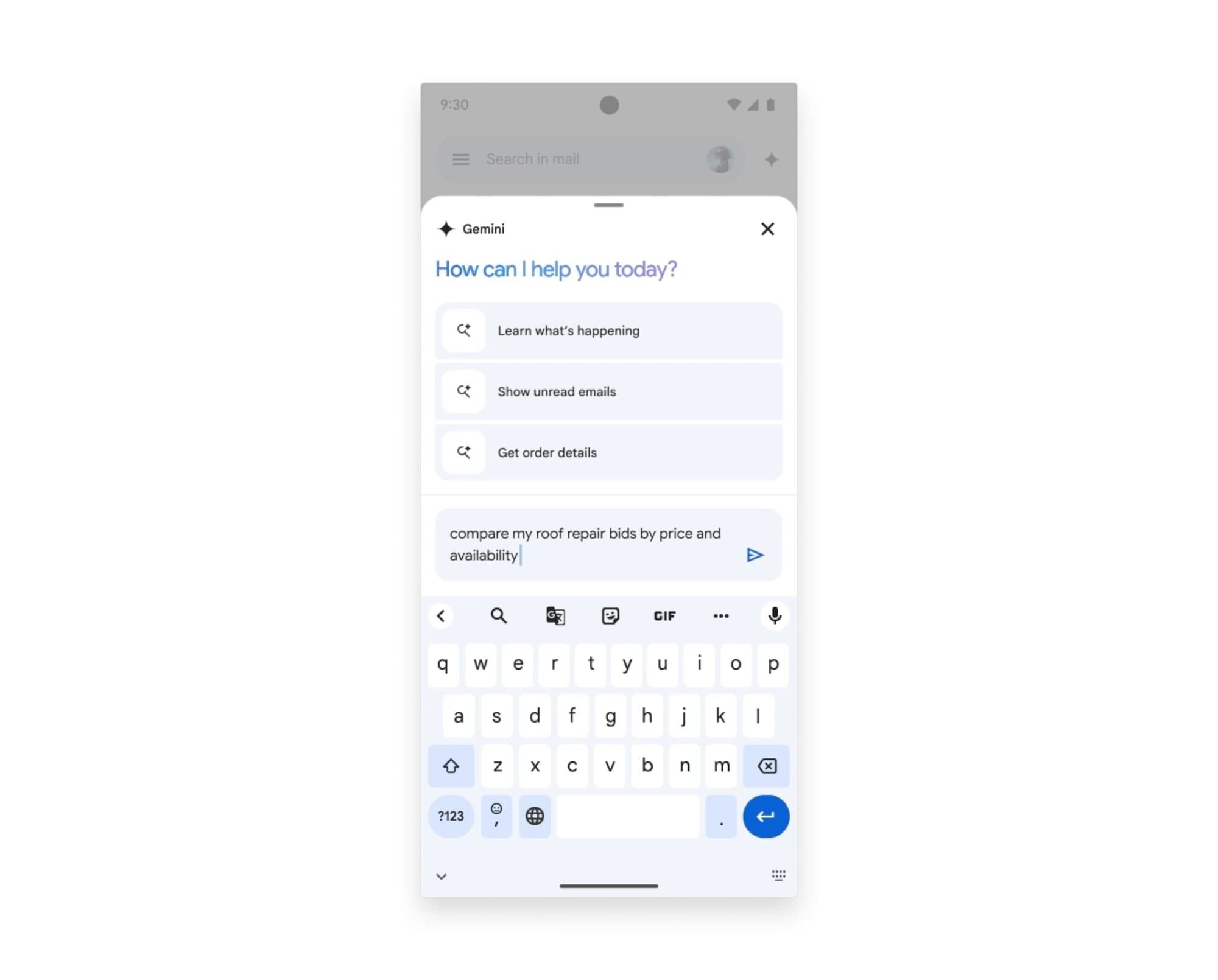
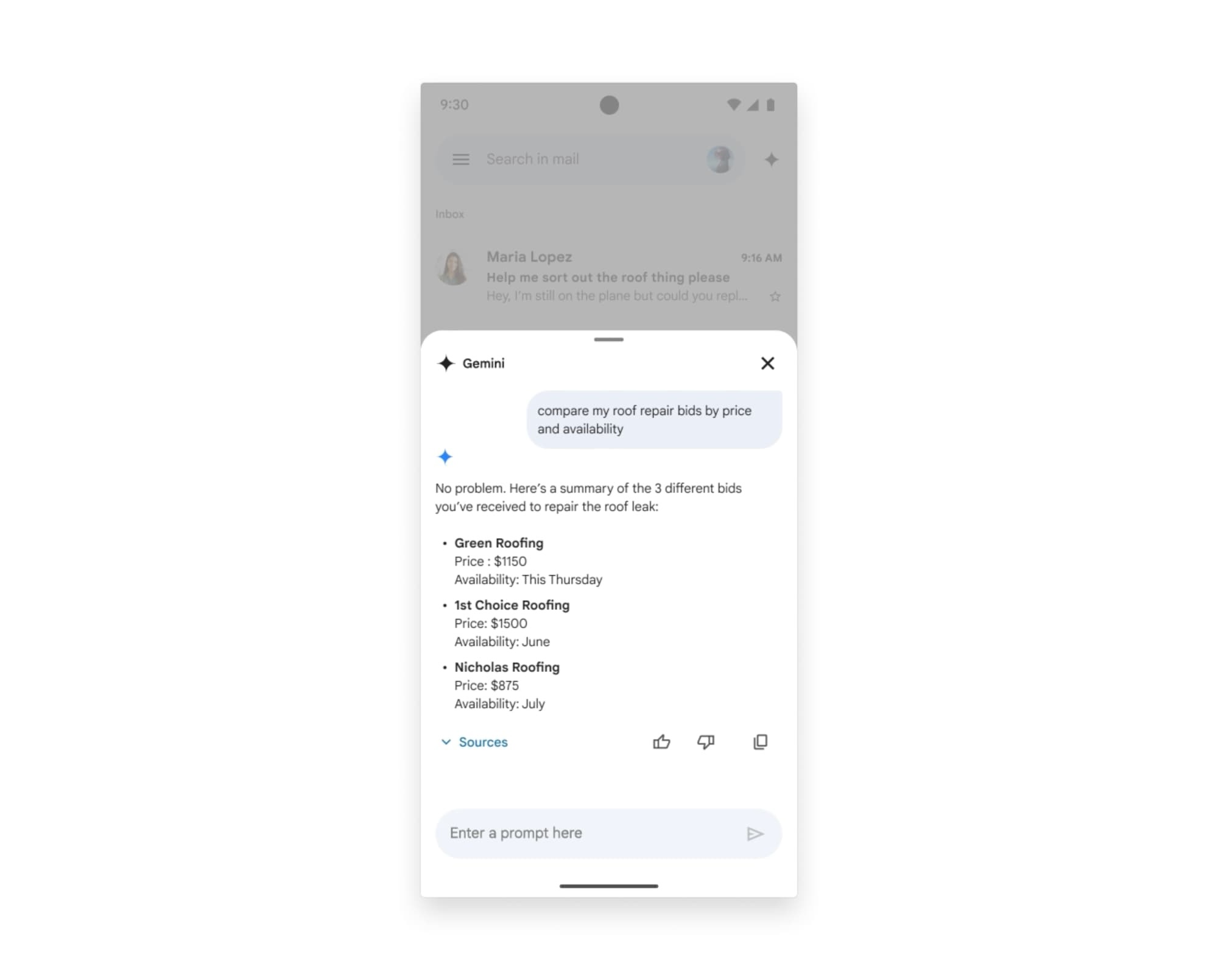




Comments