
The new Google One AI Premium plan now provides access to Gemini features in Gmail, Docs, and other Workspace apps for personal accounts. Google says the integration lets you “get more done without jumping between tabs or apps.”
Formerly known as Duet AI, this starts with Gmail and Help me write in the Compose screen on Android, iOS, and the web. You enter a prompt and can insert what was generated. Another way to use this tool is writing something and then having Gemini “Formalize,” “Elaborate,” or “Shorten” it, while you can “Recreate” — generate again — at any time.


Help me write, powered by Gemini models, is also available in Google Docs on the web where you get additional “Bulletize,” “Summarize,” and “Tone” (“Formal” or “Casual”) refinements. You can also write a “Custom” prompt, like “make it a poem.
Then there’s a Proofread feature that offers an AI-powered upgrade to the existing “Spelling and grammar check” capability. In addition to spelling and grammar suggestions, Google Docs suggestions will cover:
- Conciseness: Suggestions for making your writing more concise
- Active voice: Suggestions for making your writing more clear to readers
- Wording: Suggestions for making words sound more dynamic or formal in context
- Sentence Split: Suggestions for splitting up complex sentences to make your writing easier to read
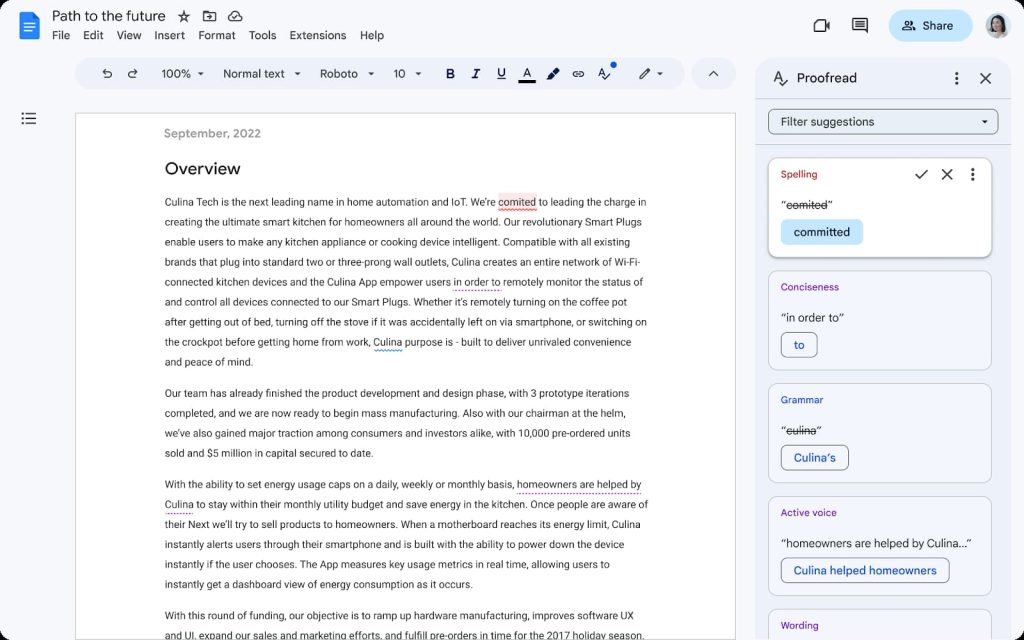
You can Create images in Google Slides, while Google Sheets offers Help me organize for custom tables and templates. There’s also Enhanced Smart Fill (see below) to reduce “manual data organization and analysis.” This includes “sentiment classification, combining and generating text, extracting specific text, formatting addresses, structuring phone numbers and emails, condensing text, and more.”
In Google Meet, there’s Generate a background and three Studio features:
- Studio Lighting (below): Simulate studio-quality lighting with movable light sources and color/brightness options
- Studio Look: Improves details to show you more clearly
- Studio Sound: Recreates higher audio frequencies

For instance, you can get help writing a potluck invitation in Gmail, drafting a trip itinerary in Docs, building a family budget in Sheets or creating a vision board for a kitchen remodel in Slides.
Gemini in Gmail and other Workspace apps is available as part of Google One AI Premium. It’s rolling out starting today. That plan costs $19.99 per month and includes access to Gemini Advanced (with Gemini 1.0 Ultra), as well as 2 TB of storage and other benefits in Photos and Calendar. Google is currently offering a two-month free trial.
FTC: We use income earning auto affiliate links. More.
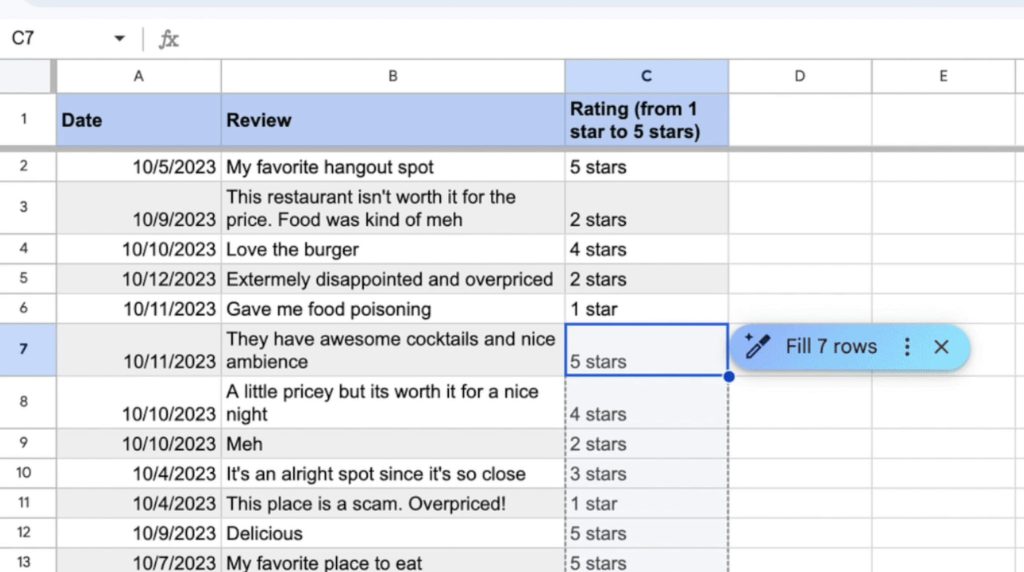
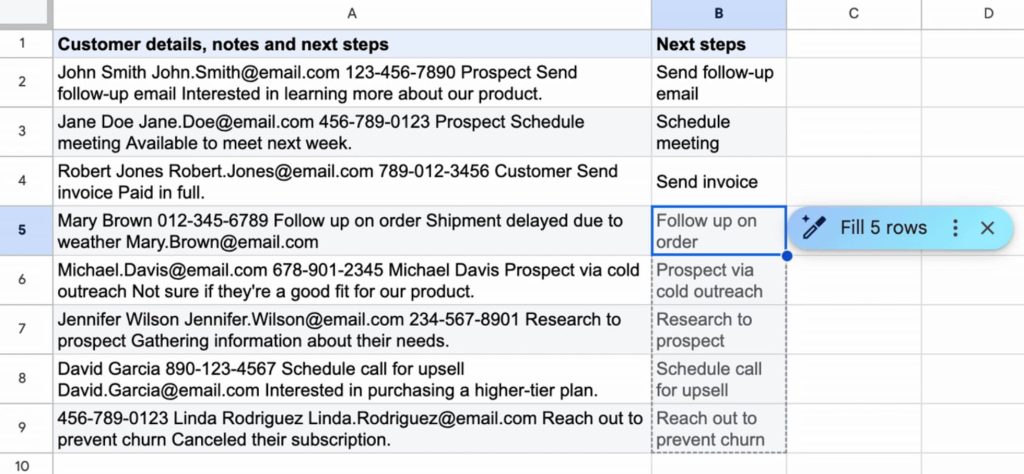
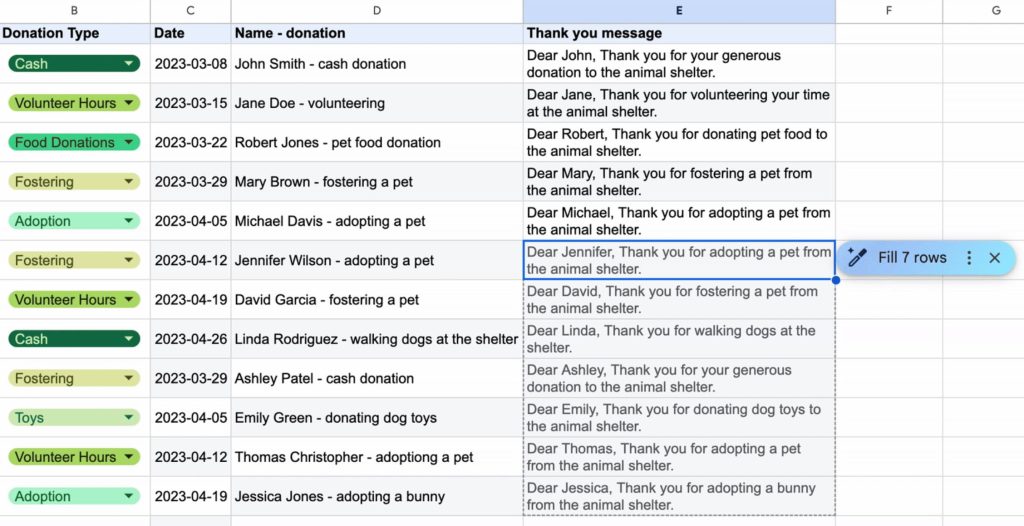


Comments