
In the messy launch of its “Pro” Google TV box, Walmart has now confirmed that the backlit remote that appeared in some early purchases won’t actually come with all orders.
The launch of the Walmart Onn Pro Google TV box has been confusing for a number of reasons, but one of the most confusing has been the remote. An early hands-on for the device seemingly missed that the remote was backlit and had a couple of new shortcut buttons that showed up in posts from others who purchased the device.
The giant “Free TV” button and the backlit keys alongside the launch of Google TV’s “Magic button,” were key differentiators for the device, but it seems not all of those are available to customers.
When Walmart first listed the Onn Pro box online, it showed the device with this new and heavily upgraded remote. But, as the launch approached, Walmart replaced that image with a different remote that removed the “Free TV” key and the backlighting.

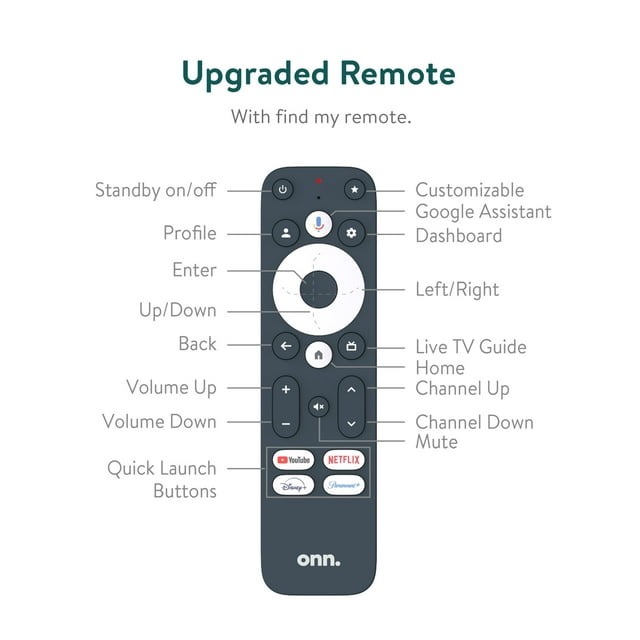


Speaking to 9to5Google earlier this week, Walmart said that the “first wave” of Onn Pro devices may come with either a backlit or non-backlit remote. It’s luck of the draw for the time being. Stock available for purchase later on will shift to the backlit remote, as signified by the “Free TV” button.
Both remotes, though, do get the “Magic” button in the top right corner.
So, if you want the arguably better remote option, you should probably wait a while to buy the Onn Pro. Walmart hasn’t specified when the backlit remote will be available to everyone, but we’d assume that will happen sooner rather than later.
After a blip earlier this week, Walmart seems to have widely added stock of its Onn Pro box in stores and online. The box costs $49.88.
More on Google TV:
- Google TV will use AI to enhance recommendations and descriptions
- Android 14 for TVs brings new energy modes and the hope of better apps
- Walmart confirms its new ‘Pro’ Google TV box will be fully available ‘this month’
Follow Ben: Twitter/X, Threads, Bluesky, and Instagram
FTC: We use income earning auto affiliate links. More.




Comments