
Google TV is finally about to launch its new “Magic” button that’s customizable and, ahead of it arriving on the next Chromecast, Walmart’s new “Pro” streaming box is showing how it works.
For about three years now, Google TV has been working on a customizable “Magic” button. It first appeared in a software build for Chromecast with Google TV in 2021 and was further built on with later Android TV OS builds, but no new devices actually launched the functionality. Google calls the button a “magic” button.
Finally, that’s set to change.
The new Walmart Onn Pro streaming box that’s been leaking left and right thanks to devices showing up in retail stores has the “star” icon that’s been associated with this customizable shortcut. AFTVNews got their hands on a unit early and showed off the button on the new remote (which also has a giant “Free TV” shortcut and backlighting) and its functionality in the software.
As we’ve seen before, this button allows users to set the button to one of two functions – opening an app or controlling device inputs.
When choosing an app, you can choose any app installed on the device. The button will respond to a press by opening that app. When using the button to switch inputs, you’ll be prompted to set up the IR signal that works with your TV.
This functionality is all pretty simple, but it’s taken a long time for it to actually arrive.
It still hasn’t, of course, as Walmart still hasn’t officially launched its Onn Pro box just yet. The Google TV streamer is showing up at some stores and has appeared on the retailer’s website now, but Walmart hasn’t made any official announcement.
Meanwhile, a new Chromecast with Google TV is also in the pipeline, and leaks point to it coming with a new remote that also has the “Magic” button in place too.
It’s not clear when either device will be launching, but it’s rather exciting to finally see the “Magic” button making its debut after all this time.
What do you think of the “Magic” button?
More on Google TV:
- Walmart’s new Google TV remote has a giant ‘Free TV’ button, but at least it’s backlit
- Here’s how Google patched the account security loophole on Google TV and Android TV
- Google confirms Wear OS 5 and Android TV updates are coming, more at I/O
Follow Ben: Twitter/X, Threads, Bluesky, and Instagram
FTC: We use income earning auto affiliate links. More.
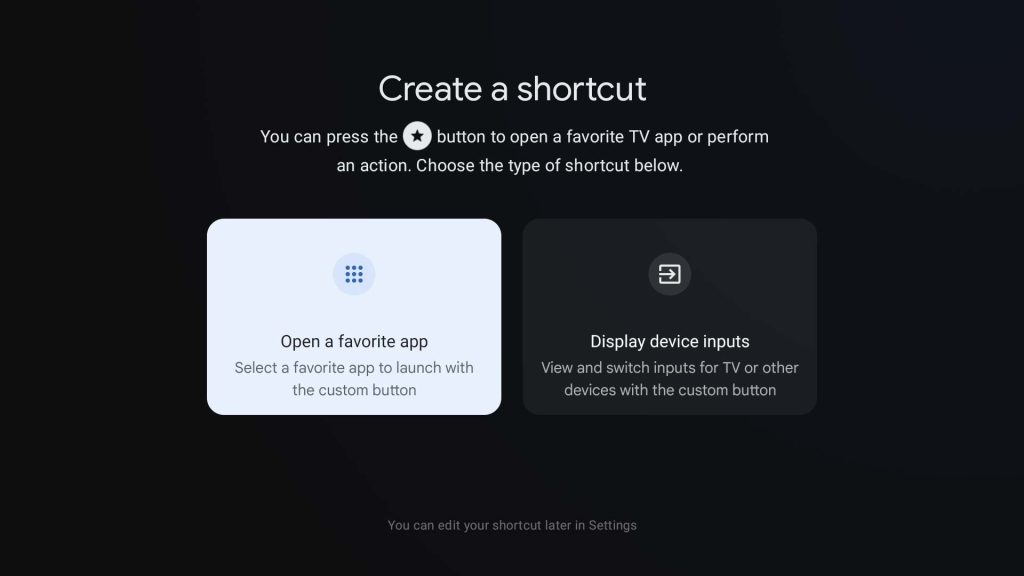






Comments