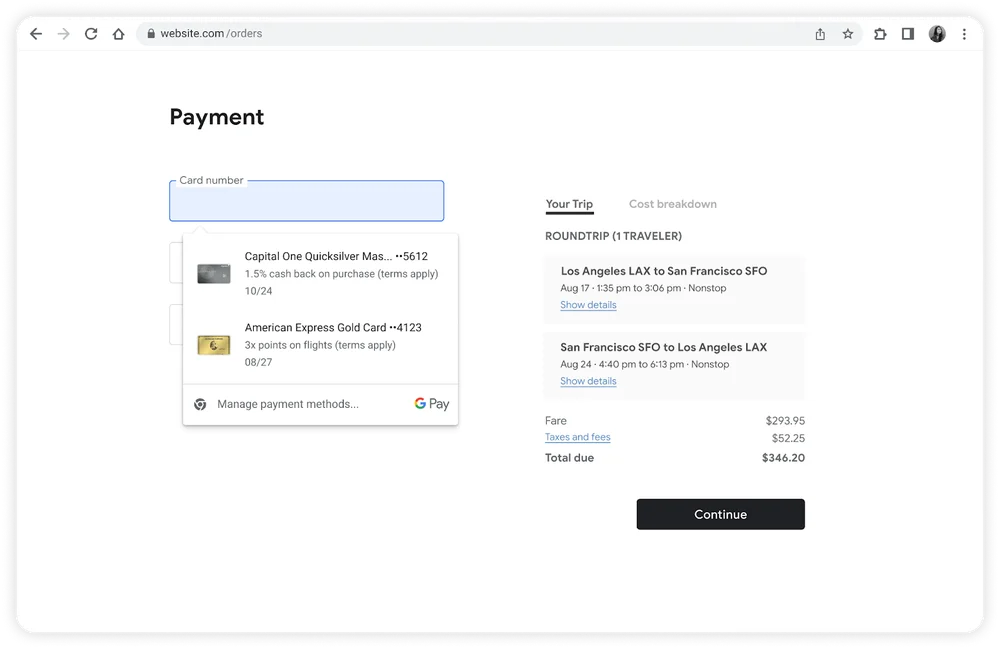
Google is rolling out three updates to Google Pay today that aim to streamline usage across the web and mobile experience, like showing your card benefits.
There are still times when the payment Autofill feature on Android and Chrome requires you to manually enter your card’s security code after selecting a saved payment method. Going forward, Google says “you’ll have the option to automatically fill in your full card details” with PIN, fingerprint, and face unlock.
In most cases, autofill will complete your form without any additional requirements, except on occasions when we detect something suspicious
Google also notes the ability to “set up device unlock” wherein full card details won’t be revealed until unlock confirmation. This is to ensure “your card isn’t used by others with access to your device.”

Meanwhile, the Google Pay dropdown will “show your card benefits at checkout.” In addition to the card name and image, you’ll soon see brief inline summaries like “1.5% cash back on purchase” or “3x points on flights” to help you pick which card to use.
This is rolling out first for American Express and Capital One cardholders in Chrome desktop. Google plans to “expand this to more cards in the future.”
The last new feature today is expanded availability of “Buy now, pay later” when paying with Google Pay. After first appearing online, it has been expanded to “even more merchant sites and Android apps” in the US. BNPL services like Affirm and Zip will appear beneath your payment methods.
Shoppers can either link their existing account or sign up with a provider right then and there.

More on Google Pay:
- Google Pay transaction screen adds ‘Open Wallet’ shortcut
- Citi adds support for Google Pay virtual cards on Chrome, Android
- GPay app and P2P payments will stop working in the US this June
FTC: We use income earning auto affiliate links. More.



Comments