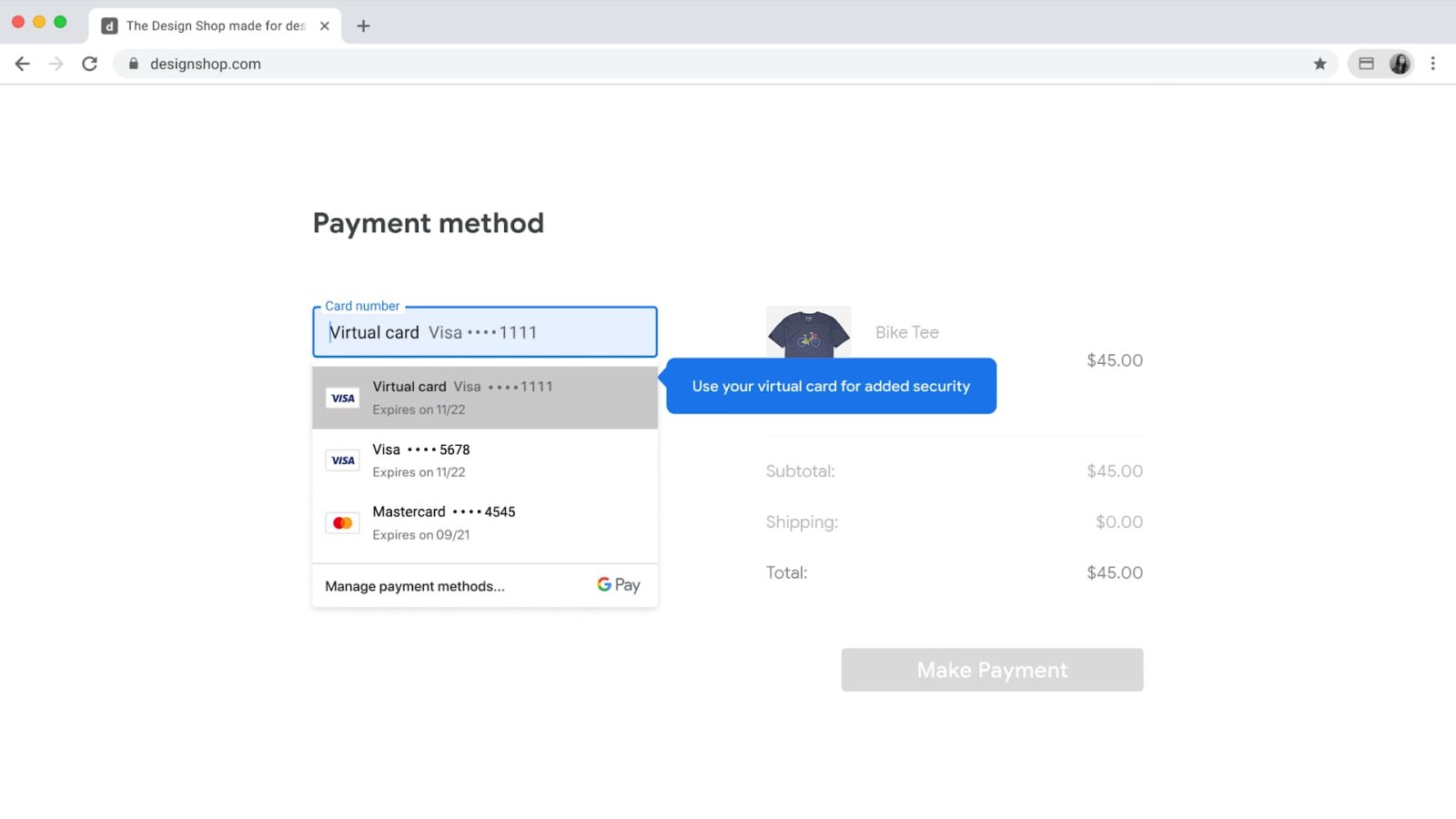
At I/O 2022, Google announced the ability to mask your physical credit card with a virtual number, and Citi cards are now supported.
Instead of an online merchant getting the actual 16 digits on your physical credit card, Google creates a virtual one in front of it. It includes a separate expiration date and CVC that Google Pay and/or Chrome Autofill handles.
This “hides your personal payment details and helps to protect you against fraud” if that number is ever compromised. It’s available in the Chrome browser and on Android.
This feature initially just supported Capital One with American Express joining last year. Google mentioned Citi cards in a blog post today, but the support could have gone live earlier.

If you have an eligible card, there are two ways of creating a virtual card number:
- Chrome for Android > More > Settings > Payment methods > select a card > Virtual card
- The new Google Wallet website > Payment methods > select a card > Turn on
Full instructions are available here. Google said last year that it was “working on adding Visa and Mastercard, as well as other major banks.”
More on Google Pay:
- GPay app and P2P payments will stop working in the US this June
- Google Pay sheets get Material 3 redesign on Android and web
- Google Pay autofill in Chrome will actually name and show saved cards
FTC: We use income earning auto affiliate links. More.


Comments