
There aren’t many reputable ROM projects kicking around today, but by using the crutch of another popular ROM, Evolution X could be the customization king for your aging devices.
Why should you choose Evolution X over other ROMs?
Years ago, there were many players in the custom ROM space. While we still have projects popping up, their shelf life seemingly dwindles year over year. One of the most popular, you may have heard of, was called “Pixel Experience,” but it sadly shut down after nearly six years earlier this year.
The good news is that Evolution X – while technically based on LineageOS and picks up where the previous builds based on Pixel Experience ROM – left off. LineageOS is a great base from which to build and it’s a ROM that we vouch for here.
- Lineage OS 20 review: A new lease of life for your old device [Video]
- LineageOS 21 review: Smartphone sustainability starts with software [Video]
By piggybacking off LineageOS, Evolution X should be in lockstep with the framework of the larger Lineage project and, therefore, offer a decent but similar alternative option. It also has a few more tricks and tweaks up its sleeve.
While LineageOS is great for customization, it pales in comparison to Evolution X. It’s also clean, simple, and doesn’t add unnecessary bloat. If you have a device that is starting to reach its end-of-life phase, this could be a great option that keeps you up to date while adding lots of quality-of-life functionality. It’s packed full of Pixel goodies, too, which makes it a great option if you envy those running around with Google smartphones.
Table of contents
- Why should you choose Evolution X over other ROMs?
- Evolution X: Core functions and features
- Core Pixel experience with Google apps
- The Evolver
- Better UI controls
- New customization
- Enhanced accessibility controls
- Charging controls
- Cloned apps
- Security features
- Custom boot animation
- Performance and stability
- Should you install Evolution X on your device?
Evolution X: Core functions and features
Core Pixel experience with Google apps
Evolution X replicates the clean and intuitive interface of Google Pixel devices. This provides a familiar and polished look for users accustomed to this popular and lightweight version of Android. Customization controls and refinements are where things start to become more powerful.
It’s also worth noting that Google Mobile Services and the suite of default Google apps are pre-installed as standard. AOSP apps are not included, instead it’s like using a regular public Android build with Google stalwarts like Messages, Dialer, Contacts, Clock, and Calendar all ready to use once you sign into your Google account.
The Evolver

The biggest and most notable portion of Evolution X is called Evolver (or The Evolver) section. This is home to almost all of the customization options that you could ever need. Evolver lives at the top of the Settings menu and lets you make the kind of changes that an Android launcher could only dream of without root access.
You can change the Monet color theming settings to suit your style better, change the system font to over 30 fonts including those from other brands, you can change the Wi-Fi, mobile signal icons, navigation bar icons, plus the entire status bar can be tweaked with theming and font options. We’re literally just scratching the surface here as the Evolver section includes more controls to do things like change notification shade style and quick settings actions – my favorite is the ability to set the gesture to open the QS panel with a right screen swipe. This is like a custom launcher on steroids with tweaks for just about all facets of the main UI including app icons, notification bar colors, and even screen off animations.
One controversial feature is the ability to spoof your device. This works two-fold as you’re able to effectively trick the system into believing your phone is the Pixel 8 Pro and get specific functionality reserved for Google’s current top-tier handset. This functionality can also be used to get higher FPS in your favorite games, eking out better performance that is often software-locked on some Android phones.
The gray area of device spoofing is a toggle that lets you access unlimited Google Photos storage by setting your phone as a device that still has access to full-resolution photo backups for life. In this case, it’s the original Google Pixel. This loophole might get closed, but it’s an interesting addition.
Better UI controls


Evolution X has lots of improvements to how you use your phone. You can enable status bar swiping to control screen brightness, or add or remove key information to the status bar including full time, adjust the battery icon, add an auto-brightness toggle to the QS panel, or even hide the clock when looking at the Pixel Launcher homescreen.
Evolution X also adds a “Swipe to screenshot” function. You may have seen this in lots of other third-party OEM skins, but it’s useful and only requires a three-swipe downward to activate.
You can even tweak the Power menu to add more options like Airplane mode, Screenshot, and Home controls. That’s not all as the Restart button has enhanced controls for SystemUI and lets you reboot into fastboot, recovery mode or even the bootloader. This is helpful for more than just torubleshooting.
New customization
Alongside the Enhancer portion, Evolution X adds the neat AI Wallpapers feature to practically any device as part of Wallpaper & style. Officially, this is locked to the Pixel 8 series, but not with ROM. You also get the full gamut of Pixel lock screen wallpaper clocks here, something that not all custom ROMs have bundled in.
Enhanced accessibility controls
Rotation settings have been restored from older Android builds too. You set rotation modes so that your screen only adjust when moving at a specific angle. This replaces the Face detection rotation mode.
You’re also able to remove the gesture navbar if you find it gets distracting or annoying. That does mess with the Circle to Search functionality, which is bundled in here too.
On-the-Go mode adds a live feed of the rear camera of your device to the UI and makes it easier to use your phone while on the move. The core interface increases transparency so that you are aware of your surroundings.
Per-app volume control also lets you set specific volume levels for media apps on your phone. This is especially useful when switching between apps and services like YouTube or a podcast app.
Charging controls
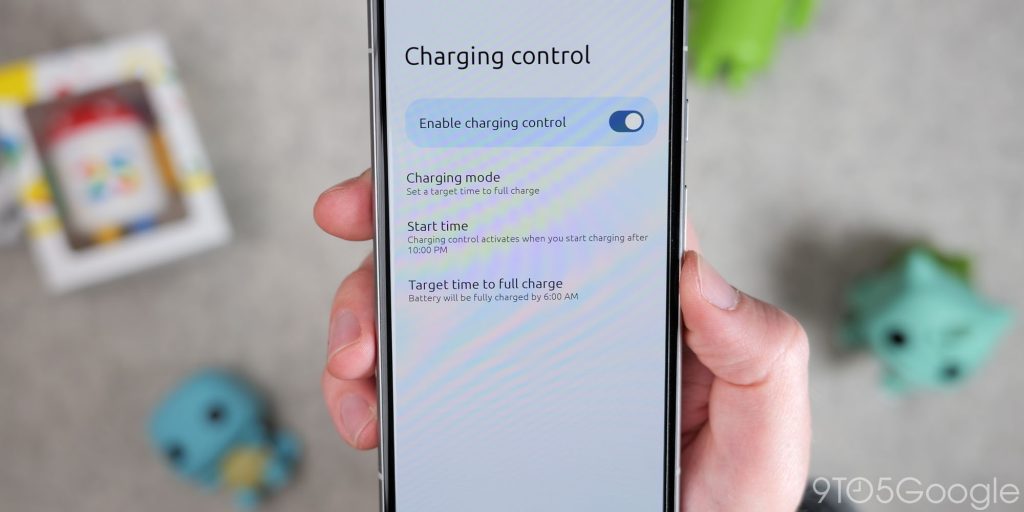
One of the most interesting features that you won’t see elsewhere is the “Charging control” option. Most of the time your phone is in complete control of the charging cycle once you plug in or put on a wireless charging pad. Evolution X gives you the ability to choose how your phone will charge either via a time schedule or with precise target times to hit 100%. This goes far beyond Adaptive charging but you can leave this alone if you want and let your device handle the charging cycle.
Cloned apps
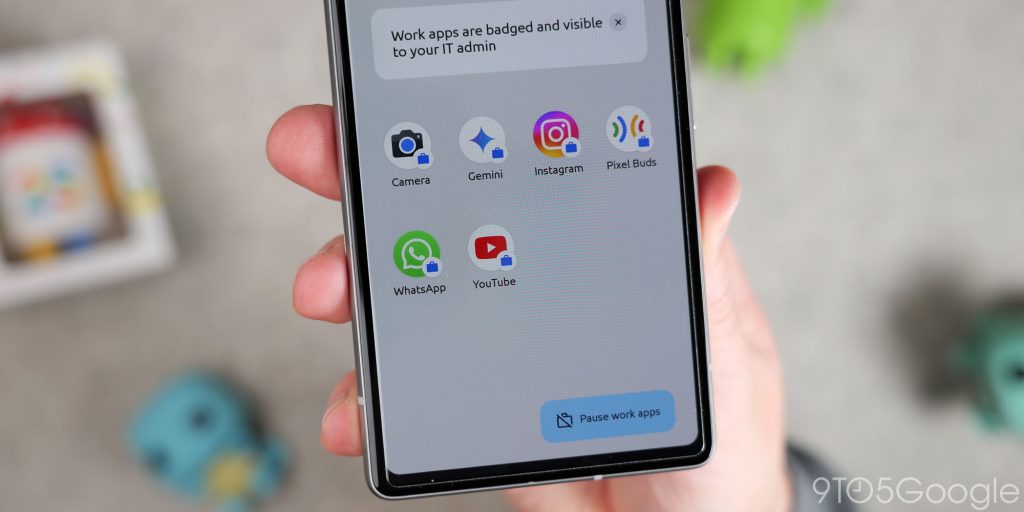
Sadly, Pixel devices don’t natively support multiple app instances on one profile. Evolution X has a “Cloned aps” function that lets you do this natively and allows you to have a duplicate to add more accounts and users. You can only install two of each app on your phone; some apps might not work as intended.
Security features
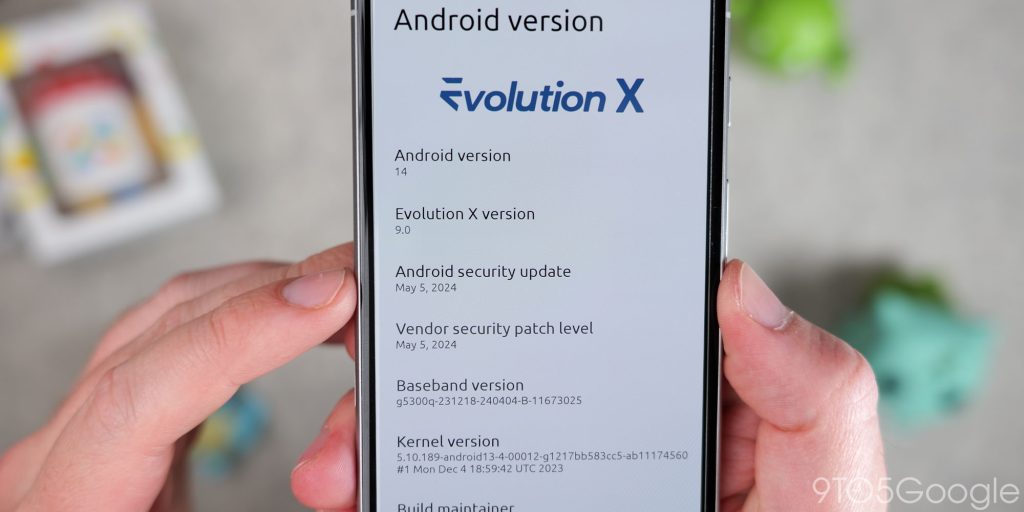
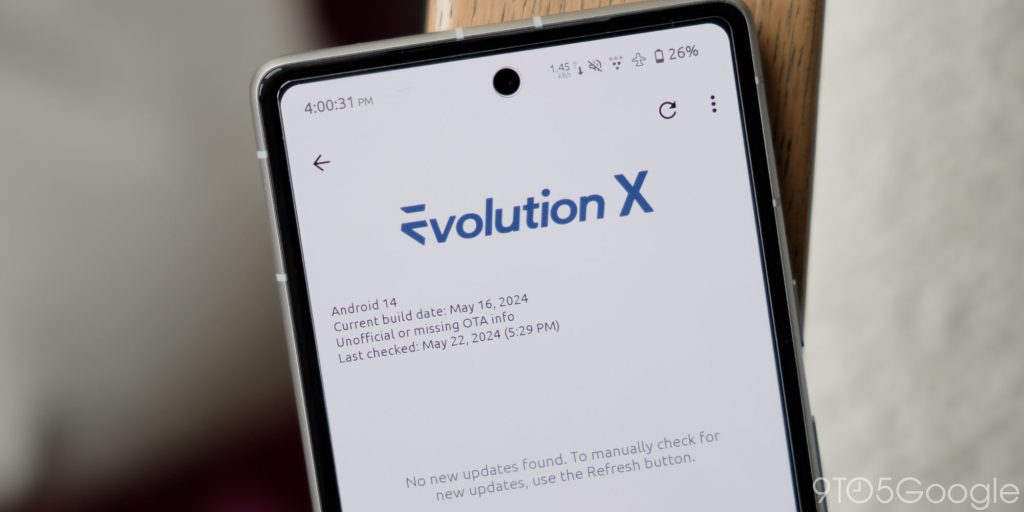
Google added a Private DNS way back in Android 9 Pie, but Evolution X goes a few steps further with more providers including Cloudflare, AdGuard, Cleanbrowsing, and Quad9. This gives you internal network security or encrypts your browsing for more privacy, like a secret code for your web travels.
In-built OTA updates make it easy to get patches. The team of ROM maintainers also work to ensure that you get the latest builds each and every month on time and with all functionality in order. This means that even when Google pushes regular Feature Drops, you’re not waiting around to get the latest OTA.
You can also hide developer status from all the apps on your phone. This doesn’t directly offer any security benefits, but it could hinder any applications trying to exploit this status on your device.
Custom boot animation
Like a lot of custom ROM projects, Evilution X has a custom boot logo that takes the place of the regular Google launch animation. It’s fine for what it’s worth and loads up the Evolution project logo right after the “Google” icon is shown.
Performance and stability

After running for almost a week on a Pixel 7a, the performance was as I expected. It felt smooth, with zero slowdowns and only a few minor bugs here and there. Of course, older phones may see some level of improvement, but that might not apply to every device, given the limitations of aging internals.
ROMs like LineageOS and Evolution X show value for owners of devices with heavy OEM skins like Samsung, Xiaomi, or Oppo. If your device is supported, you can get a clean experience without sacrificing the customization and functionality that many devices are known for.
The installation process was also pretty simple, but the team behind Evolution X doesn’t offer an easily accessible tutorial for it. A post on Medium from Sandeep Gautam should help if you want detailed instructions on how to flash on your phone.
Should you install Evolution X on your device?

For most people, a custom ROM is just going to be a confusing and sometimes finicky way to keep a device updated or access some features that you might want. If you are not confident attempting to flash a ROM on your device, I’d say you’re better off sticking with an Android launcher.
Despite some of the pitfalls, I have found that Evolution X is a very refreshing way to get the Pixel experience without compromising on added functions. Opening up lots of extra features and the ability to go beyond a basic Android launcher while retaining the LineageOS core is one of the biggest attractions.
The Evolver customization controls are the icing atop an enticing cake. Regular updates and the appeal of unlocked Pixel features is one reason you might want to test drive Evolution X for yourself.
If you want to try Evolution X for yourself, you can start here.
FTC: We use income earning auto affiliate links. More.





Comments