
Following the announcement last week, Google Home 3.18 with the new Favorites widgets is widely rolling out via the Play Store.
After updating, those enrolled in the Preview Program will see the new widget. Upon placing it on a homescreen, you can decide whether to “Sync to your favorites from the Home app” or “Choose controls [devices] unique to this widget.” The first option also matches the grid order of the Favorites tab. With the latter, the tiles are arranged in the order you select the devices.
You can make further changes by editing the widget using the corner pencil icon, as well as switch homes. At the moment, you can select Actions (Assistant + Broadcast + Call Home) and Devices, with “support for automations coming soon.”
Devices like lights, plugs, and blinds can be switched on/off with a tap that keeps you on the homescreen. Google notes how “devices may take some time to complete the task but the widget will present the progress of completion.”
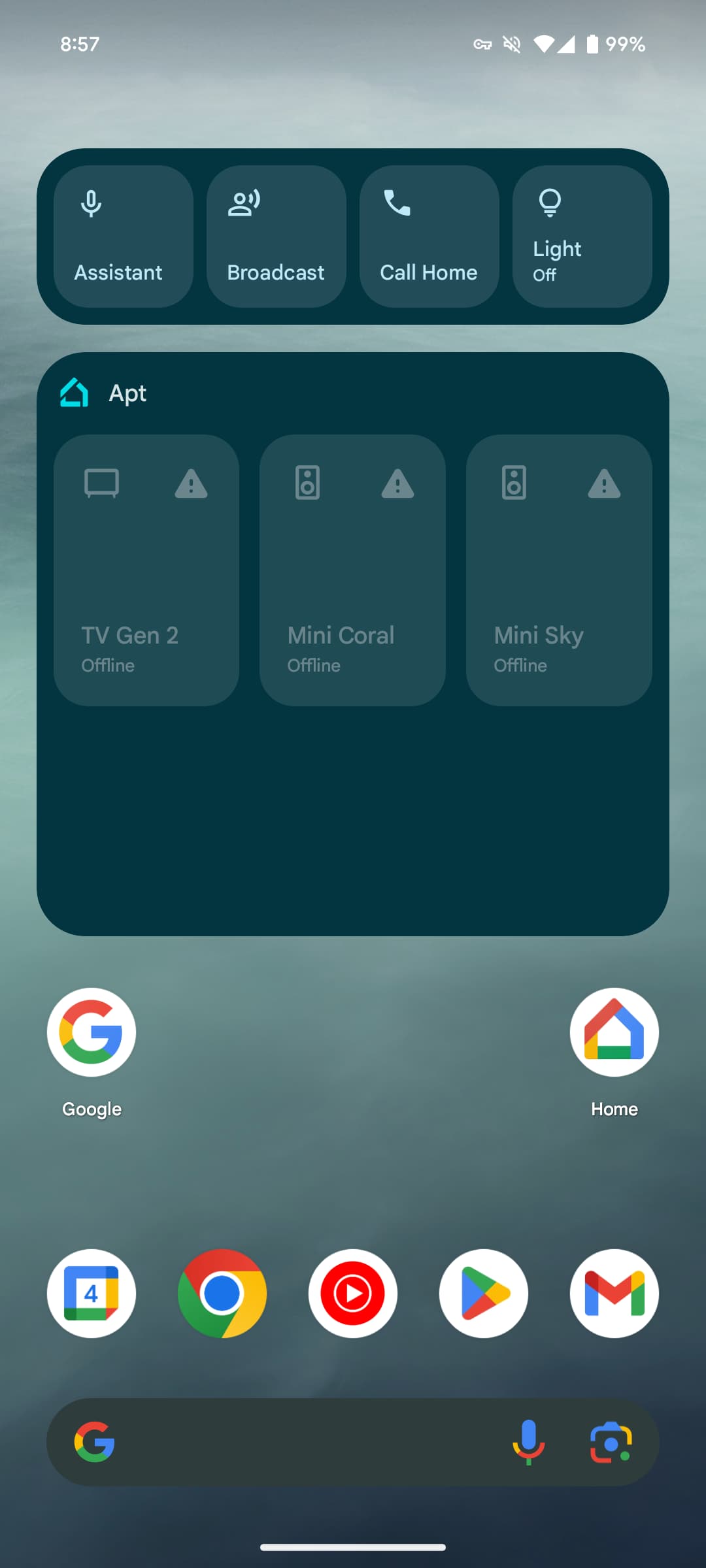
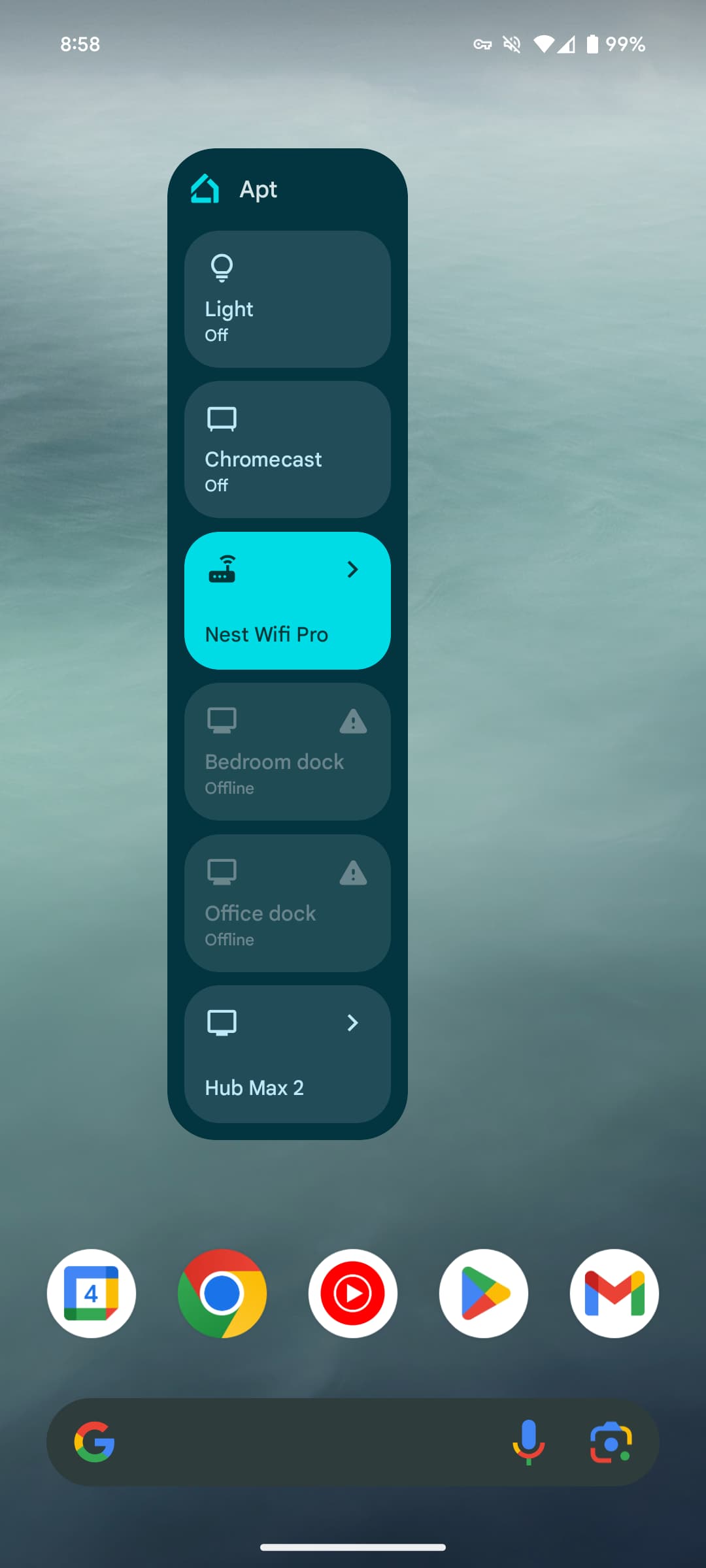
Other devices like “Camera, Wi-Fi, Thermostat, and Command tiles” are denoted by a chevron in the top-right corner that will open the app to the device control page.
Meanwhile, “sensitive actions like opening smart locks, garage doors, or viewing cameras require different levels of user authentication. This is to ensure that your home remains safe and under your control.”
The Google Home widget will “refresh its status every 30 minutes.” You can have the widget take up your entire homescreen or shrink down to a single 2×1 tile. The 5×1 configuration is also quite nice.
You can place multiple widgets on your homescreen, while tapping on empty space will open the app.
As of today, the Google Home for Wear OS TIle that adds the Favorites Tile is not yet widely rolled out.


FTC: We use income earning auto affiliate links. More.




Comments