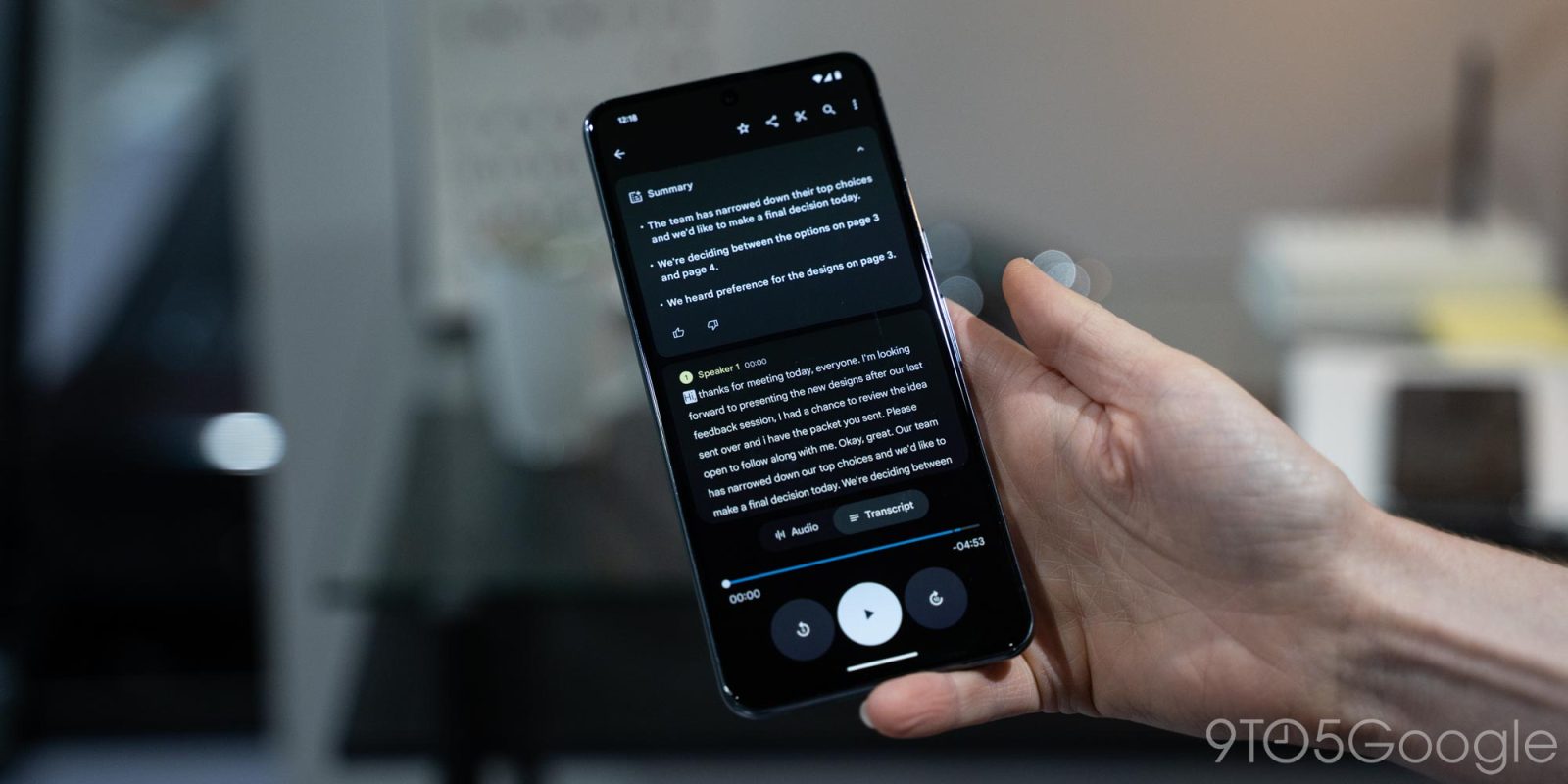
Besides the Summarize expansion and enhancement with the June Feature Drop, Pixel Recorder is adding a simple app shortcut.
Long-pressing on Recorder reveals a new “Record” app shortcut (a red circle on white background that vaguely matches the large FAB). Tapping starts a recording immediately. The functionality is similar to the QS (Quick Settings) Tile, but can be placed directly on your homescreen.
This update should also bring support for Summarize on the Pixel 8 and 8a if you enable Gemini Nano — a 1 GB model download — in Developer options. Summarize, including on the Pixel 8 Pro, can now “detect and include the names of speakers.” This is in addition to the manual Speaker Labels that you can set.
Version 4.2.20240502.639621645 of Pixel Recorder with the app shortcut is widely rolling out via the Play Store.

It comes as Apple is only just adding live audio transcription to Notes and Voice Memos with iOS 18.
More on Pixel Recorder:
- Samsung’s Voice Recorder app tries to copy Pixel Recorder transcription, but it’s worse [Gallery]
- Ode to Pixel Recorder
- Pixel Recorder adds cloud-powered ‘Transcribe again’
FTC: We use income earning auto affiliate links. More.
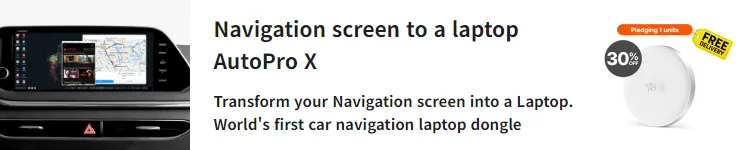



Comments