
After initial testing last October, Google Messages is more widely rolling out a redesign of the share UI.
When selecting Google Messages from the Android share sheet, you’re now greeted with a fullscreen “Select recipients” UI. You get five “Recent conversations” complete with a snippet of the last sent message.
Tap “More recent conversations” to load what appears to be your entire history, while you get a search button in the top-right corner. Below is your full contact list that presumably serves as a “New message” replacement from the old pop-up UI.
You can select more than one conversation, with selected profile avatars appearing in a top row. Tap the “Next” FAB to continue and “Share individually.”
Old vs. new



This is also the interface that appears when you forward messages and after taking a picture from the homescreen camera shortcut.
The new layout feels somewhat busier than the previous approach, but does give you more information/context.
Given the gap between initial testing and this reappearance — with no apparent changes in the interim, Google Messages could be fully rolling out this share redesign. More users have received it in recent weeks, but it’s not yet widely available. We’re seeing it in the beta channel.
More on Google Messages:
- [U: Fix coming] Google Messages no longer shows drafts in the conversation list
- Google Messages will soon let Android users text 911 using RCS
- Google Messages ‘Nudges’ and birthday reminders are back
- What Google Messages features are rolling out
FTC: We use income earning auto affiliate links. More.
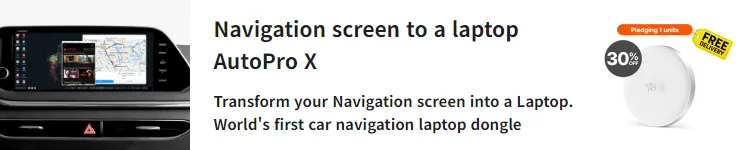

Comments