
After rolling out a custom camera earlier this year, Google Messages now offer face filters.
You can launch the fullscreen camera from the app bar on the home screen or inside a conversation. There’s a new button to the left of the shutter that opens to the front-facing camera, but the filters also work on the rear lens.
You can take a picture or record a video (long-press on shutter or switch to the tab) with filters. There are nine options, including one that removes wrinkles from under your eyes, adds glasses, hats, and turns you into a bunny or dinosaur.
Almost all of these filters already appear in Google Meet, so it was presumably a straight port.
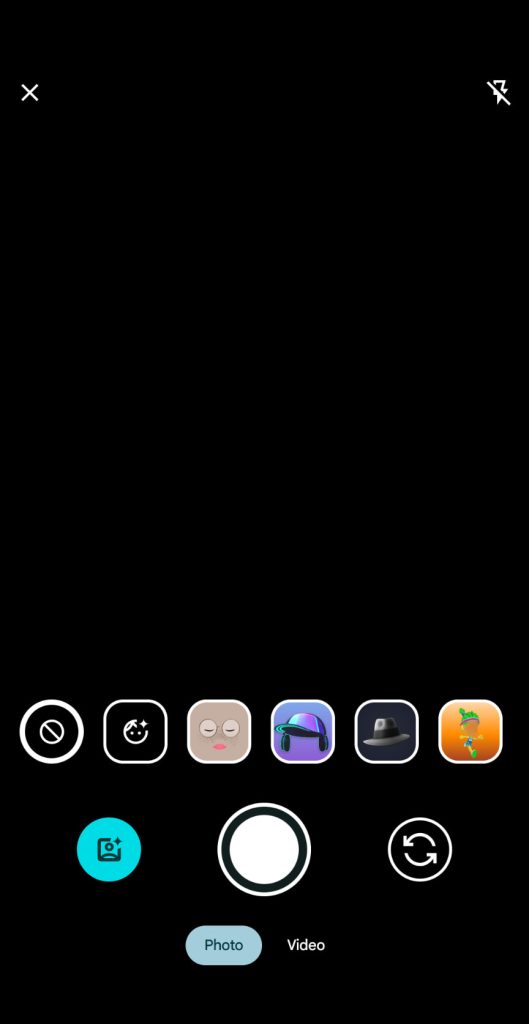
This joins the Selfie GIFs capability introduced in recent months. That feature deserves a more dedicated UI than long-pressing the camera/gallery icon in a conversation. There are also inline suggestion chips for it.
Face filters in Google Messages are not yet widely rolled out.
More on Google Messages:
- Samsung going all in on Google Messages in US, stops pre-installing Samsung Messages on Galaxy phones
- Google Messages fullscreen Screen Effects rolling back out
- Google Messages redesigning how RCS photos with text captions appear
- Google Messages rolls out ‘Select recipients’ share UI redesign [U]
FTC: We use income earning auto affiliate links. More.



Comments