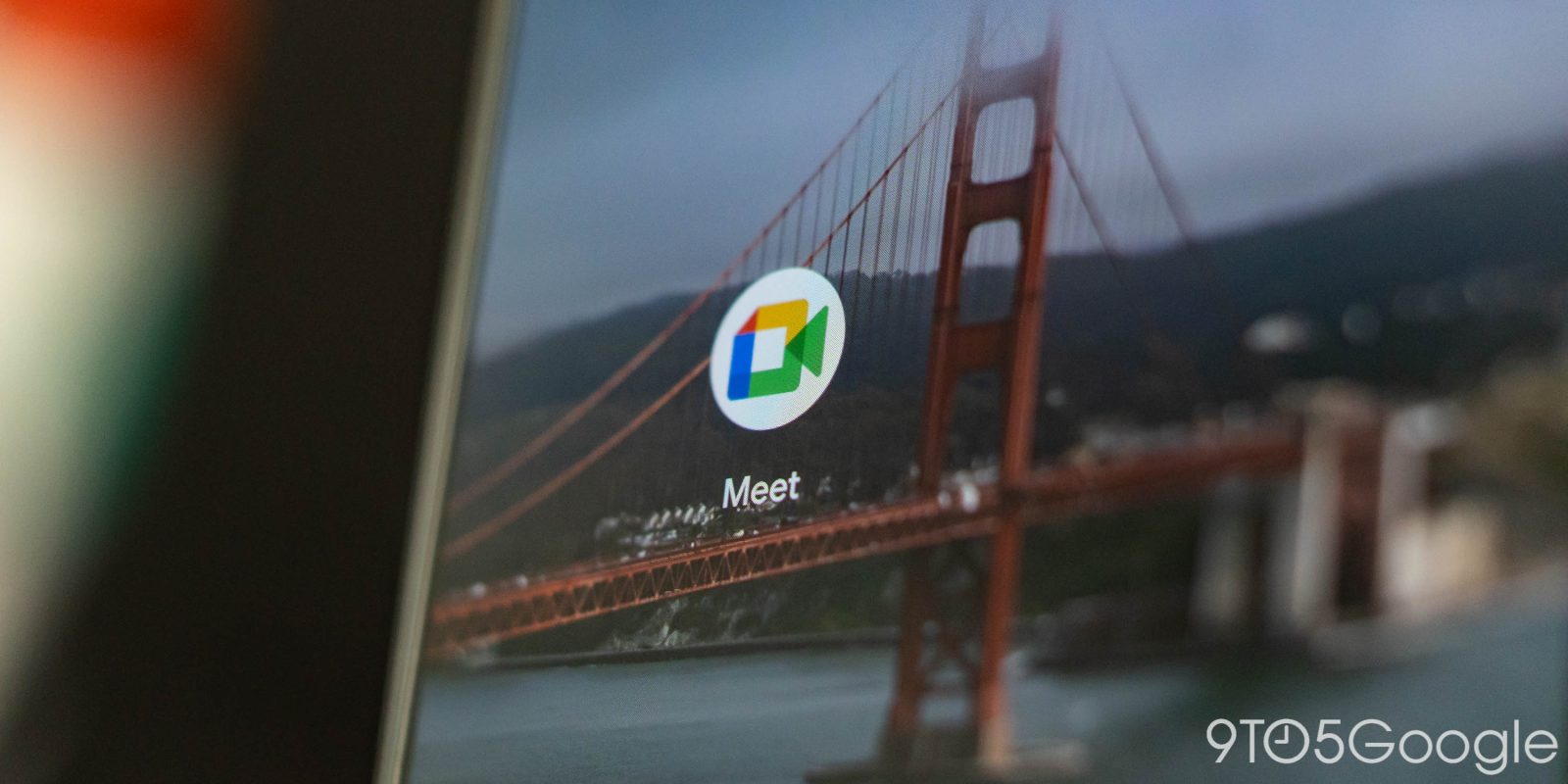
Last year, Google Meet introduced an upgraded Picture-in-Picture experience for desktop Chrome that will now automatically open when you switch tabs.
Previously, you manually activated PiP from the overflow menu. It will now “automatically trigger when you switch tabs during a meeting.”
This simple, yet impactful update, will help ensure your meeting stays visible and accessible if you need to switch tabs to take notes, view meeting related documents, and more.
When Google Meet first introduced Picture-in-Picture in 2022, it was just a grid of video feeds. A big update last year introduced a portrait layout with controls to raise your hand, turn captions on/off, and use in-meeting chat. It shares more than a few similarities with the mobile app.

This new behavior is enabled by default, but you can disable it by going to the “View site information” icon to the left of the URL in the address bar. Tap the “Automatic picture-in-picture” toggle to disable.
Google is rolling this feature out today and it will be fully available in the coming weeks. It’s “available to all Google Workspace customers, Workspace Individual Subscribers, and users with personal Google accounts” using desktop Chrome.
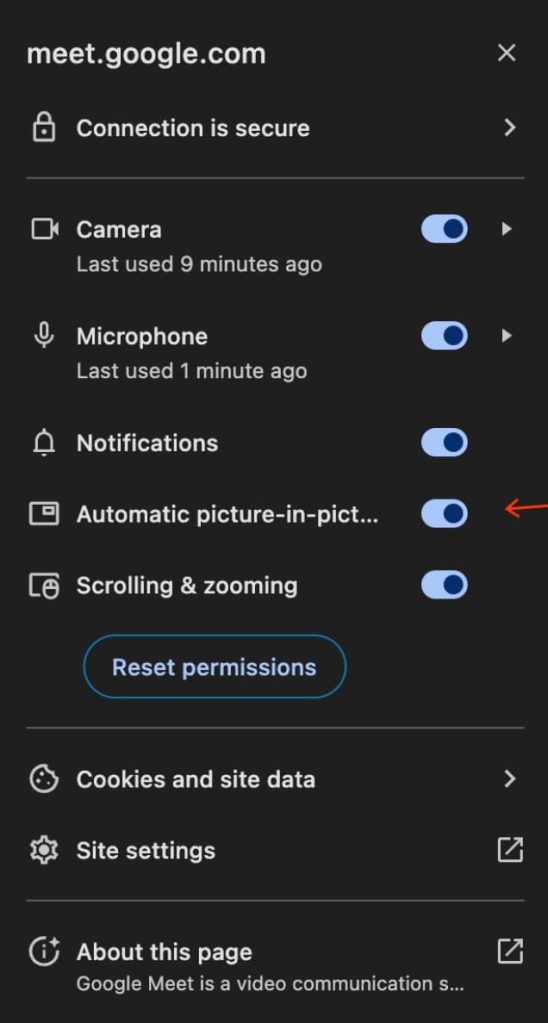
More on Google Meet:
- Google Meet redesigns personal video calling, adds text chat, screen sharing, and more
- Google Meet getting more Material 3, adds-on for Android
- Google Meet ‘adaptive audio’ groups laptop speakers and mics in the same room
- Google Meet can now ‘hide tiles without video’
FTC: We use income earning auto affiliate links. More.



Comments