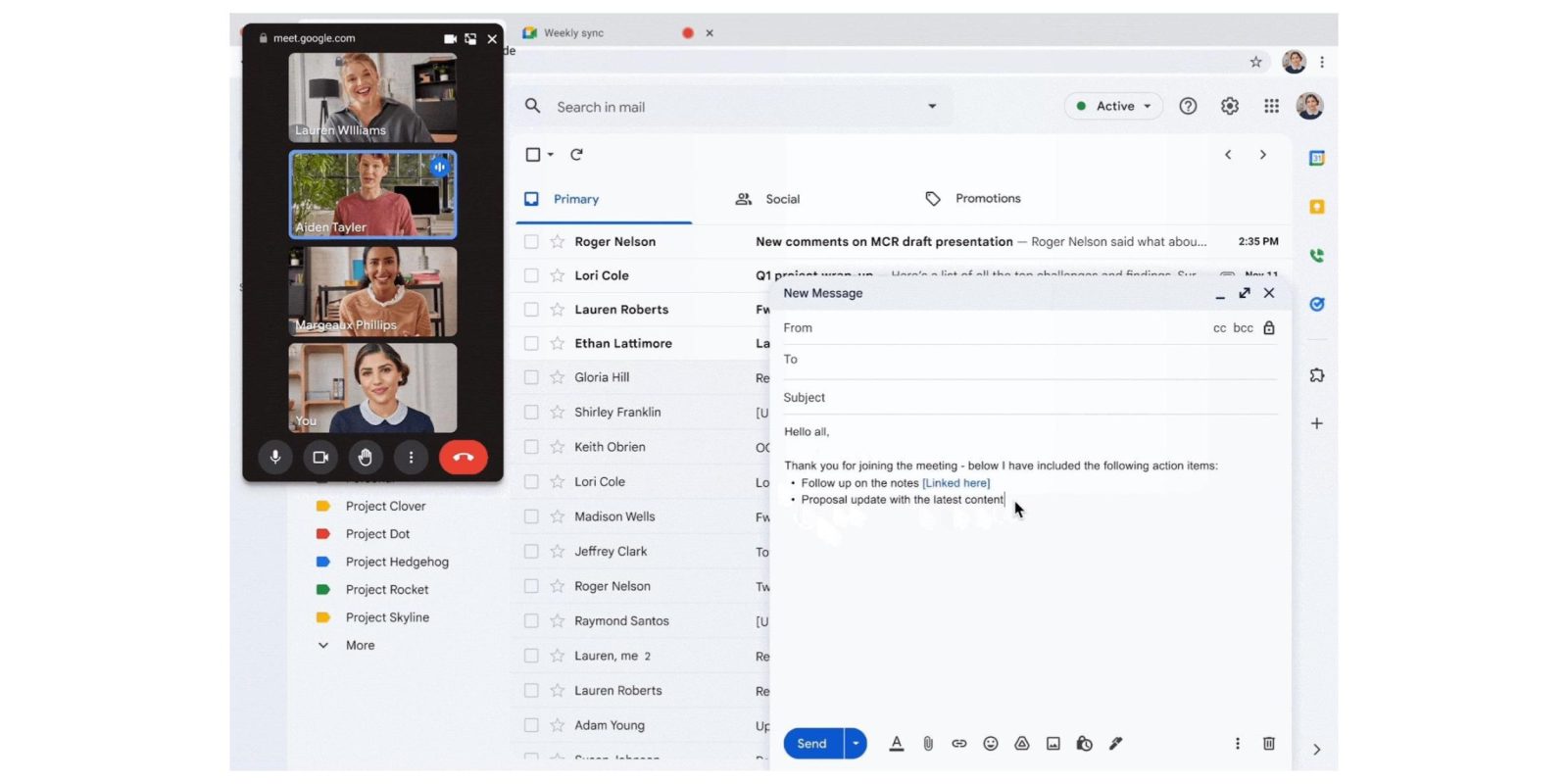
Earlier this year, Chrome added support for more advanced Picture-in-Picture (PiP), and the Google Meet PiP is now taking advantage of that with a big upgrade.
The “more engaging and feature-rich” Google Meet PiP lets you:
- Raise your hand
- Use in meeting chat
- Turn captions on and off
- More effectively resize the picture-in-picture view
- Access flexible layouts
Like before, you “Open picture-in-picture” from Meet’s overflow menu. The UI is very reminiscent of Google Meet for Android or iOS, with full controls at the bottom and people displayed vertically if you have four feeds.
Previously, you could only turn your camera or microphone on/off and exit meetings, while the UI was just a landscape rectangle.

Our new picture-in-picture experience provides greater flexibility when screen sharing or navigating to a relevant screen for a more dynamic experience.
The new Google Meet PiP in Chrome will be “available to all Google Workspace customers and users with personal Google Accounts.” It’s rolling out over the coming weeks.
Meanwhile, Google has updated the UI for admitting people into meetings. Instead of being a disruptive dialog, it’s now part of the People side panel.
More on Google Meet:
- ‘Duet AI for Google Workspace Enterprise’ hits pre-order for businesses
- Google Chat’s future might have a new logo and ‘Timeline’ redesign
- Google branding generative AI in Gmail, Workspace as ‘Duet AI’
- Google Meet rolling out 1080p streaming for Google One 2TB+ and Workspace tiers
FTC: We use income earning auto affiliate links. More.



Comments