
The Opera browser for Android now has the ability to understand image context after the function was initially unveiled for desktop versions of the application.
Using Opera’s Aria AI, you can now upload images from your Android phone and the context of the image can be interpreted and understood. This allows you to ask questions, comment, or get information about the images you shared with Opera.
The “Image Understanding” feature was announced in a dedicated blog post and works with the built-in Aria Browser AI chatbot. Similar in nature to how Gemini is now able to work out what a photo or picture is of, this could be useful if you prefer to use Opera on your Android phone but still want access to developing AI functionality.
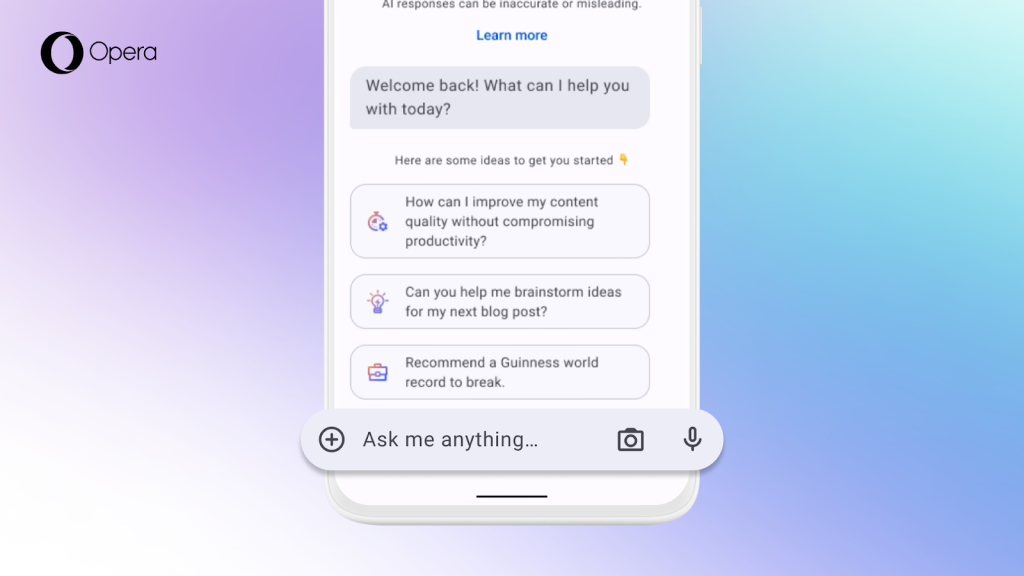
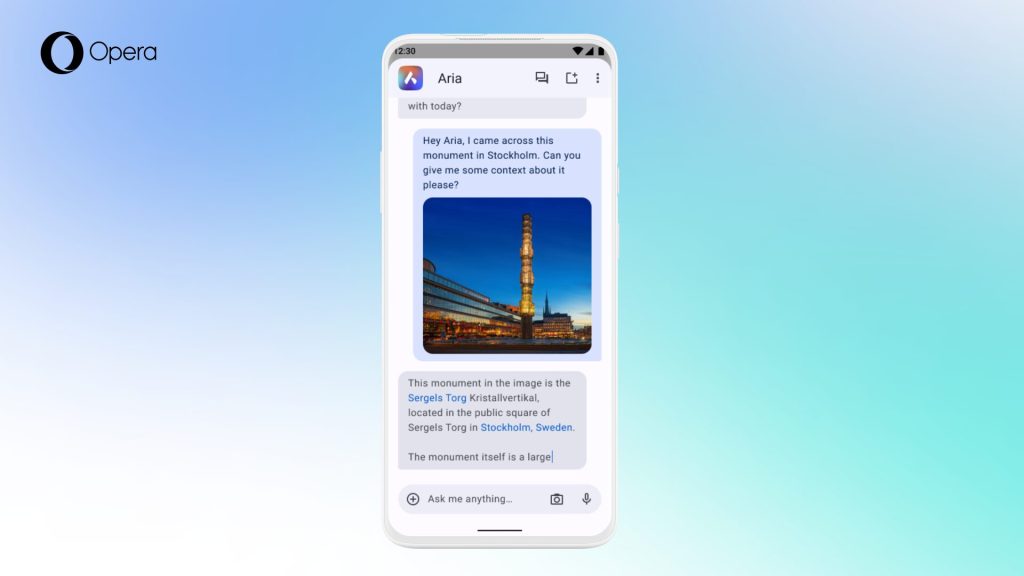
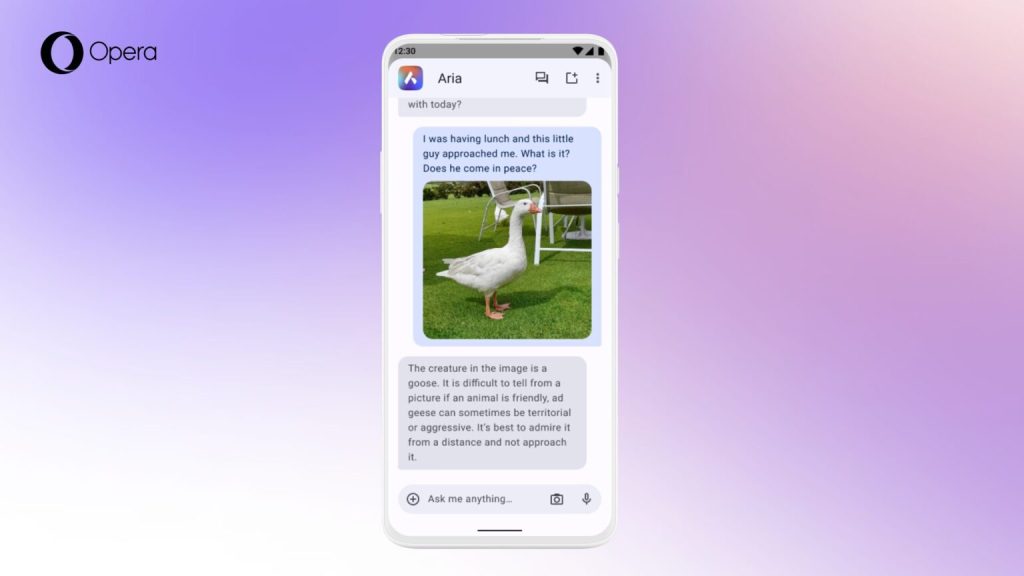
To access image context understanding in Opera, you need to first access Aria in the app and tap the ‘+’ sign at the side of the chat input field. After allowing access to your on-device files (or selected files), you can upload an image or take a photo directly. Aria then uses “Image Understanding” to identify elements and sections of images and give you information based on your questions or queries.
None of this is particularly groundbreaking or innovative. It is, however, another place you can use this type of function.
According to Opera, this will be available with beta version 85 of the Android application but is expected to come to the stable app in the “near future.” If you want to put Opera’s image context understanding to the test, you will need to download the latest Opera Beta for your Android device from the Google Play Store.
More on Android:
- Circle to Search adds song finder and Gemini-powered TalkBack coming
- Google rolling out Android Earthquake Alerts across the US
- What’s new in the September 2024 Google System Updates
FTC: We use income earning auto affiliate links. More.





Comments