
Lenovo is showcasing a useful new trick on its latest laptops, “Smart Share,” that adds the ability to start the transfer process for photos and videos to Windows from Android and iPhone by hitting your laptop with your phone.
“Smart Share” is a new feature coming to Lenovo’s “Aura Edition” PCs, a new series of laptops that benefit from deeper collaboration with their Intel Core Ultra processors to enable exclusive new features. These include smart modes that can be enabled on the laptop and more, but one of the most useful is also one of the most simple.
Starting on Lenovo’s new Yoga and ThinkPad laptops in the “Aura Edition” series, “Smart Share” will let you transfer photos and videos to your laptop by literally smacking the laptop with your phone – though you can, and probably should be gentler than that. The impact of the phone on the side of the screen opens up a UI that immediately lets you transfer photos and videos through a drag-and-drop UI and also lets you transfer photos and videos to the phone in the same way.


How does this work?
Lenovo says that the handshake between the phone and laptop is handled through some “AI sensors” which are, at least in part, virtual. But the transfer itself is handled through the Intel Unison app which launched 2022. The transfer uses Wi-Fi, not all that different from AirDrop or Quick Share, to move the file itself. The app needs to be running in the background, but if it is, “Smart Share” works unbelievably quickly. The simple tap opens the app immediately, quite literally a blink and you’ll miss it type of action. I was impressed by it tremendously in my hands-on demo ahead of IFA this week in Berlin.
Technically it doesn’t detect the phone itself hitting the screen. It detects the impact alongside the screen and that the phone is nearby. If your phone is on the table right next to the laptop, you can technically just hit the laptop with your finger (which worked when I tried it).
I couldn’t demo the feature with Android, but saw that it works the same way. Lenovo is clearly proud of the fact that this integration also works with iPhone, though, as this is the sort of integration that iPhone users tend to fall in love with. Like many phone connection experiences on Windows, I can see some of the places where this might not feel all that seamless – like needing the Unison app to be running in the background – but the implementation is excellent, and I can’t wait to see how Lenovo builds on ideas like this.
Lenovo’s “Aura Edition” laptops start shipping in the next few weeks. Another new feature on these machines includes a widget with specialized presets such as “Shield” which can detect when someone is looking over your shoulder to blur the screen or notify you among other options.
Meanwhile, the company also today announced its new Snapdragon X Plus-powered IdeaPad 5x today which brings all of the power effiency of the Snapdragon X Elite to a machine that costs just $849.
More on Windows:
- Lenovo’s first IdeaPad laptop with Snapdragon X Plus starts at $849
- ‘Google Essentials’ is a new Windows app, coming first to HP
- Microsoft’s controversial Recall feature is coming to Windows 11 in October
Follow Ben: Twitter/X, Threads, Bluesky, and Instagram
Note: Lenovo sponsored a portion of travel and accommodations for 9to5Google at IFA, but had no editorial input on our coverage.
FTC: We use income earning auto affiliate links. More.
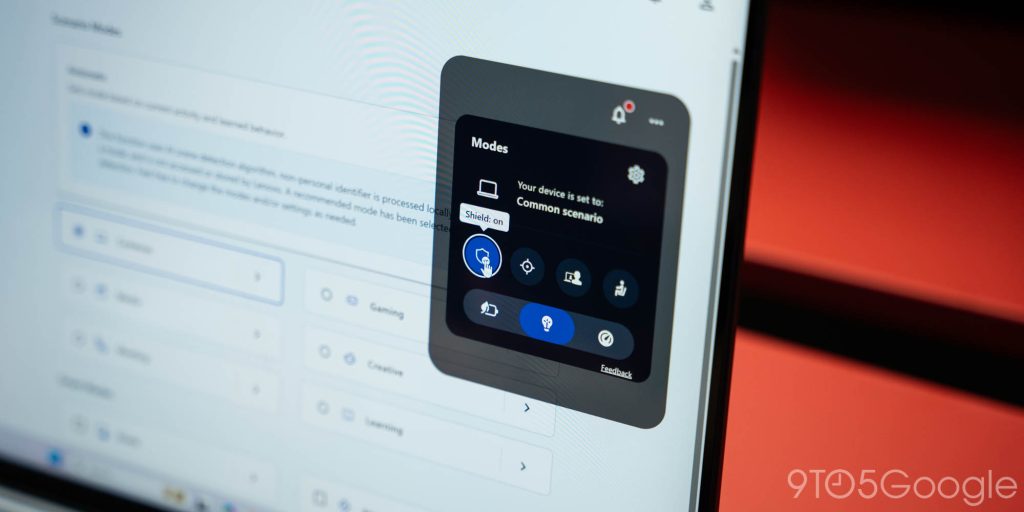
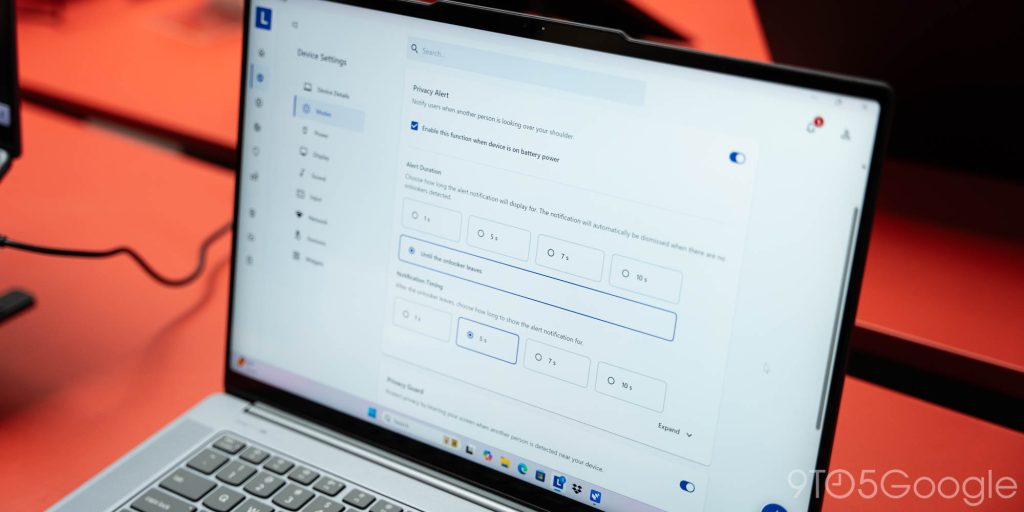
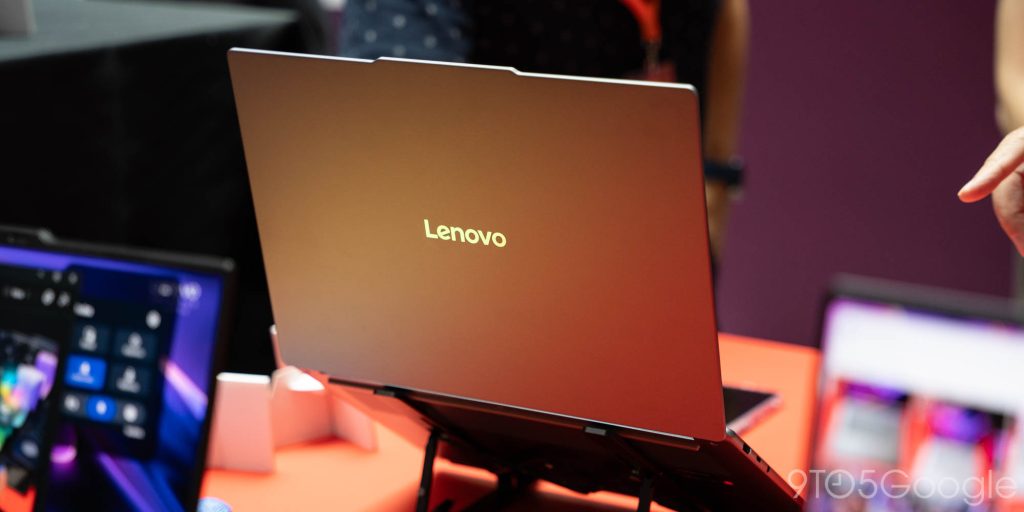




Comments