
Smart TVs can often be a mixed bag, with “cheap” options suffering in performance while the pricey options are great across the board, but also expensive. Hisense, with its lineup of Google TV options, has found a pretty excellent middle-ground with its ongoing U7 series, and this year’s model is no exception.
The Hisense U7N is a mid-range TV by price, but without many of the compromises you’ll often find at a lesser price point.
The panel itself here is a 4K QLED found in a variety of sizes ranging from 55-inches to 85-inches. I’ve spent the past few months with the 65-inch model, and it’s felt like quite an upgrade from the U8G I’ve been using since 2021. That’s largely thanks to Hisense’s switch to MiniLED, which the company made not long ago.
The display has deep blacks from its local dimming zones, while also offering vibrant colors and being wonderfully bright for daytime viewing. Perhaps my only complaint comes from the viewing angles, which are a little narrow. When viewing from the sides, the picture looks a bit more washed out than other TVs I’ve tried, but it’s not bad. But if you have a particularly wide living room, this might be something to test out before the return period closes up.
This panel also manages to hit 144Hz, making it an excellent choice for modern consoles such as the PlayStation 5 I used with it. Games look smooth and sharp over HDMI 2.1, though they don’t always play at a full 144Hz if you have a variable refresh rate turned on. Input lag is impressive as well, and there’s no noticeable difference in picture quality when Game Mode kicks in. For a deeper dive into the display panel, I’d highly recommend checking out the breakdown from RTings.com.
On the hardware side of things, the Hisense U7N is pretty much what you’d expect to see in 2024. It’s thin and largely made from plastic, but the build quality is solid and thoughtful. The portion of the TV that comes out thicker, for instance, is constrained to the center, meaning the sides and top are all the same thickness. This helps build an illusion that the TV is a bit thinner than it actually is, which looks nice mounted up on the wall too. Speaking of the wall mount, a typical 400×300 VESA mount works wonderfully here, and mounting up in my living room was easy with two sets of hands thanks to the reasonable 42lb~ weight.
With it being wall-mounted, I also appreciate the mostly flat design of the TV which made it easy to mount a Philips Hue lightstrip.
In terms of ports, you’ve got a total of four HDMI ports, two of which support HDMI 2.1 for improved bandwidth from modern consoles. That’s wonderful if you live in a two-console household. It’s also great that the eARC port isn’t one of those 2.1 ports, meaning you can still plug in a soundbar without giving up one of the best ports on your TV. You’ll also find the typical auxiliary audio jack, optical audio out, Ethernet, and a couple of USB ports as well. The layout for the ports is logical and easy to reach as well.
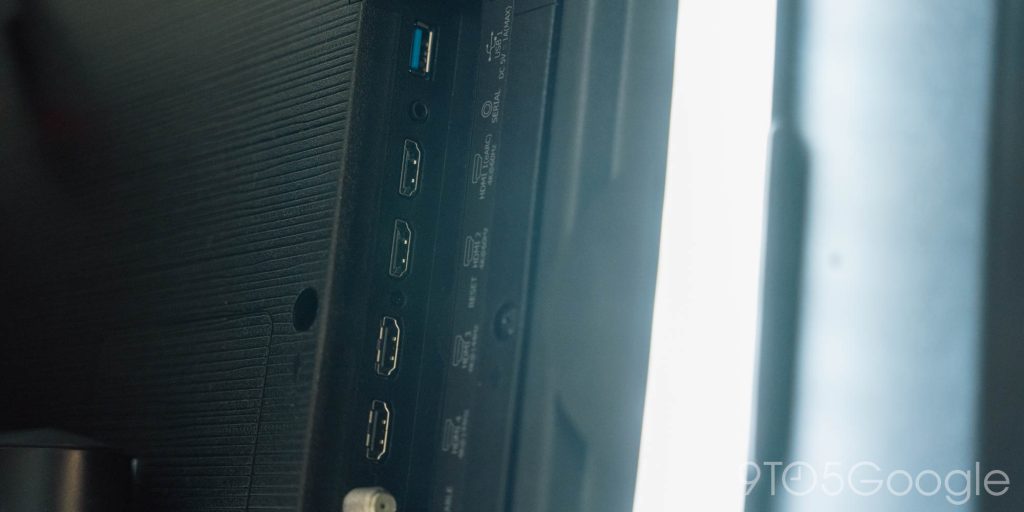
The built-in speakers on the TV are passable, with a surprising amount of low-end, but if you’re buying a TV of this quality, you owe it to yourself to get a good set of speakers too. I’ve been using this TV with the Polk Audio Magnifi Max AX and it works wonderfully over eARC – I highly recommend the pairing.
The remote is also excellent in terms of hardware. The classic-style remote is tall and has the right amount of heft to it, and has a relatively simple layout as well. A navigation D-Pad is front and center with home and back shortcuts below, Google Assistant, profiles, and settings up above, and shortcuts for Netflix, Prime Video, YouTube, Disney+, —-, and —- at the bottom. It’s a simple and easy-to-use layout that should feel familiar. The remote works with IR out of the box but needs to be paired (during setup) over Bluetooth to enable voice commands. It works very well and is a welcome upgrade over Hisene’s previous cheap black plastic remote from older models.


What about Google TV?
I’m happy to report that performance on the Hisense U7N is excellent on Google TV. There’s the occasional stutter when the TV wakes up from sleep or while using apps that aren’t well done (like Paramount+), but I’ve been pleased on the whole with the performance. Compared to the baseline that is the Chromecast with Google TV, this is far better, but it’s not quite as smooth as the Nvidia Shield TV (which is back on Android TV anyway).
Hisense has some customizations on top of Google TV for controlling the panel itself and some other features, but it’s non-invasive to the experience. Similarly, Hisense keeps bloatware apps to a minimum, and there’s plenty of storage at 32GB.
This is the sort of TV that doesn’t need a streaming box or dongle attached to it. Hisense isn’t particularly great about major Android updates to its TVs, but security updates do arrive from time to time, as do bug fixes. You’ll absolutely get a “better” experience out of plugging in a Shield, Apple TV, or Google’s TV Streamer, but the base experience on the TV is more than adequate.
Helping that is the integration of Apple’s AirPlay standard which works alongside Google Cast. This is a welcome addition versus some older Hisesne models, and really makes this a complete package whether you’re using an Android phone, an iPhone, or live in a household with both. AirPlay even tends to be more reliable than Cast for me on this TV, which is often the case.

For its retail price of $1,100 for the 65-inch size, the Hisense U7N is already a great value, but it’s often deeply discounted. Currently, Best Buy is selling this model for $849 (and recently as low as $749), which is a fantastic deal for everything that you’re getting, especially when you consider the U8 tier. You’re definitely getting more for that higher-end model, but the U7N delivers easily 90% of what you want for hundreds of dollars less.
More on Google TV:
- Review: The Hisense U8N with Google TV makes a strong argument to skip OLED
- Here’s how Nest Doorbell notifications work on Google TV [Video]
- Google TV Streamer review: The new ‘big hub’ of your home [Video]
Follow Ben: Twitter/X, Threads, Bluesky, and Instagram
FTC: We use income earning auto affiliate links. More.






Comments