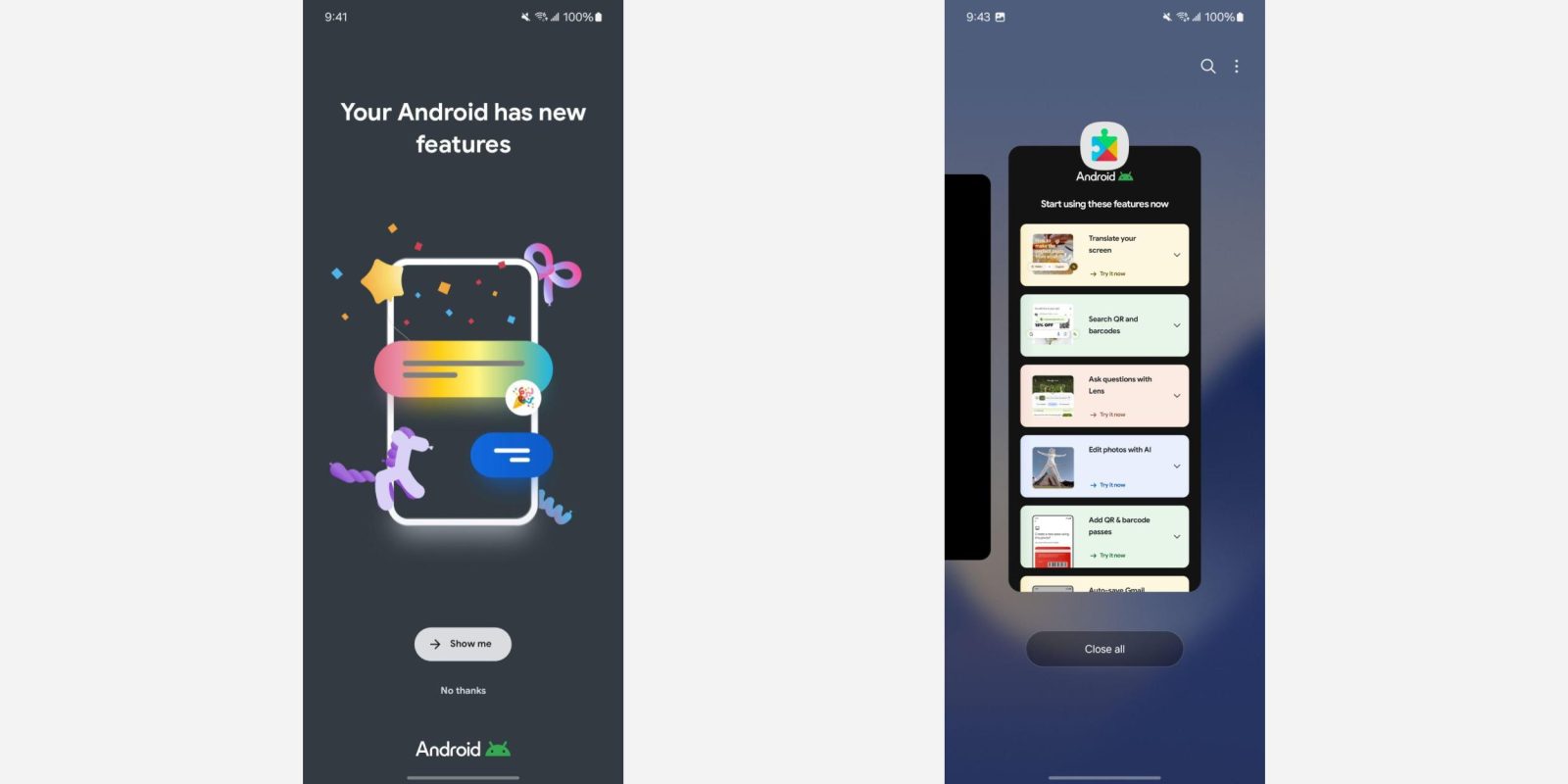
On Pixel, the Tips app helps detail new additions from the quarterly Feature Drops. Google now has something similar to detail new features on all other Android devices.
Over the weekend, we received a “Your device has great new features” notification that opens a fullscreen experience from Google Play services. Google looks to have started sending this out en masse at the end of September to non-Pixel devices, like Samsung Galaxy.
This carousel highlights eight Android features, with brief instructions on “How to get started” and availability details. Each has a “learn more” link that takes you to support.google.com. Most of these features are a few months old.
Circle to Search
- Instantly translate what’s on your screen: March
- Search QR codes and barcodes on your screen: September
Google Lens
- Point your camera and ask questions in Lens
Google Photos
- Point your camera and ask questions in Lens: March | Photo Unblur, Magic Eraser, Portrait Light, and Magic Editor
Google Wallet
- Add QR and barcode passes to Google Wallet
- Easily access passes email to you
Google Messages
- Light up messages with full-screen effects
Google Safe Browsing
- Stay ahead of online threats: The green shield appears to be a new icon
You then get a summary at the very end. It’s not clear how you get back to this page after the notification.
FTC: We use income earning auto affiliate links. More.

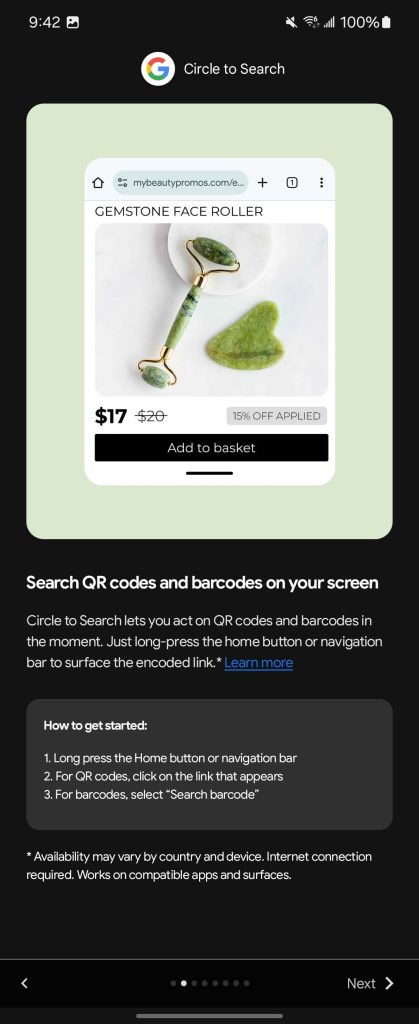
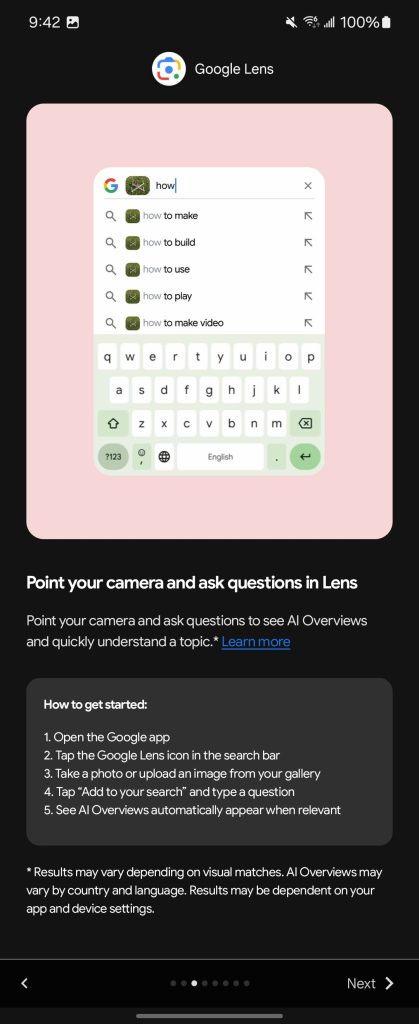
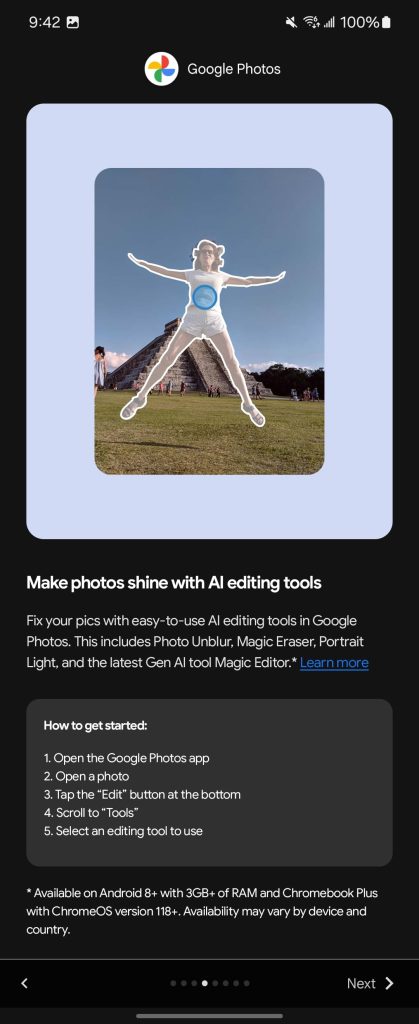
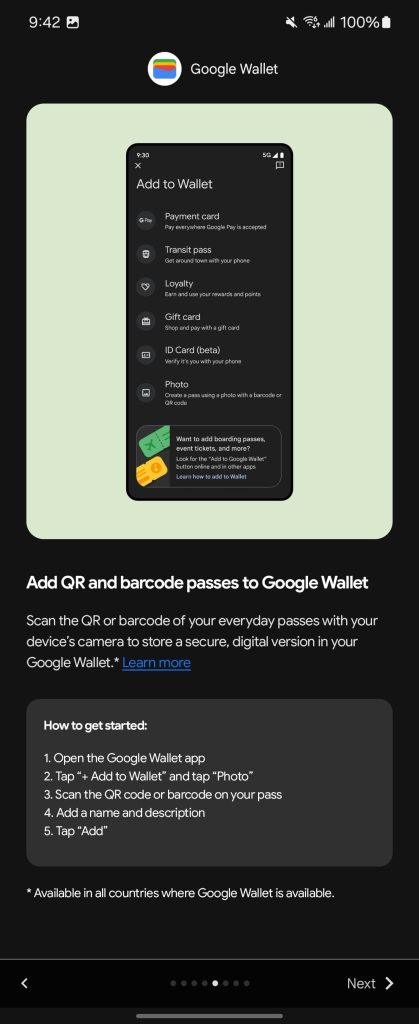
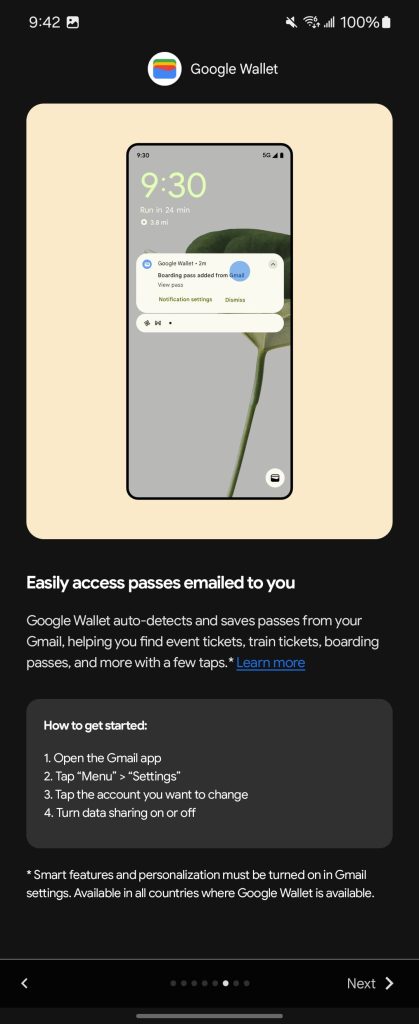
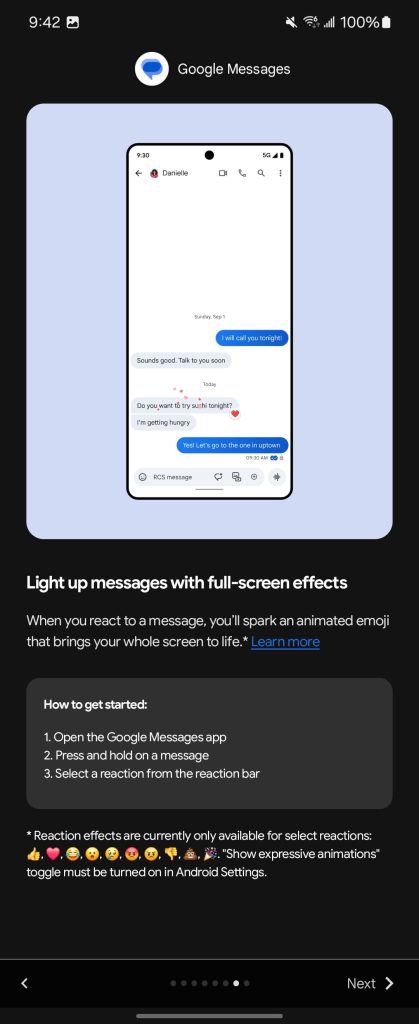
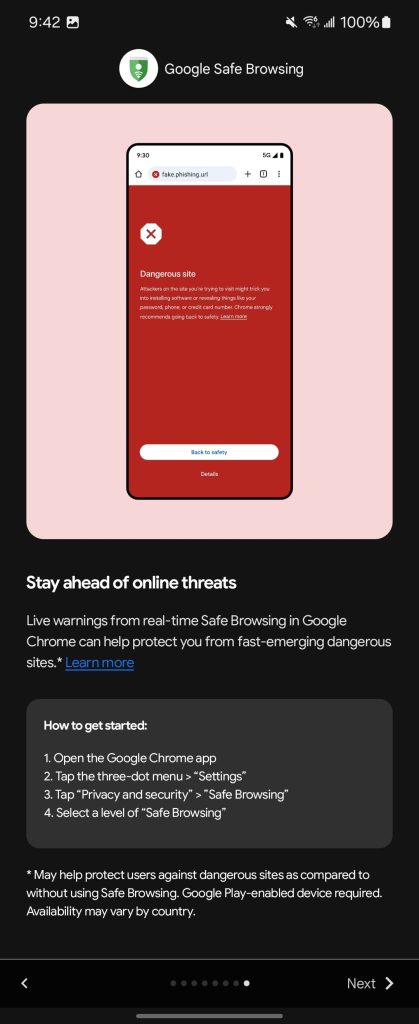




Comments