
One of the biggest appeals of a Chromebook in 2024 is the affordable price tag, as the lightweight but still capable OS allows for a device to punch above its weight class in terms of performance. But the new Lenovo Chromebook Duet is a great reminder that the minimum for Chromebooks today isn’t enough, as it’s a really good tablet that’s held back by a simple spec.
The latest Lenovo Chromebook Duet, announced as part of the latest wave of Chromebook Plus machines, follows up on a model released a couple of years ago which was one of the first truly promising Chromebook Tablets. The Duet had well-designed hardware, a good screen, and a decent keyboard that was included in the box. For its price, it was a home run.
As I concluded in my 2020 review of the IdeadPad Duet:
…for Android users who want a tablet that integrates well with their phone or just someone who wants a proper browser on their tablet, the IdeaPad Duet is a great way to go… I know I’d recommend this over basically any traditional Android tablet.
In the time since, things have changed a lot, except for the main complaint I had about the original.
First, let’s take a look at the hardware. The Lenovo Chromebook Duet 11 has, as the name implies, an 11-inch display. The new panel is higher in resolution compared to the original, and is about as sharp as you’d want from any tablet of this size. It’s not especially bright, a little annoying outdoors, but is plenty capable for basically any indoor conditions. The viewing angles leave a bit to be desired, but are generally good enough to enjoy the tablet in normal use cases.
The tablet itself isn’t particularly thin, but thin enough to easily slide into most bag. There are magnets inside to attach a kickstand cover that I generally found myself leaving on 24/7. The kickstand has an angular design that’s not ideal for a lap, but works really well on a desk or table. There’s also a stylus slot in that cover. A stylus is included when you buy from Lenovo.com, but was missing with my review unit. The Duet works with any USI stylus, though, and this USI stylus I picked up on Amazon fits just fine (the area is even magnetic to hold the pen if it’s not quite the right size).

Lenovo has equipped the device with two USB-C ports, both of which can be used for charging, or for external peripherals, audio output, or whatever you might need them for. There’s still a headphone jack, the webcam has a physical shutter cover, and there are speakers to the left and right sides in landscape (they sound fine at best).
At the bottom there are pins and slots which operate the included keyboard. The magnets are strong enough for a stable connection, but like the kickstand, there’s not enough stability to comfortably use the machine on your lap. This is a device that, if you want to use the keyboard, requires a tabletop of some kind. The keyboard itself is good, with good travel and feedback on the keys, not too much flex in the deck, and a responsive trackpad. My main complaint is the size issue, as always on these smaller tablets, as the keyboard feels a little cramped for the keys along the right side, and the trackpad is very tiny by modern standards.
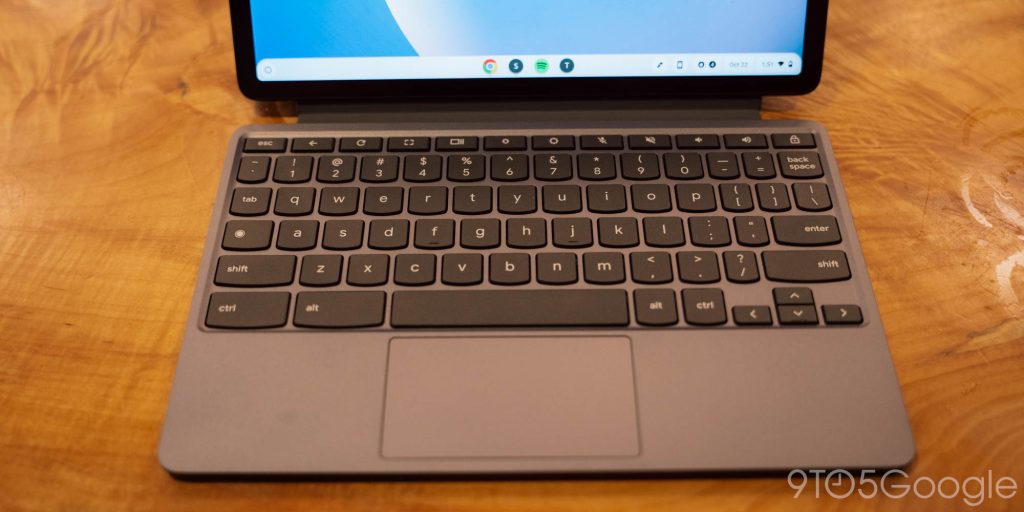
The battery life is also really good. With moderate use, it’s easily an all-day machine. A flight from NC to NYC using the tablet as an Android tablet for watching a movie drained less than 15% of the battery, and working on it to write this very review also took a mere 15% or less. By ChromeOS’ estimate, it can last 6-8 hours and, based on my use, that’s exactly what I’m on track for.
In terms of hardware, I’ve been really happy with this machine.
My problem lies entirely under the hood.
Top comment by The Werewolf
Affordable price? Compared to what - MacBooks?
Yes there are very inexpensive models, but they tend to come with 4GB RAM and 64GB eMMC storage - and you can get offbrand N100/N200 Windows laptops in the same price range.
Once you get up to actually reasonably kitted Chromebooks, you're in the $500+ range, same as most midrange PC laptops.
ChromeOS is a lightweight operating system, but Google needs to up the standards, and the Duet is proof. The MediaTek Kompanio 838 is plenty capable both for the Chrome browser and Android apps, but there’s an obvious and major bottleneck in memory. 4GB of RAM simply isn’t enough for a modern Chromebook. Unless you’re only viewing one tab at a time, ever, and only using one Android app at a time, ever, this machine just can’t keep up. The entire experience is slow and full of waiting. If one Chrome tab hogs RAM, which the browser is pretty notorious for, the Duet screeches to a halt as it tries to catch its breath. For even a moderate workflow, it’s borderline unusable at times.
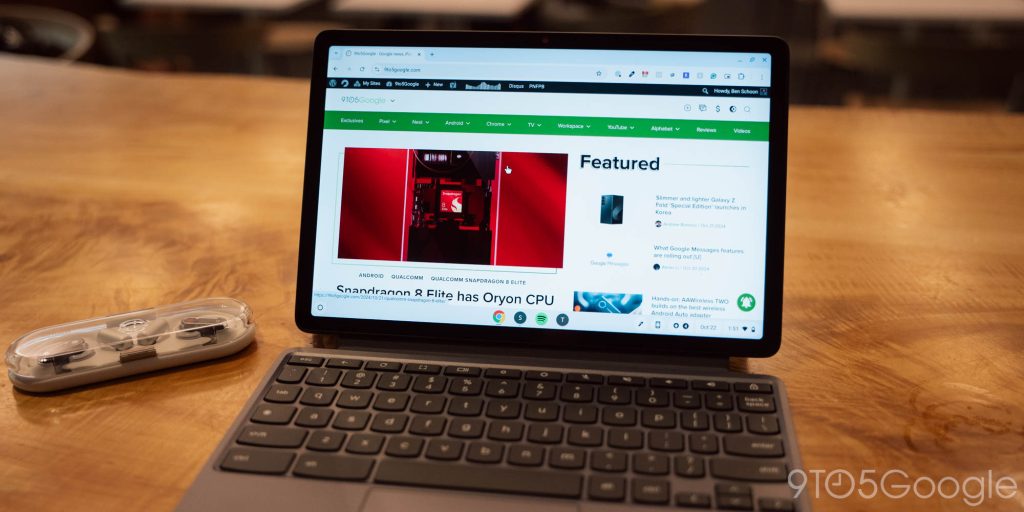
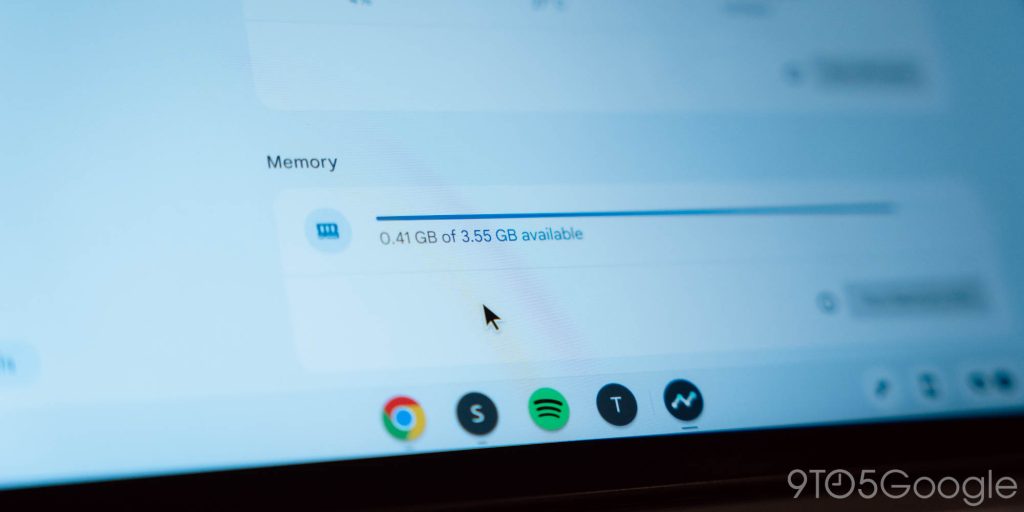
That’s for the 4GB model I used, though. Lenovo also sells an 8GB version that should be much better, but this 4GB tier just shouldn’t exist. Especially for the $359 price point Lenovo is asking, which is $80 more than the previous generation, despite performance arguably being worse compared to when I first started using the original Duet.
If you’re interested in this form factor (and you should be!), do yourself a favor and don’t even look at the 4GB version. The 8GB model is only $40 more, and worth every penny of that upgrade.
More on Chromebooks:
- The ChromeOS Recorder app is coming to all Chromebooks
- ChromeOS 129 rolling out: Quick Insert menu, Welcome Recap, Focus, and more
- MediaTek’s latest Chromebook chip brings better battery life and AI
Follow Ben: Twitter/X, Threads, Bluesky, and Instagram
FTC: We use income earning auto affiliate links. More.



Comments