
As announced last week with the Pixel (and Android) Feature Drop, Google is rolling out a redesign of Gboard’s Emoji Kitchen UI on Android.
The top row that the Kitchen occupies in Gboard’s Emoji tab now shows various suggestions. (This appears to replace your history of recent creations.) Tapping on them shows what two emojis were combined together.
Old vs. new


Meanwhile, an arrow at the left (instead of a settings gear) takes you to a new “Browse” screen that shows all combinations. If you tap the emoji FAB (floating action button) in the bottom-right corner, you get a picker that lets you set an emoji and see all the possible combinations using that base.
Finally, in the top-right corner, you can access history.
This Emoji Kitchen redesign is rolling out as a server-side update with the latest beta version (14.8) of Gboard. We’re not yet seeing it on the stable channel. When widely launched, this shouldn’t be exclusive to Pixel and available to all Android devices
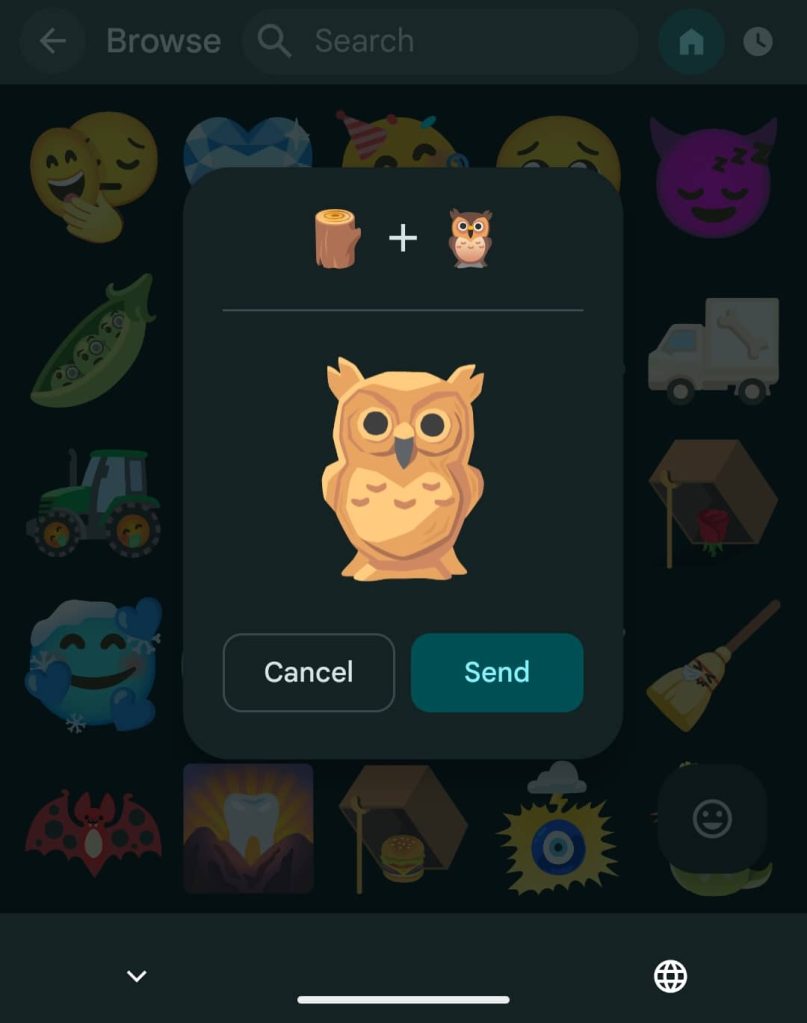
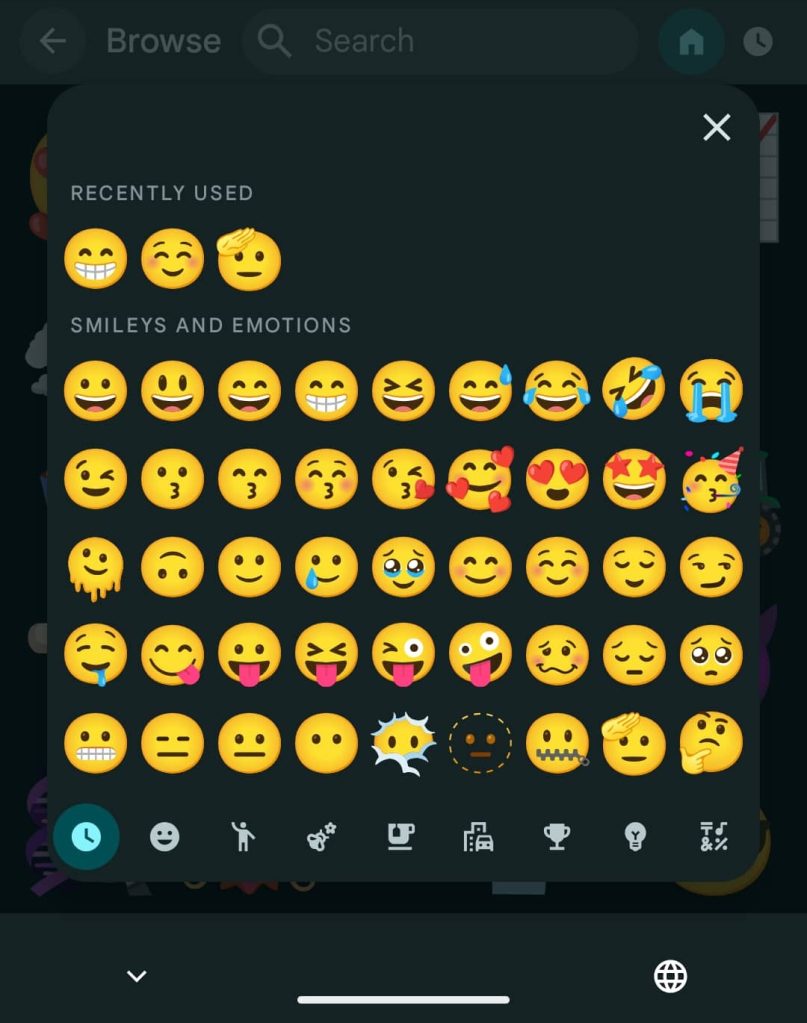

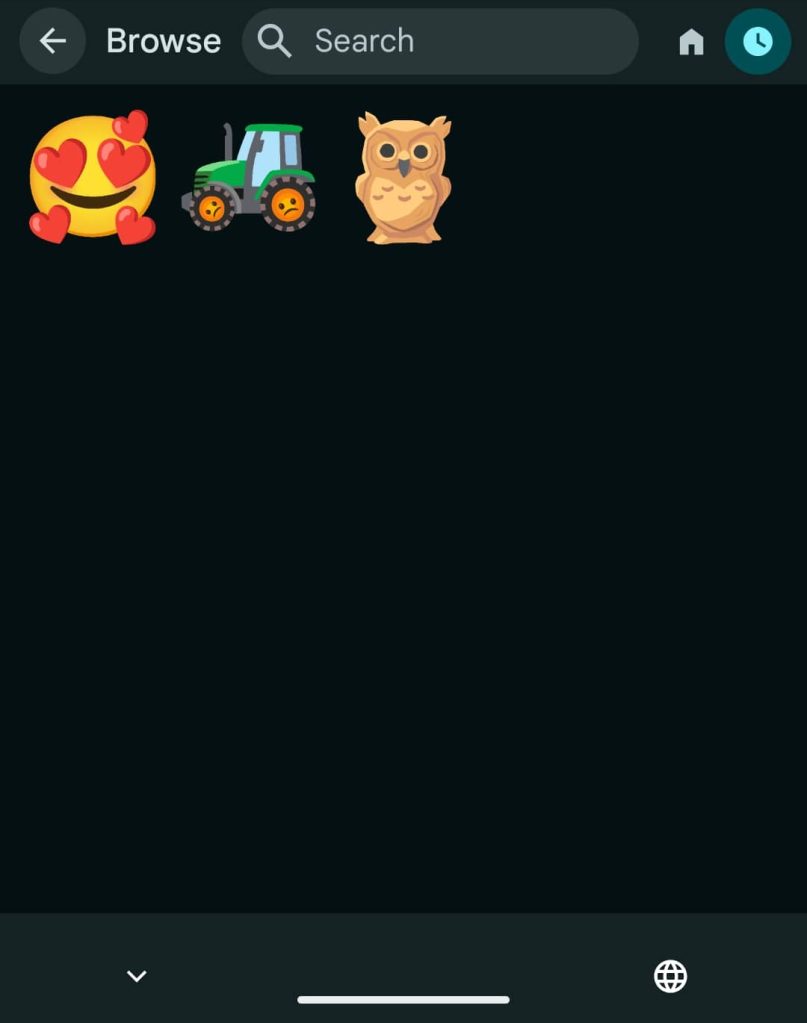
More on Gboard:
- Pixel Screenshots getting a smart Gboard integration, auto-filters, and more
- Gboard is testing new Dynamic Color themes [Gallery]
- Gboard beta adds a limited font switcher
- Passkeys will show up in Gboard on Android 15 and come to Wear OS 5
FTC: We use income earning auto affiliate links. More.



Comments