
Following Slides last month, Google Docs is adding 40 new templates with “high-quality, visually modern designs.”
These are pageless templates that take advantage of newer Google Docs features like document tabs, placeholder chips (for adding data), and building blocks. Google notes how they “help users save time since they don’t have to build documents from scratch”
From personal to business and education usage, there are new Google Docs templates for: 1:1 meeting notes, Account plan, Blog post, Brand assets, Business proposal, Campaign brief, Case study, Class notes, Competitive analysis, Contacts, Content calendar, Decision log, Event planner, FAQs, Feedback tracker, Interview guide, Journal, Marketing plan, Meeting notes, Memo, Newsletter, Onboarding, Pitch, Press release, Project roadmap, Reading list, Sales email, Training manual, and more.
Once available, you can access them from File > New > From template gallery or the “Templates” suggestion chip at the top of a blank page on the web. You can preview the template in full before inserting.
They are rolling out now to “all Google Workspace customers, Workspace Individual Subscribers, and users with personal Google accounts.” Google says to expect “even more high-quality Docs template options in the coming months.”
More on Google Docs:
- Google Docs testing Gemini-powered ‘Help me create’
- Google Docs adding Imagen 3 image generation
- Google Docs rolling out new ‘document tabs’ organization system
FTC: We use income earning auto affiliate links. More.
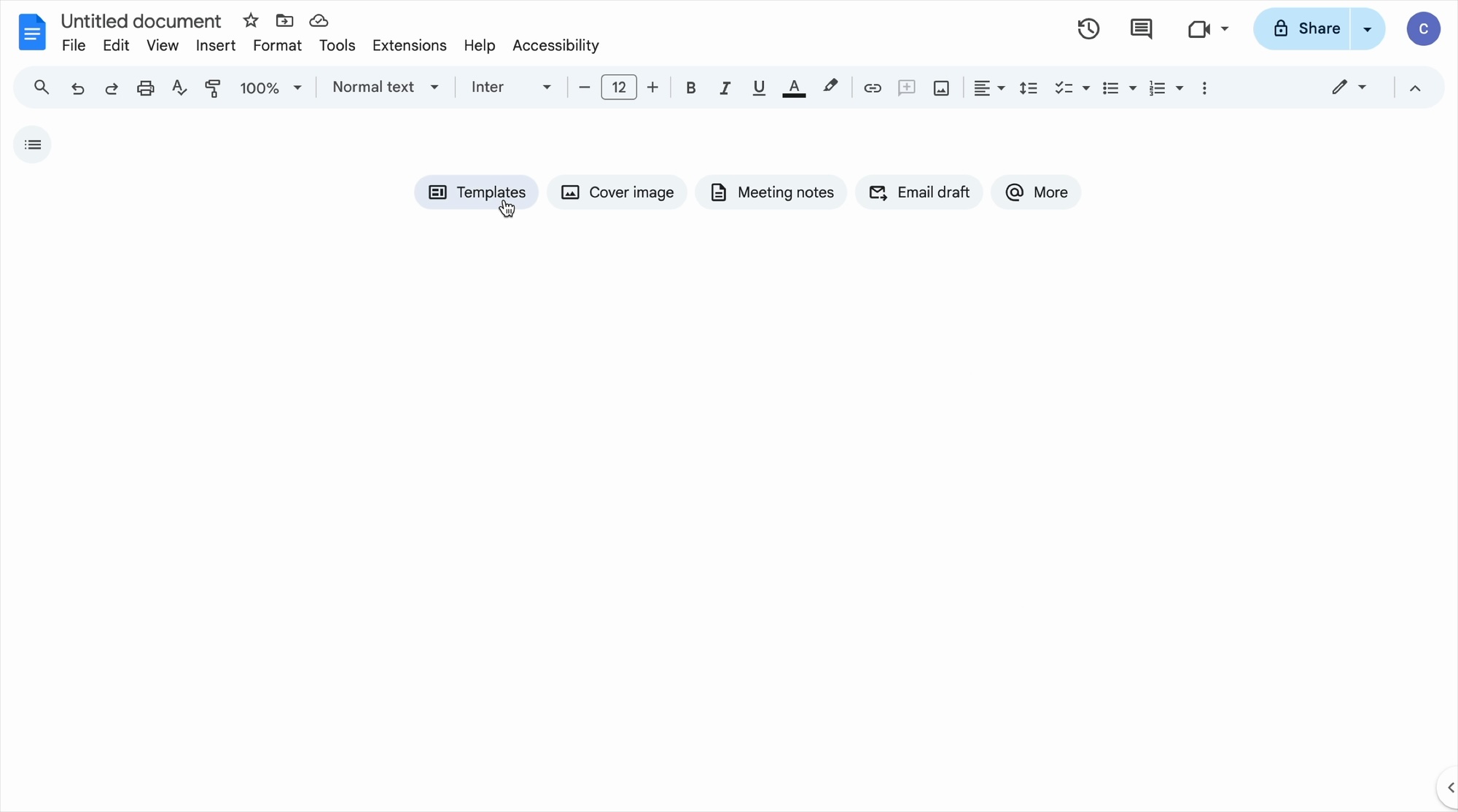
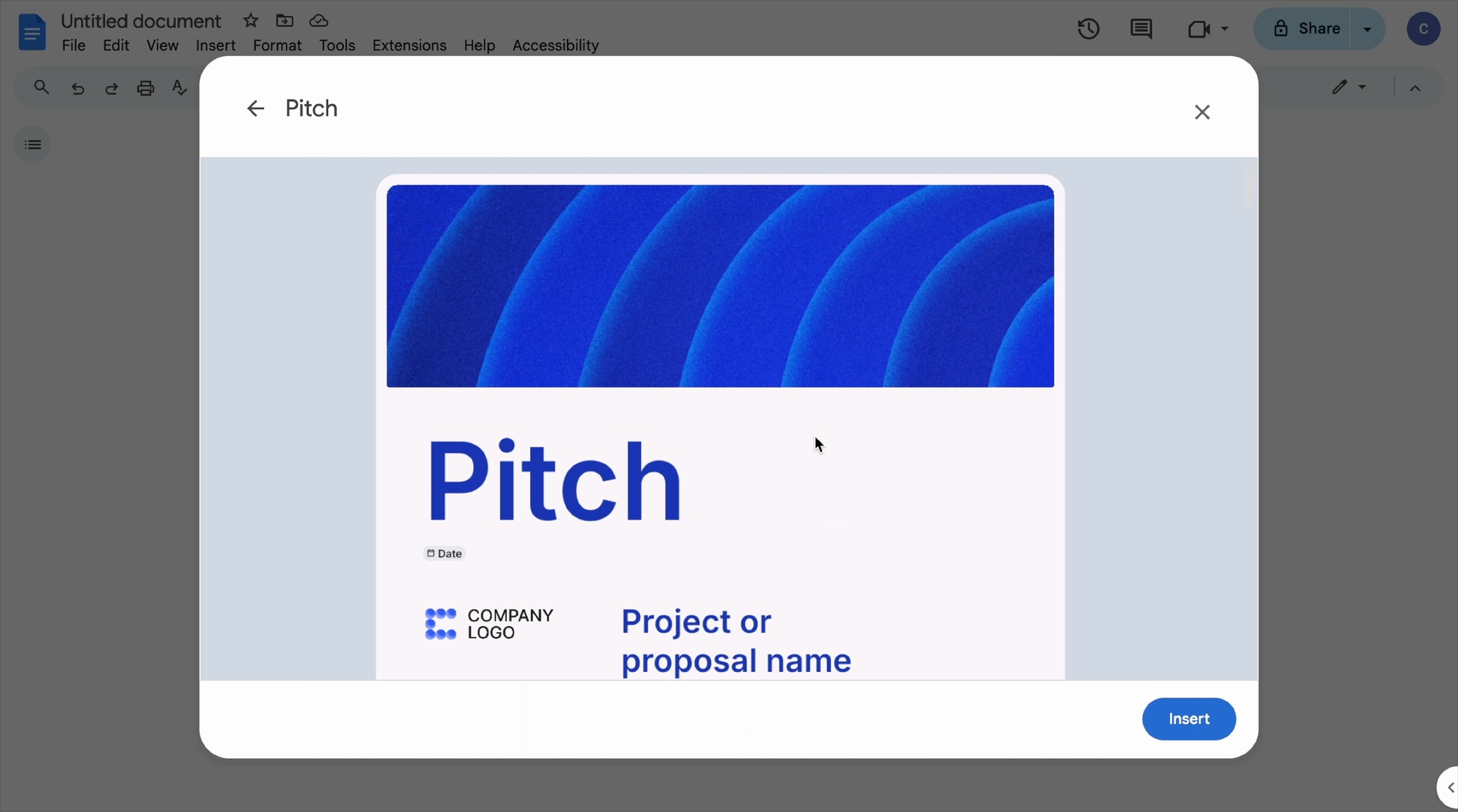




Comments