
Local businesses are getting hit hard by scam one-star reviews on Google Maps and Search. Fortunately, there’s a way to report what you think are scammers trying to sully a local business’ good name. This guide will take you through the steps of flagging scam reviews on Google Maps and Google Search.
One-star scam Google reviews
It goes without saying that not every one-star review is from a scammer. Some businesses have no one to blame but themselves for some honest-hearted negative reviews. That isn’t to say that one-star review scams don’t happen, though.
In fact, there’s been a recent wave of these reviews hitting tons of businesses across the United States. After posting these fake reviews, the authors try to extort the business to pay them in order for the review to be removed.
Businesses have been seen replying publicly to the authors of these negative reviews, making everyone aware that they’re being extorted. Unfortunately, sometimes all it takes for local businesses to have a less than glowing review rating is a couple of one-star reviews to tip the scales. However, this is fixable through flagging these Google reviews.
Reporting and flagging scam Google reviews
If you happen to see these reviews on Google Maps or Google Search, it’s important that they get flagged immediately. This is one of the easiest ways Google can be notified of malicious behavior. Even if you see the business has replied to the scammer, you can flag the review to have it looked over by Google.
Here’s how to flag scam reviews on Google Maps or Search:
On Chrome
- On your device, find the business profile either in Google Maps or Google Search.
- Look for the review rating and click Google Reviews if you’re in Google Search. If in Maps, scroll through the reviews.
- Next to the scam review, click the three-dot menu.
- Hit Flag as inappropriate or Report review.
On Android
Google Maps:
- On your Android device, head to the Google Maps app.
- Find the business profile by searching for the business.
- Hit Reviews and find the scam review.
- Tap the three-dot menu.
- Hit Report review.
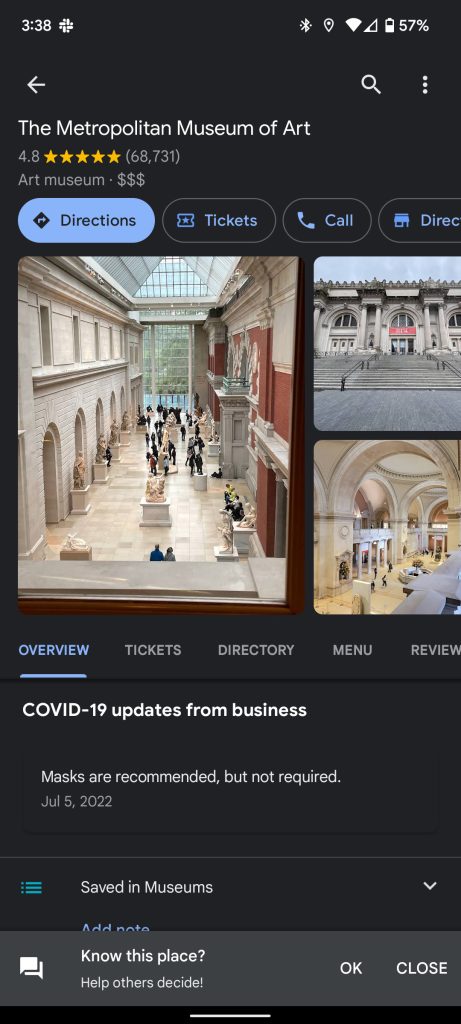
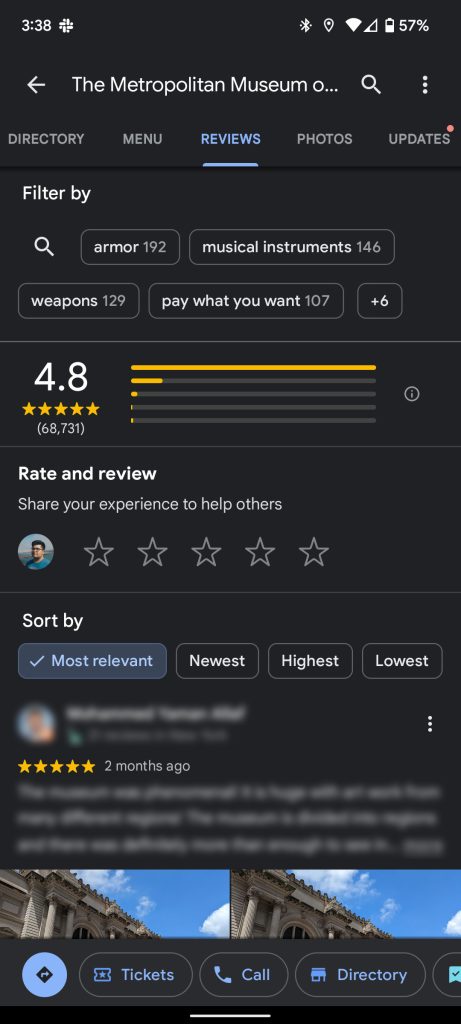
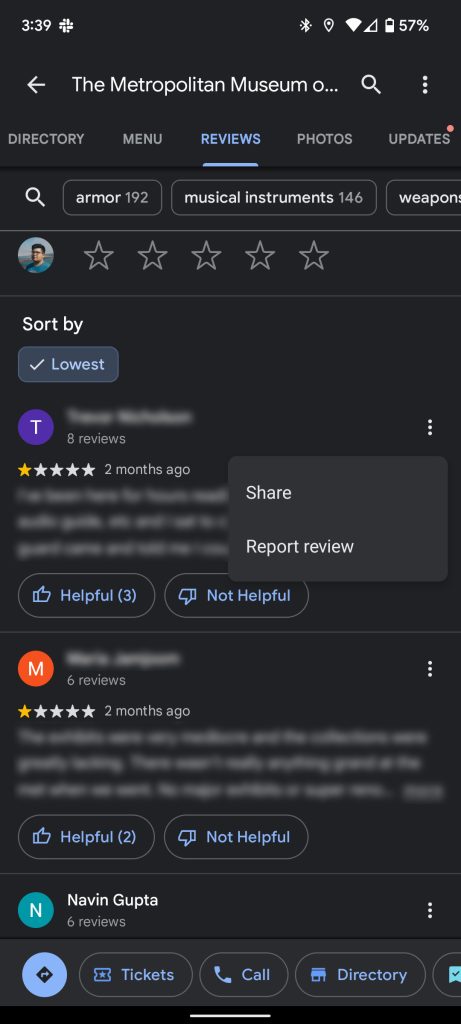
Google Search:
- Open the Google app on your Android device.
- Find the business profile you’re looking for.
- Scroll through the business’s topics and hit Reviews.
- Find the scam review.
- Tap the three-dot menu.
- Hit Report review.
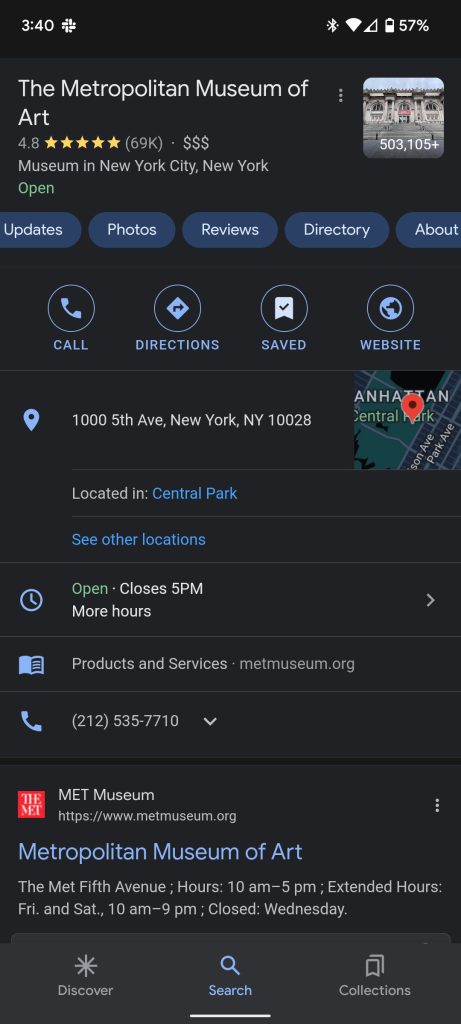
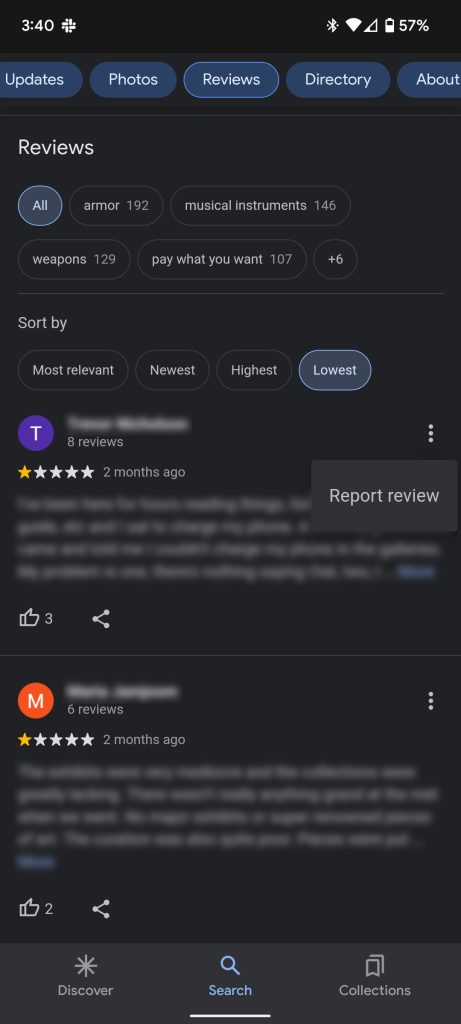
In all of these instances, you’ll need to provide additional info after hitting Report review. Once you do that, the flagged Google review will be sent off for further investigation. Hopefully, that scam review will be removed, and the business it affects will no longer have to deal with that issue.
More on Google:
- Google confirms reporting outages with AdSense, Analytics, and more for the second time in a week
- Google-Samsung ad spotlights Hum to Search and Galaxy Watch 4 Assistant [Update: More]
- Google to slow hiring as Sundar Pichai calls for ‘consolidating where investments overlap’
FTC: We use income earning auto affiliate links. More.


Comments