
If you send a direct message on Twitter for Android this week, you might see a new look.
As spotted by Max Jambor yesterday, Twitter seems to be testing out a new UI for direct messages in its Android app.
Update 9/30: Twitter has now officially confirmed this new redesign is rolling out widely. We’ve added further details to the post to reflect this, as well as more images from Twitter.
The new design puts the message text box in a row of its own, instead of being lumped in with the image attachment, GIF search, and send buttons. There’s also a rounded look to this box which feels much more in line with the design of Android in recent years.
Our Dylan Roussel was quick to point out that this new look comes as a result of the redesign using Google’s Jetpack Compose tools. He previously found the UI in development as early as June of this year, but it seems the new look is actively rolling out now, at least in some limited tests.
As of Thursday, this UI is rolling out widely to all users on Android through the app’s stable version. We first got the UI on our devices last night – it’s vastly improved our time communicating with colleagues around Stadia’s shutdown.
Twitter says that this redesign is not just visual, and includes rebuilding the experience from the ground up to be faster and smoother. Tweet forwarding and read receipts, as well as context for message requests, has also been improved.

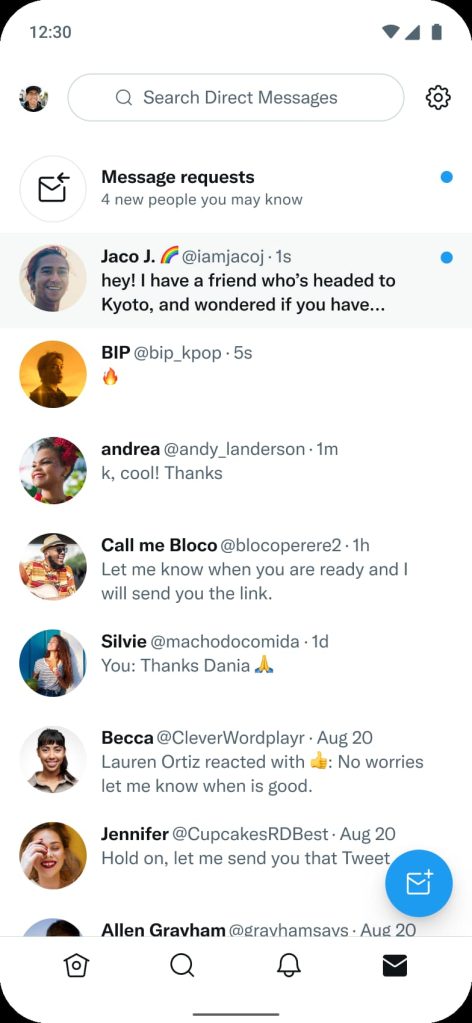
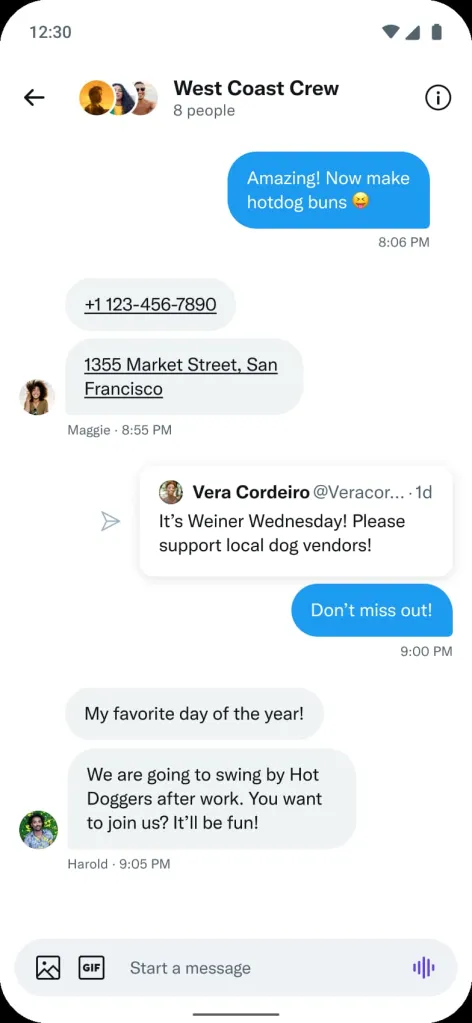
The platform is also currently preparing to finally debut an edit button, though testing it only with paying Twitter Blue subscribers. Just this week, Twitter also rolled out an update to its Android app regarding Spaces and podcast integration.
More on Twitter:
- Twitter’s edit button is coming later this month, if you’re willing to pay to test it
- Twitter Blue subscribers on Android receiving new Spaces Tab update w/ podcasts and more
- Twitter brings back Google+ Circles for everyone; Android app can now select text
FTC: We use income earning auto affiliate links. More.



Comments