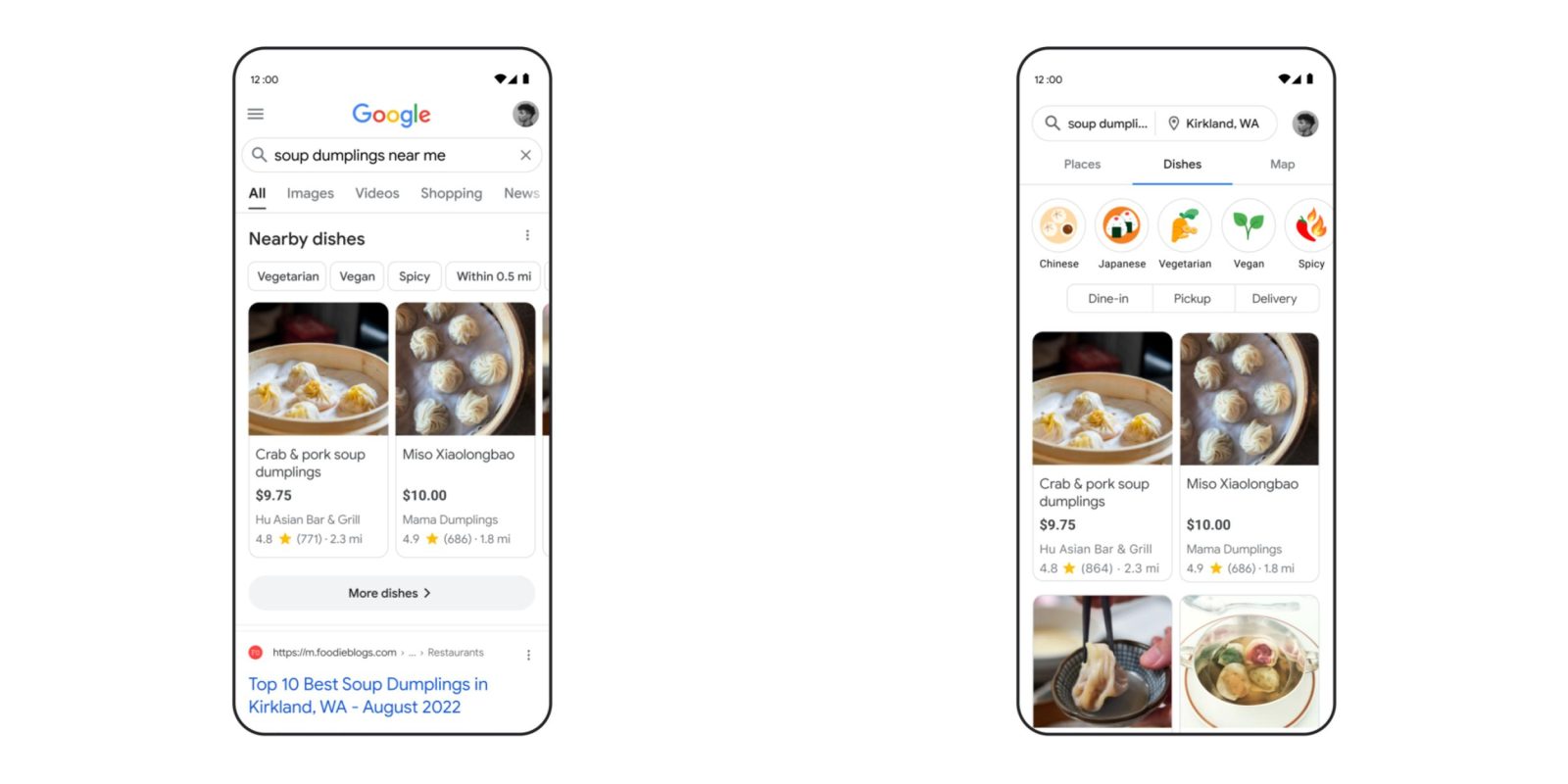
Back in September, Google previewed the ability for Search to find “Nearby dishes,” and this capability is now rolling out today along with a pair of feature expansions in Google Maps.
Google now supports searching for a dish and surfacing nearby restaurants that offer it. Just type the dish into Google Search and append “near me” at the end.
You’ll get a “Nearby dishes” carousel with cards, including a picture, name, price, and restaurant name, complete with rating and distance. Tapping on a result will give you the menu description as well as photos from Google Maps. You can also see results in a fullscreen grid that offers cuisine-specific filters like “Spicy” and “Vegetarian.”
Nearby dishes is launching today in mobile Search for US English, with Google noting how “40% of people already have a dish in mind when they search for food.”
Elsewhere, Google Maps is expanding the availability of the “Accessible Places” setting, which prominently highlights wheelchair-accessible locations. This mode can be enabled from Settings > Accessibility to surface the wheelchair icon in search results, while you see the “same icon with a strikethrough if [it’s] a non-accessible place.”
The full listings are more granular and note whether there is wheelchair-friendly parking, entrance, seating, and restroom, with this data provided by business owners and crowdsourcing contributions.
After launching in Australia, Japan, the UK, and the US over two years ago, it’s now available globally on Android and iOS.
Lastly, searching “EV charging stations” will present a new “Fast charge” filter to “see stations with chargers 50kW or higher.” Coupled with the plug type preference, this feature is available now on Android and iOS in countries with EV charging stations.
FTC: We use income earning auto affiliate links. More.









Comments