
Update: This functionality is actually not new, with Nvidia’s recent post simply highlighting the functionality. We regret the error and have adjusted our headline appropriately, but our original coverage remains intact.
Available starting today, GeForce Now players will be able to link their GeForce accounts to Ubisoft. This enables library sync as well as automatic sign-in for games, taking much of the legwork out of streaming these games from the cloud.
GeForce NOW makes gaming convenient and easy for members by enabling them to link their accounts from Steam, Epic and, most recently, Ubisoft, directly to the service. Instead of signing into their accounts for each play session, members can be automatically signed in across their devices after linking them up just once.
This new functionality works across all Ubisoft Connect titles, including Rainbow Six Siege, Far Cry 6, and The Division 2, among others. This is also notably the best integration we’ve seen thus far on GeForce Now. Steam only supports library sync, and Epic Games only supports automatic sign-in, and solely on Fortnite.
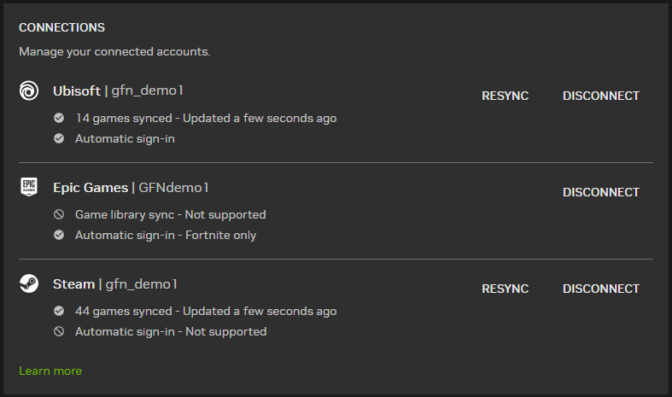
Alongside this announcement, GeForce Now is also adding two new games to its library this week:
GeForce Now also expanded its library of Xbox titles last month, with Deathloop, Grounded, and Pentiment.
More on Cloud Gaming:
- Amazon Luna will drop Windows and Mac apps as it ‘doubles down’ on web app
- First Xbox game launches on GeForce Now today
- These four Xbox games are coming to cloud gaming service Boosteroid on June 1
FTC: We use income earning auto affiliate links. More.



Comments