
A small tweak to Google Messages introduces a new UI for forwarding messages that supports sending to multiple recipients.
Forwarding lets you send messages you’ve received without having to manually copy (or screenshot) it. Hold down on an SMS text, RCS chat, image, etc. and tap the overflow menu in the top-right corner to access “Forward.”
Currently, this UI opens a “Forward message” list of conversations with contact images, name, and phone number, with the ability to create a new message at the bottom. The new UI basically shows your homescreen conversation list with the last message included so that you get some context before sending.
Old vs. new (Images: u/TwoBellsInnit)
Additionally, you can now select multiple conversations via checkboxes at the right, with the people you’ve selected appearing at the top of the screen, too.
Tap the “Next” FAB in the bottom-right corner when you’re done. This will take you to a screen with the intended message in the compose field and the ability to write more, while the people it’s being sent to again noted above. Google explains how you’re not sending a group message with “Share individually” at the top.
This Messages update is not yet widely rolled out with just one report of availability.
More on Google Messages:
- Google Messages homescreen redesign comes to Samsung
- How to check your spam folder in Google Messages
- Messages preps Google Account pairing for tablets & web, likely replaces QR codes
FTC: We use income earning auto affiliate links. More.

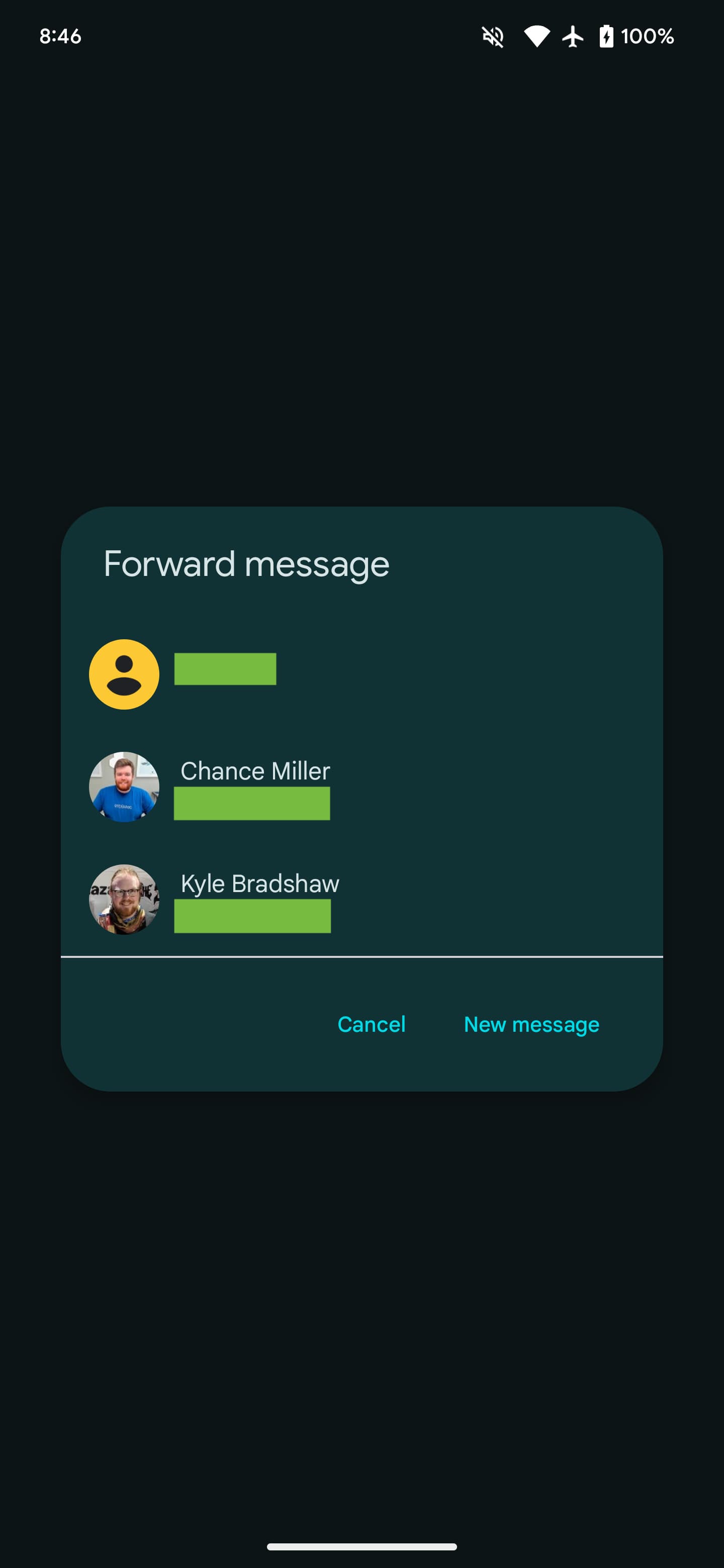






Comments