
Just in time for Google’s major expansion to software updates on future Pixels, Android 14 QPR1 Beta 2 is bringing a new software update dashboard to Pixel devices.
In the QPR1 Beta 2 update that Google launched today, the company has completely redesigned the page used to handle software updates. Under Settings > System, you’ll now see a “Software Updates” section that’s renamed from “System update.”
When tapped, that launches a brand new software update dashboard on Google Pixel devices which shows more than just system updates. Listed first are “Pixel updates” which include the latest system updates (OS upgrades, security patches), as well as Google Play system updates. You’ll see a green checkmark if those are up-to-date, and a yellow down arrow (to imply a download) if a newer version is available.
Beyond that, a button for “App updates” will bring you directly to the Play Store to check for pending updates to apps on your device. There’s no special integration here, though, as you can’t see the status of any apps in particular.
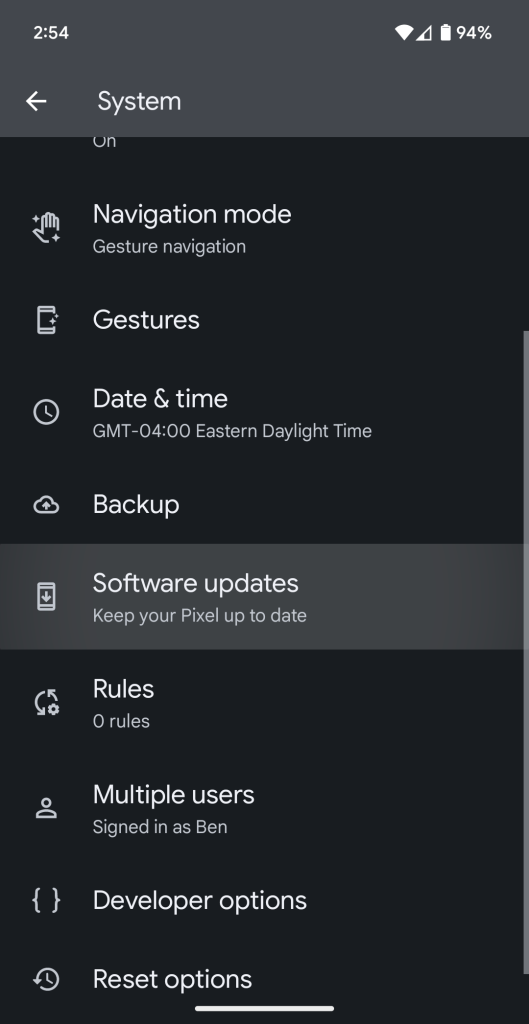
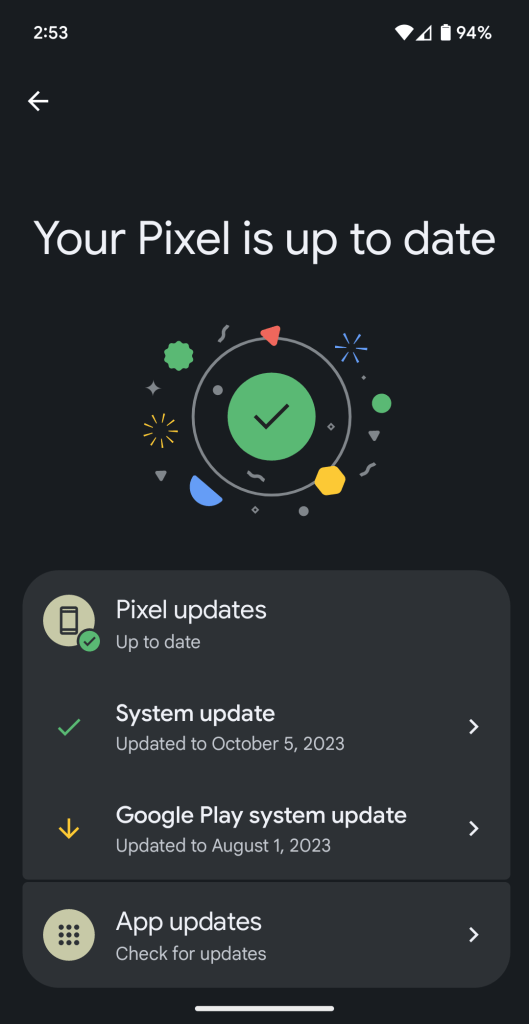
This is a much better UI and helps emphasize that just having the latest OS version or security patch doesn’t necessarily mean your device is up to date.
We’re still digging into Android 14 QPR1 Beta 2, so stay tuned for more!
More on Android 14:
- Google launches Android 14, rolling out today to Pixel
- How to install the Android 14 Beta on Google Pixel
- Android 14 QPR1 Beta 1 adds new ‘Metro’ lockscreen clock
FTC: We use income earning auto affiliate links. More.




Comments