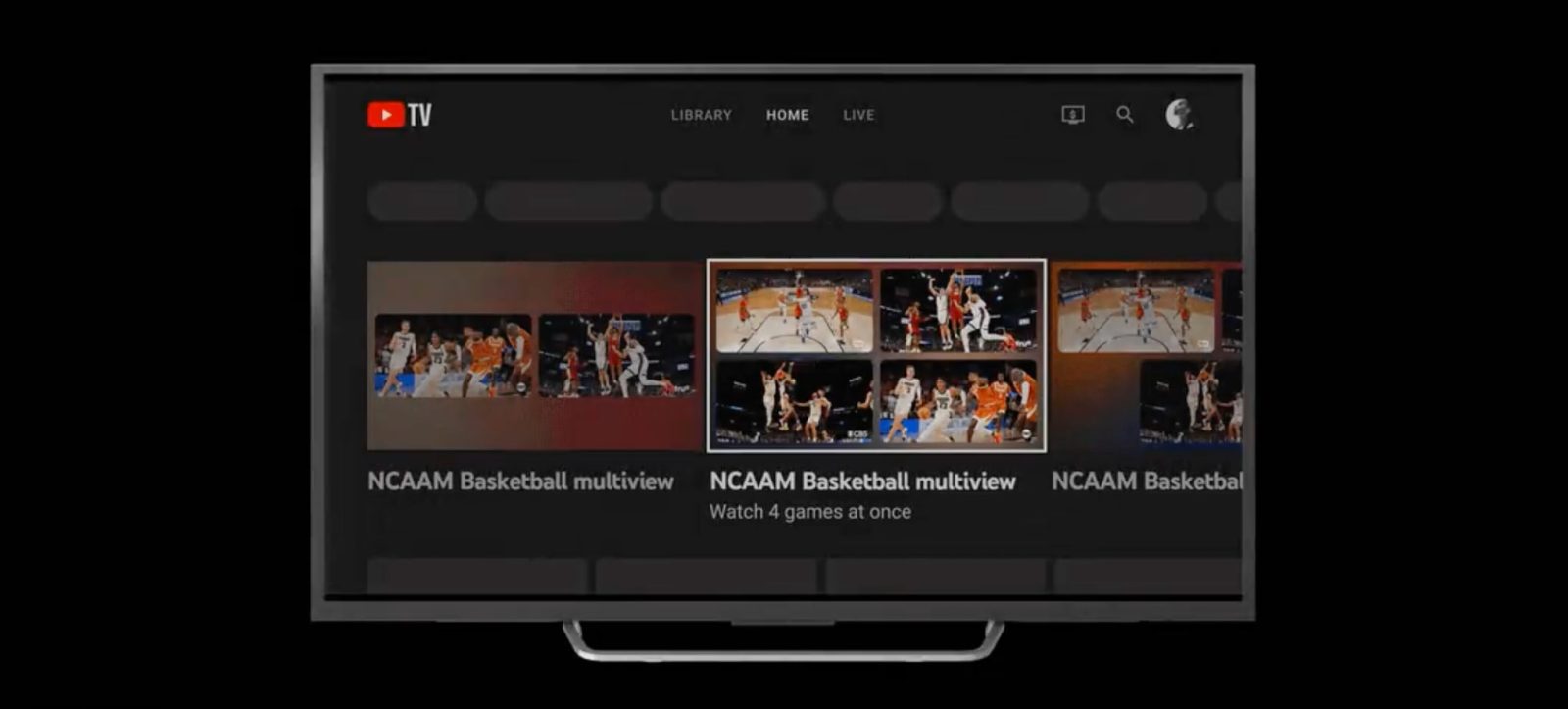
Multiview allows YouTube TV users to watch multiple games at once on the same display, and now the service seems to be adding support for showing a custom selection of games with “Build a Multiview.”
YouTube TV first introduced Multiview last year in a preview during March Madness. The feature allows viewers to stream up to four games at once, selecting from some preset options. YouTube TV later expanded on the feature, allowing for some non-sports content and later on more games, including NFL Sunday Ticket in recent months. In October, the feature expanded again to include games from NBA League Pass.
But through those expansions, there was no options to choose what games or channels were included in a Multiview stream beyond the options YouTube presented.
That seems to finally be changing, though. One YouTube TV user on Reddit spotted a new “Built a Multiview” option in recent days that appears to be rolling out in a limited capacity. When streaming one game, YouTube TV offered the option to select three other games from what was currently available. In a second test, one user saw the option to select from any games that were on, not just NBA games.
This is a major expansion from what was available before. Previously, YouTube TV just listed out possible Multiview combinations, but this new “Build” option appears to be faster and more flexible.
That said, reports of this are super limited, so it’s really unclear if YouTube has plans to roll this out widely. However, Google apparently confirmed this feature is in testing speaking to CordCuttersNews, but there’s no word on how widely it’s supposed to be available.
Update: CordCuttersNews says Google provided clarification that this “Build a Multiview” feature doesn’t just let you pick any channel, but lets you pick from a list of sports games that were already eligible for Multiview.
Have you seen the option? Let us know in the comments.
More on YouTube TV:
- YouTube TV guide no longer jumps to top, previous channel shortcut disappearing
- YouTube TV now lets you reduce broadcast delay for live sports for longer
- YouTube TV competitor Fubo raises prices to $80/month, but adding unlimited DVR
Follow Ben: Twitter/X, Threads, Bluesky, and Instagram
FTC: We use income earning auto affiliate links. More.



Comments