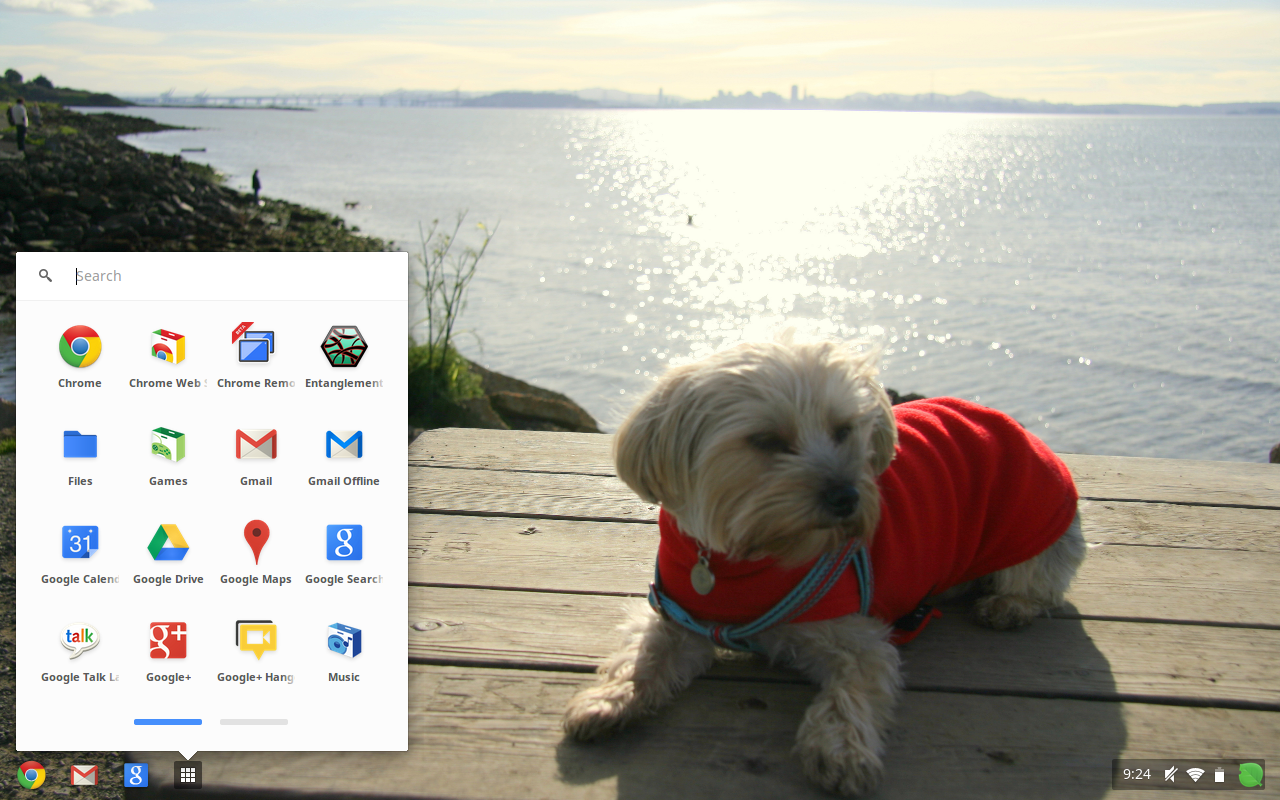Chrome adds smarter omnibox suggestions, WebRTC support on Android

 Google announced today on its Chrome Blog that it is beginning to roll out smarter omnibox suggestions for Chrome users that it says will provide “more timely and contextually relevant suggestions.” The feature has been available for a while in beta and Google noted the improved suggestions are based on websites users recently visited. The new features come alongside the release of the Chrome 29 stable release for Windows, Mac, and Linux, which also brings support for new apps and extensions APIs.
Google announced today on its Chrome Blog that it is beginning to roll out smarter omnibox suggestions for Chrome users that it says will provide “more timely and contextually relevant suggestions.” The feature has been available for a while in beta and Google noted the improved suggestions are based on websites users recently visited. The new features come alongside the release of the Chrome 29 stable release for Windows, Mac, and Linux, which also brings support for new apps and extensions APIs.
Another new feature coming in Chrome 29 is the ability to reset Chrome back to its original state, disabling all added extensions, through an easy to access option located in Settings:
Expand
Expanding
Close