
Since I/O 2018, Google Maps has seen a slew of updates from the Google Material Theme to focus on personalized location suggestions. Last month, it added a “Follow” button on listings to get store updates, with Google Maps for Android and iOS now adding a business messaging feature.
Business messaging is a direct way to contact a store or restaurant to ask a question or place an order. It launched last year on Business Profiles visible in Maps and Google Search.
Sending messages to businesses gives you the opportunity to ask questions without having to make a phone call so that you can order a cake for your mom’s birthday while on the bus or find out if a shoe store has your size without having to wait on hold.
That “Message” button is now coming to Google Maps for Android and iOS, along with an inbox view for your conversations. Shops and restaurants that have a Business Profile with Google will sport a new “Message” button in their listing, alongside the usual call shortcut. It coincides with a broader launch of the messaging feature to additional countries.
This launches a simple messaging interface that includes the business icon and name at the top of the screen. These conversations can be accessed from a new Messages section in the Maps navigation drawer. Google frames this addition as a way to avoid mixing up personal communiques with ones sent to businesses.
With these messages in Maps, you’ll never have to worry about accidentally sending “I love you, Mom” to that shoe store you’ve been sending messages to.
Businesses can receive messages in the newly revamped Google My Business app.
More about Google Maps:
- Google Maps for Android tests new reporting features for speed traps and crashes
- Google Maps revamps live trip sharing on Android, coming to iOS
- Google Maps adds detailed charging station listings for Tesla, other electric cars
Check out 9to5Google on YouTube for more news:
FTC: We use income earning auto affiliate links. More.
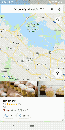




Comments