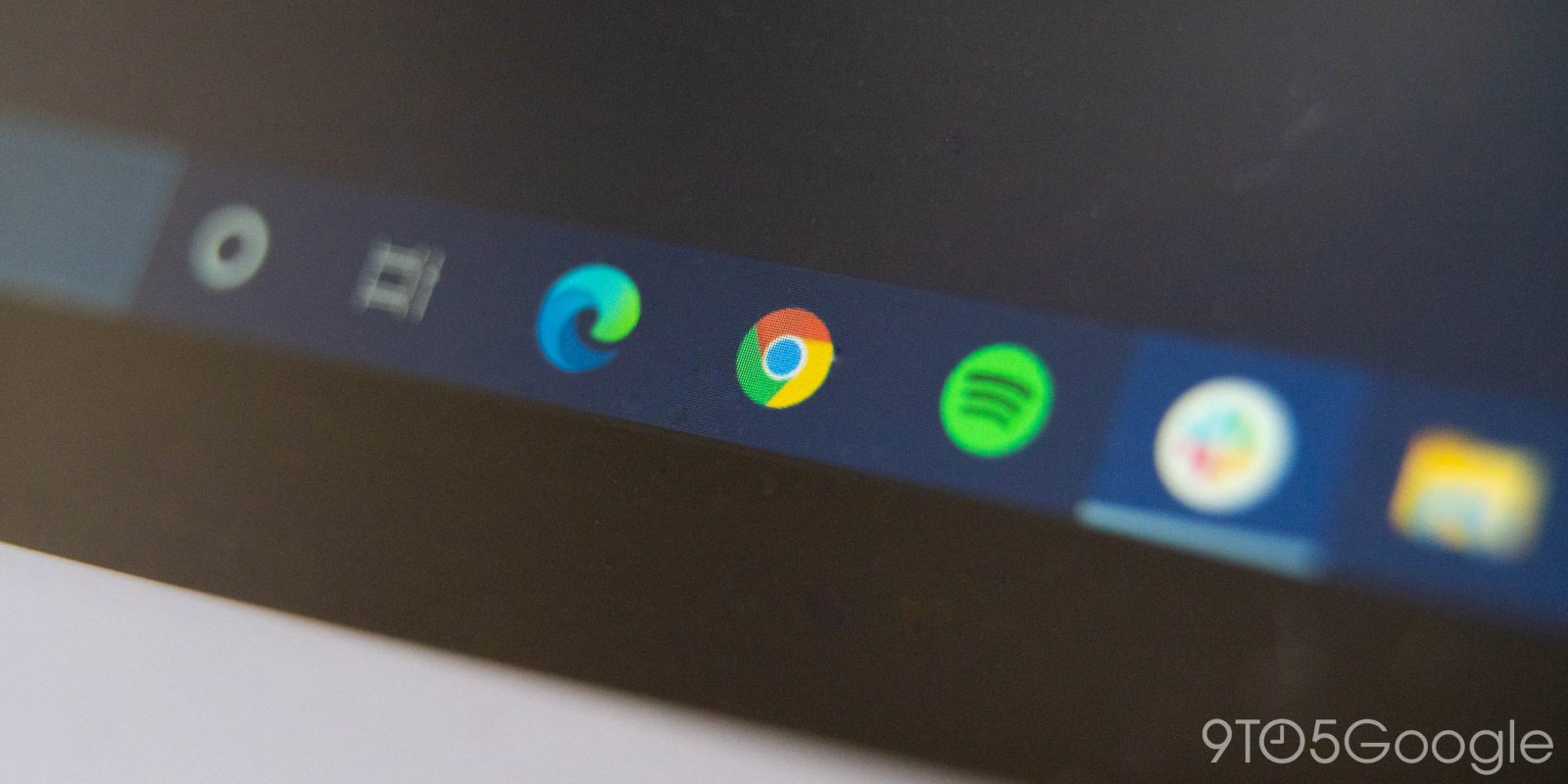
Google has released a new Chrome extension, called Link to Text Fragment, that allows you to easily create and share a link to a particular portion of a page.
As outlined on Google’s Web.Dev blog, version 80 of Chromium-based browsers like Chrome and Microsoft Edge gained a new way to link to a specific block of text on a web page. In fact, Google Search has been using this capability for a few months now to highlight and take you directly to the text of a Featured Snippet.
The gist of it is that you can describe the block of text using a hash (#) and attach it to the end of a URL, something that previously required the site’s developer to specially tag their website. The blog post goes into great detail about how to manually create your own link based on text visible on the page, but that’s a fair bit more effort than most folks are going to want to put in.
To help make this new method of sharing a specific part of a page easier, Google has released a new Chrome extension today, called Link to Text Fragment. Once installed, simply highlight and right-click some text you want to share from a website. You’ll be offered the option to “Copy Link to Selected Text” which will immediately copy the URL to your clipboard.
As an example, if I wanted to link to a snippet of our recent exclusive coverage of an upcoming Google Nest speaker, I could select a paragraph and Link to Text Fragment will create a link like the one you see below. Clicking through will bring you to that article with the paragraph highlighted in yellow, exactly like it appears when clicking through a Featured Snippet from Google Search.
Thankfully, while only Chrome and Chromium-based browsers properly support these links for now, other browsers like Firefox and Safari will still open to the correct page, simply ignoring the hash.
Link to Text Fragment joins an ever-growing suite of official “By Google” extensions on the Chrome Web Store, which features popular add-ons like Google Translate and developer tools like AMP Validator.
More on Chrome extensions:
- Kiwi Browser and Samsung working to bring extensions support to Chromium for Android
- Chrome 83 redesigns security/privacy settings, extensions UI, adds built-in ‘Safety Check,’ more
- Google establishes metrics for building fast sites, releases ‘Core Web Vitals’ Chrome extension
FTC: We use income earning auto affiliate links. More.




Comments