
Using a credentials manager is convenient and highly recommended in this day and age. Google is upgrading Chrome Autofill on Android with biometric support when inputting credit card information, as well as introducing a “touch-to-fill” accounts list.
Before Chrome for Android enters saved credit card information, users have to confirm their CVC as a security measure. This is a straightforward step for most, but Google wants to simplify it further by letting you provide that confirmation via fingerprint or face recognition, like on the Pixel 4. Work dates back to earlier this year.
You still need to provide your CVC the first time you use your credit card, but for future transactions, you will be able to confirm your credit card using biometric authentication — instead of requiring you to pull out your wallet and type in its CVC.
There’s an initial setup process, while biometric authentication for credit cards in Chrome for Android can be disabled entirely via settings. The browser leverages the WebAuthn standard to securely enroll you, and biometric data never leaves the device. It’s coming to mobile “in the coming weeks,” and already available on Mac and Windows.
For passwords, Google is also simplifying the username and password entry process. A new “touch-to-fill” feature will show all your saved accounts for the current website in a “convenient and recognizable” sheet titled “Continue with account.”
The domain name and associated email addresses are listed. This allows for one-handed sign-in without scrolling through the small list that appears under a form field. Touch-to-fill is also rolling out over the coming weeks.
More about Chrome:
- You can now use Dropbox right from the Chrome OS Files app
- Chrome 85 will export tagged PDFs that aid screen reader accessibility
- Chrome OS to gain Android ‘Phone Hub’ w/ notifications and ‘task continuation’
- Spotify on Windows/Mac desktop finally lets you initiate a Chromecast session
FTC: We use income earning auto affiliate links. More.
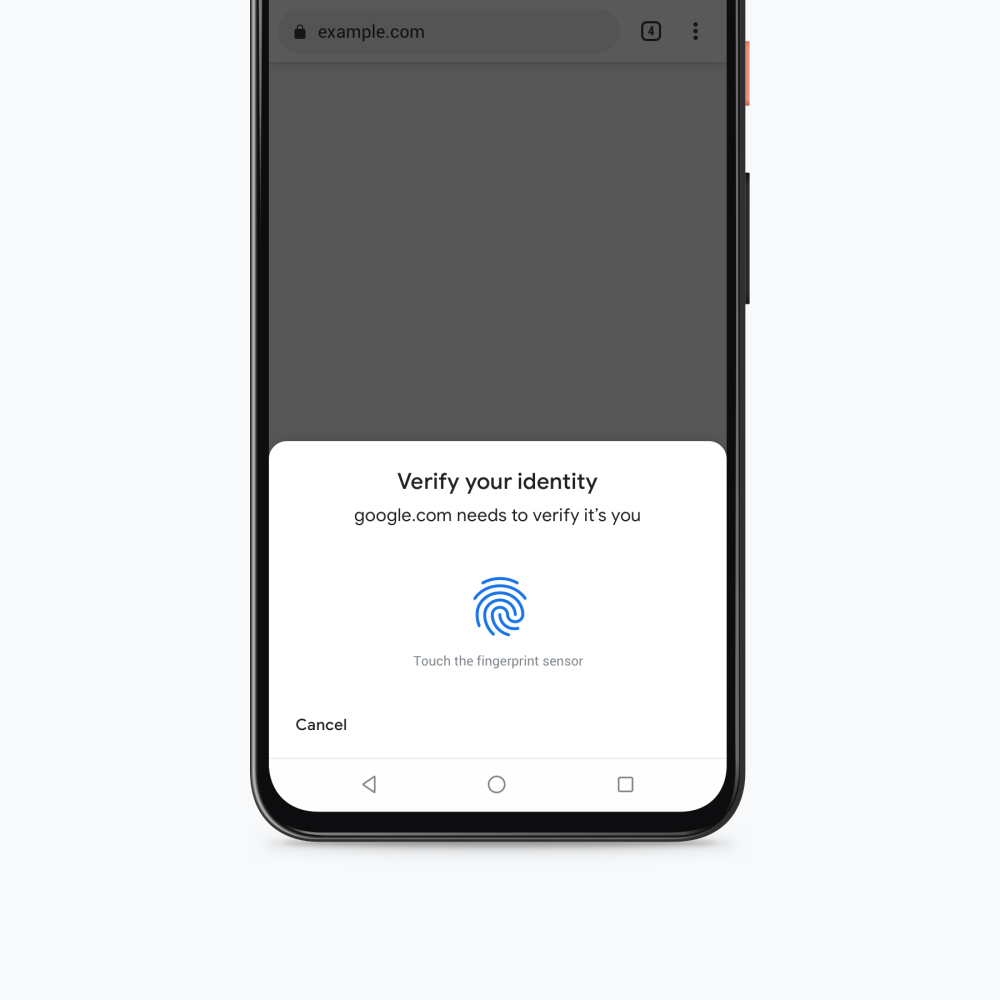
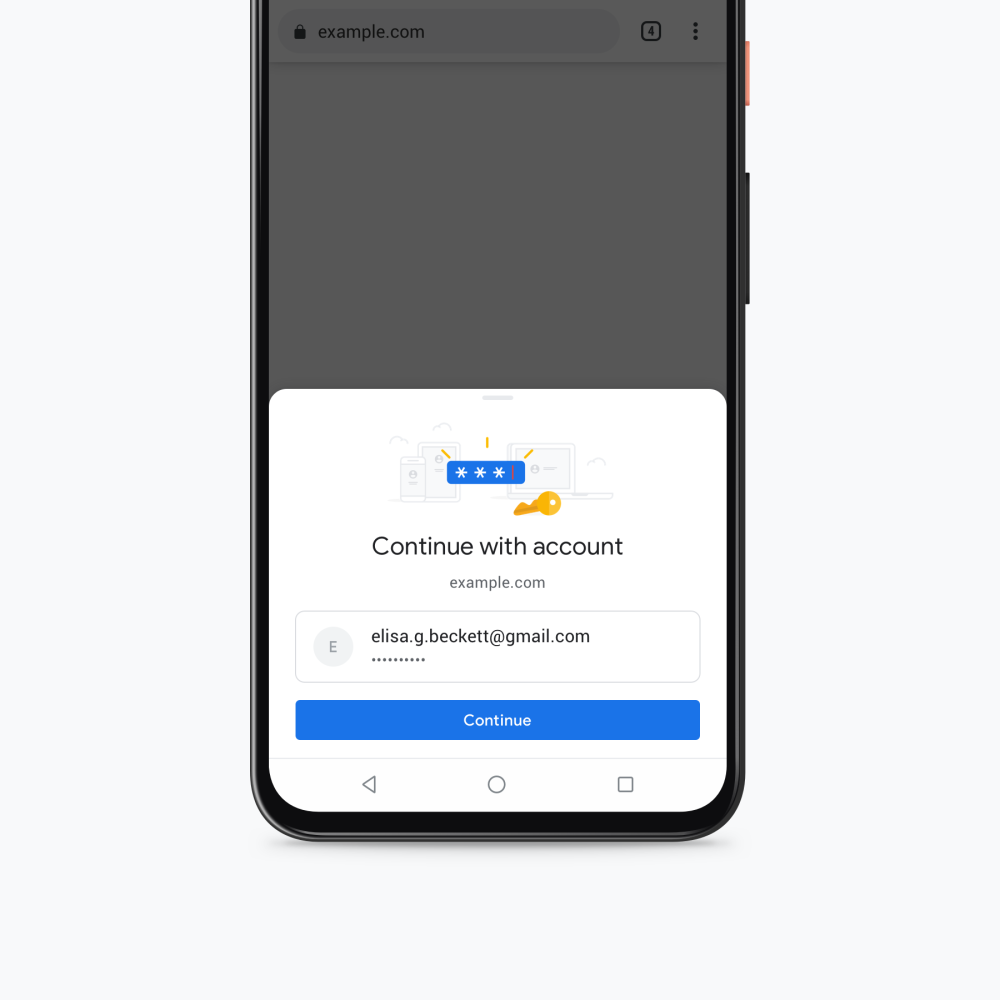

Comments