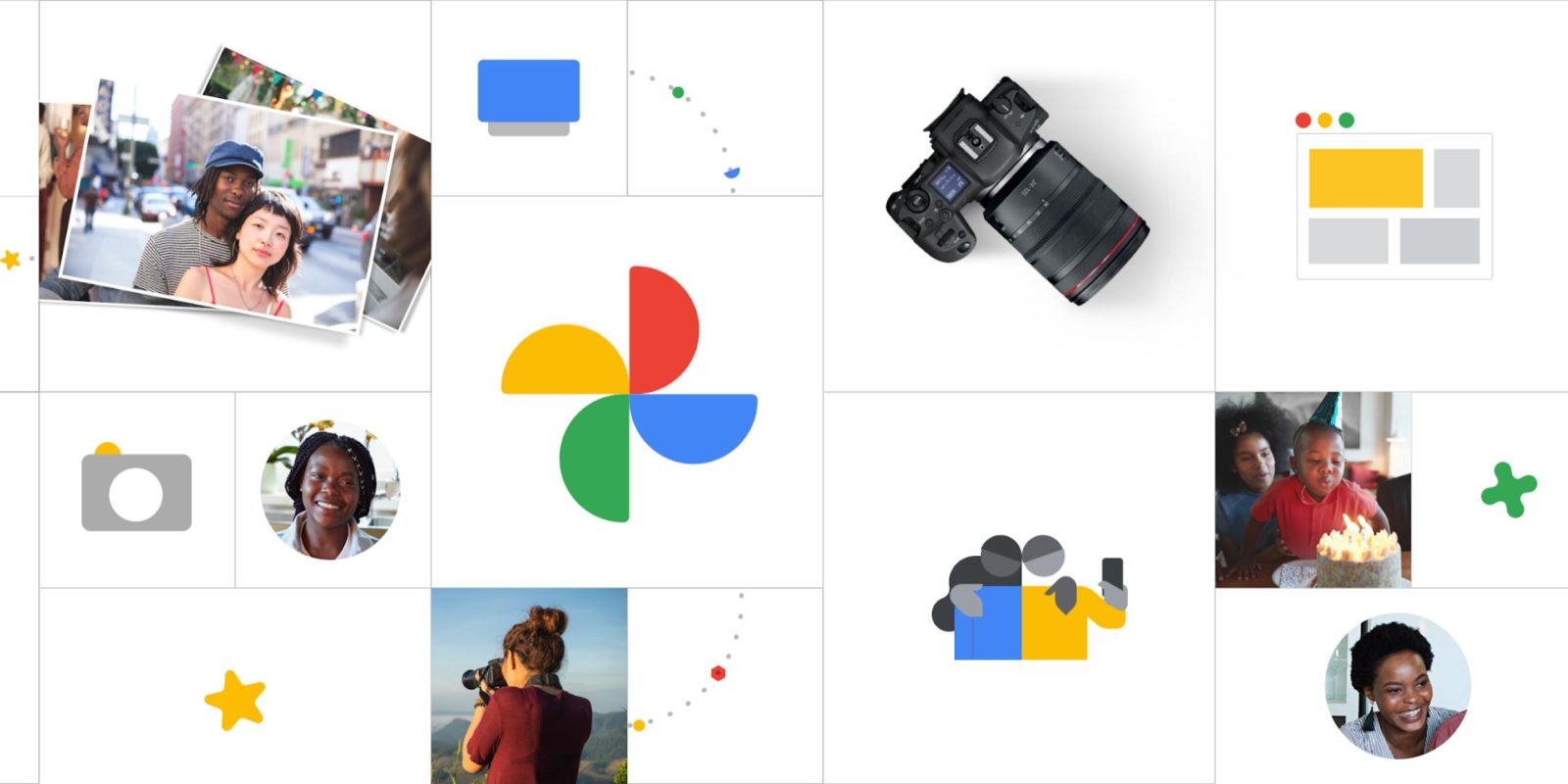
Google Takeout has long let users export and download local copies of their data. With the Data Transfer Project, Google made it so that you could directly move an image library to a third-party service. Google Takeout now lets you select specific Photos albums to transfer.
The data portability tool is available for over 70 first-party services, while Google touts an “average of more than two million exports per month from Takeout with more than 200 billion files exported in 2019.”
With Google Photos, you can now use Takeout to transfer specific albums to Flickr and Microsoft OneDrive. When selecting “data to include,” you’ll be presented with a new “content options” page to uncheck the default “all photos and albums” preference. Individual albums will be listed to customize. Afterwards, users choose their destination and link.
The company notes how direct transfer helps users that “have slow or metered connections.”
Meanwhile, the use case touted today is moving pictures for a photography class to Flickr.
This can help people test a new service, or move data if they have slow or metered connections, like a mobile device in an area without access to high-speed broadband. Downloading and re-uploading data can be expensive, if not impossible, under those types of conditions.
Google also affirmed its commitment to Takeout and the Data Transfer Project:
We’re looking forward to continuing our investments in Takeout, the Data Transfer Project, and data portability more broadly for many years to come.

More about Google Photos:
- Photos improved share menu now rolling out on Android
- Google Photos for iOS gets upgraded video editor w/ filters, cropping, and more
- Here’s the redesigned Google Photos editor in action [Video]
- Canon cameras can backup and transfer to Google Photos, requires Google One
FTC: We use income earning auto affiliate links. More.
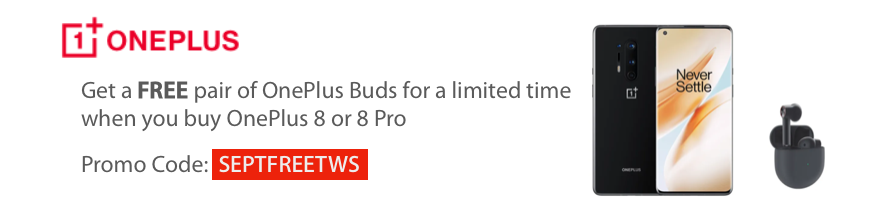




Comments