
Over the past several months, Google has introduced more and more functionality for the Snapshot feed. You can now open Assistant Snapshot directly from the Android homescreen, thanks to a new shortcut that is rolling out.
You can currently access Snapshot by launching Assistant and then swiping up on the panel, or opening the Google app and tapping the second tab. The top of this feed today is prompting users about how they can “add a shortcut on your Home screen to get here fast.”
“Add shortcut” will open the standard Android prompt for placing widgets and icons. The “Snapshot” icon takes the form of a tray and features the Google app’s logo in the bottom right-corner. It’s similar in nature to the one for Assistant.
This new homescreen shortcut makes accessing Assistant Snapshot a one-step process and is highly convenient for heavy users. As of today, the card for enabling the app icon should be at the top of most user’s feeds. It’s not clear how you can set up the shortcut again if it’s manually removed.
This joins a new a “Hey Google, show me my day” Assistant command that launches Snapshot, while the feed now suggests YouTube Music playlists, news, and sports, as well as Podcasts and recipe cards.



More about Google Assistant:
- Google Assistant adds ‘Workday’ reminders, brings Gentle Sleep and Wake to all lights
- Disney+ can now be casted from Google Assistant smart displays, speakers
- [Update: More info] Google Assistant birthday reminders are already popping-up for some users
- Compact Google Assistant on Android seeing wider rollout
FTC: We use income earning auto affiliate links. More.
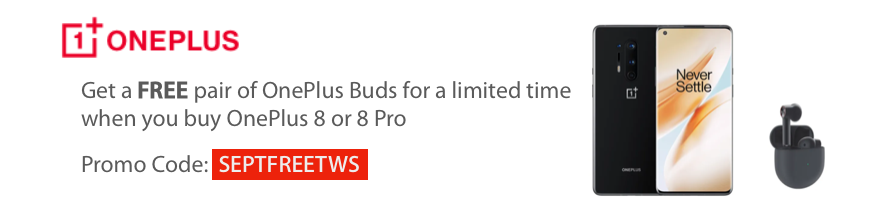



Comments