
After adding a Web Stories carousel, Google Discover is making two tweaks to cards. The first sees a “heart” being used for feedback, while Discover on some articles will link to Google News full coverage.
Previously, you could tell Google whether you wanted “more” or “less” of a topic in Discover. Appearing in the bottom-right corner of a card, the company now only lets you quickly leave positive feedback. The opposite sentiment can be left in the overflow menu using “Not interested.” As part of this change, “Hide this story” is removed from the overflow sheet.
Overall, it makes for a speedier interaction and one that might lead to users making more feed customizations. The previous more/less indicator was not too clearly labeled.
Meanwhile, some stories will feature a four-color newspaper icon. This is the Google News full-coverage feature that provides additional context and viewpoints about a subject, with another feed opening in Discover. Not all stories get additional information, only major occurrences.
Both of these changes are not yet widely rolled out but are becoming more prevalent. They appear in both the Google app and the Discover feed to the left of most Android home screens.
More about Google Discover:
- Google announces ‘News Showcase’ story panels, coming to News, Discover, and Search
- Google Discover tests surfacing Podcasts episodes on Android
- Google tests surfacing TikTok-esque ‘Short videos’ in new Discover carousel
FTC: We use income earning auto affiliate links. More.
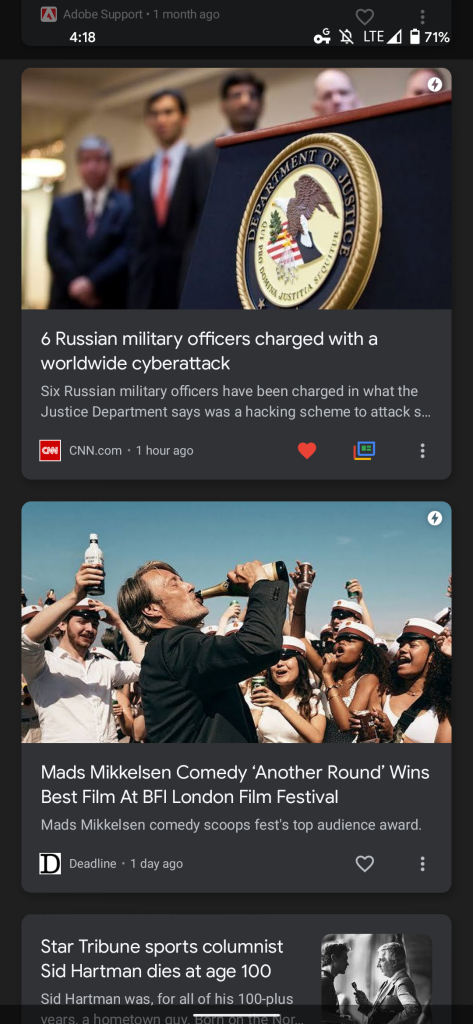
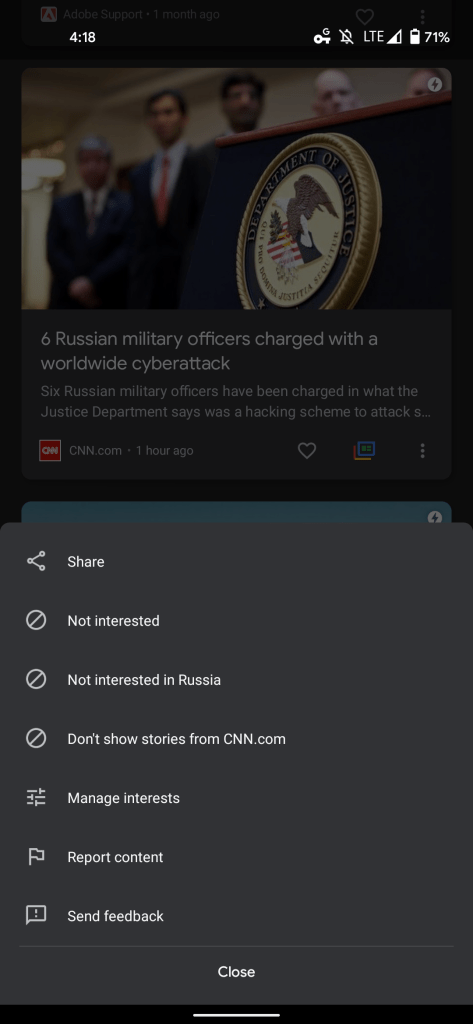
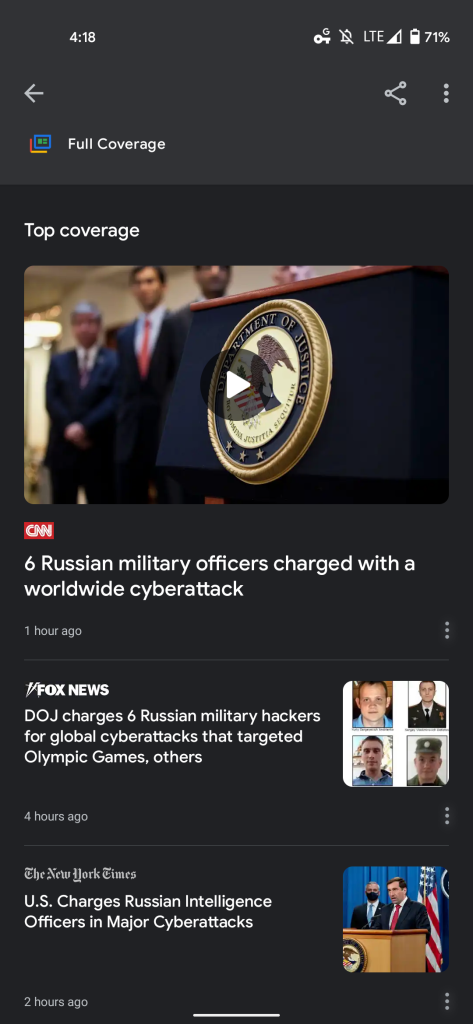




Comments