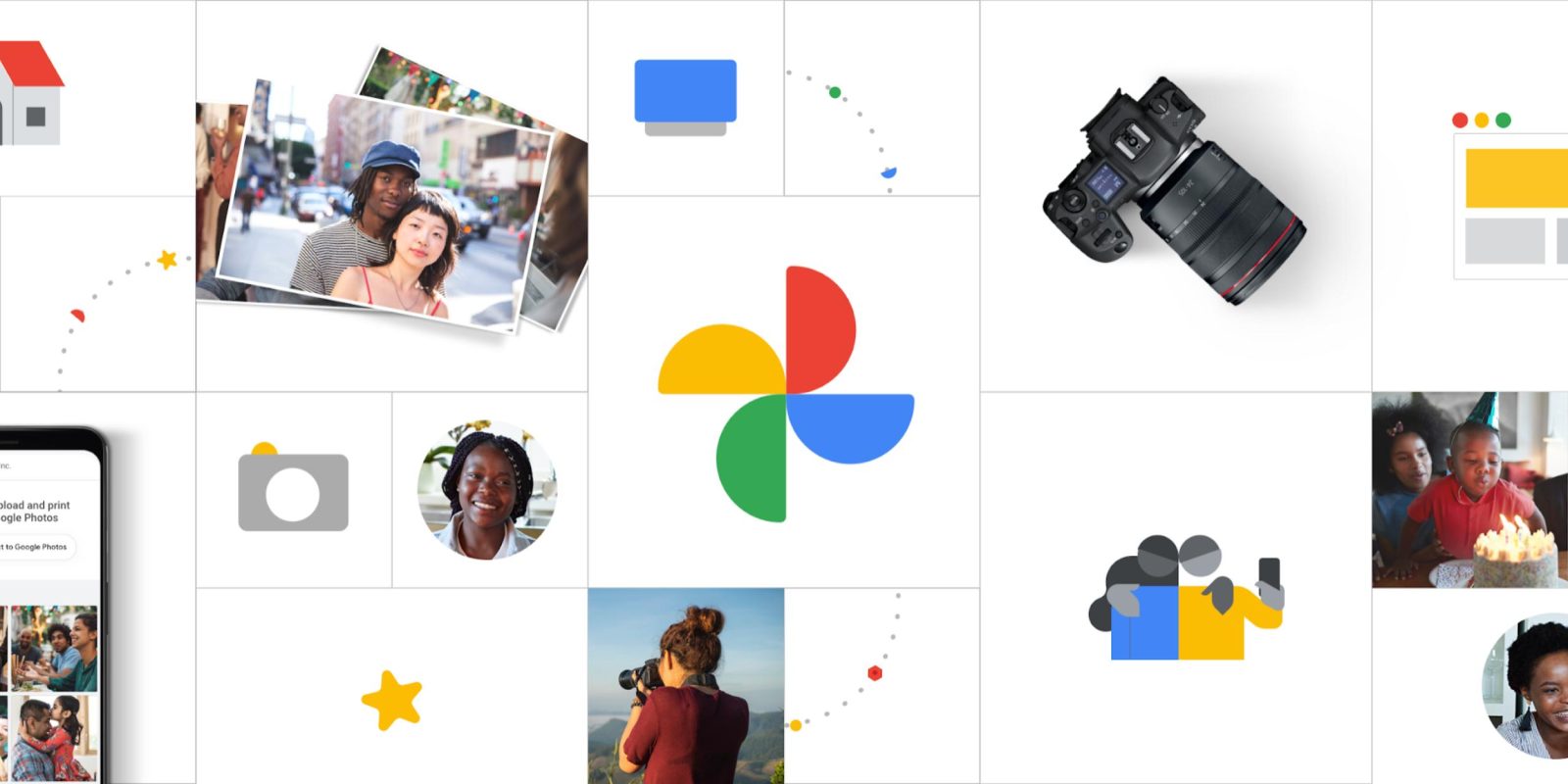
In addition to YouTube Music, Google today is bringing iOS 14 home screen widgets to Photos. It delightfully lets you see “memories” every time you unlock your iPhone or iPad.
The “Your memories” widget is available in the standard three sizes (2×2, 4×2, and 4×4) and shows “recently highlighted photos & videos, and special moments from previous years.”
It’s basically the stories-esque carousel that Google added last year to the top of the Photos app. The bottom-right corner of each widget notes how many years ago an image was captured, with the app sticking to a “this week” time range. To add:
- Press and hold on the home screen of your iPhone or iPad
- Tap the plus icon on the upper left corner to open the widget gallery
- Search for & tap on the Google Photos app
- Swipe right/left to select the widget size
- Tap “Add Widget”
- Place the widget and tap “Done” at the upper right corner

This is very delightful and matches the widget available for Apple’s default Photos client. It also increases the likelihood that you’ll open the app to just browse. The Google Photos iOS widgets are widely rolled out with the latest update (version 5.16).
Meanwhile, Google today said “millions of people” have used the Search widgets that launched last month. The company also used today to highlight its recent Apple Watch launches. Google Maps has been available since September, while YouTube Music launched last week.
This recap blog post also points out — again — how you can set Chrome and Gmail, which was recently updated with its new icon, as default apps thanks to iOS 14.
FTC: We use income earning auto affiliate links. More.




Comments