
The first Android 12 Developer Preview build includes a new settings page for the Pixel 5, intended to allow it to respond to a “Double tap” gesture on the back, which can activate the Assistant, take a screenshot, and more, but it doesn’t seem to work just yet.
If the idea of a double tap gesture sounds all too familiar, that’s with good reason. It first appeared during the Android 11 Developer Preview period, but was removed before Android 11 launched. Not long after, iOS 14 brought the double tap — and triple tap — to iPhones. With the launch of Android 12 Developer Preview 1, we find that Google may have decided it’s time to bring the gesture back, starting with the Pixel 5.
You can turn on the new “Double tap” gesture if you’ve installed the Android 12 Developer Preview onto your Pixel 5. With that done, open the Settings app, tap “System,” then “Gestures.” Here, you should see a new option labeled “Double tap.”
Inside of this menu, you can turn the Pixel’s Double tap gesture on or off, adjust how forcefully you need to tap for the gesture to be recognized, and choose what should happen when you Double tap. Currently, there are five actions to choose from:
- Open Assistant
- Take screenshot
- Play and pause media
- See recent apps
- Open notifications
However, regardless of which settings you choose, the Double tap gesture seems to be non-functional, which is a shame. Worse, we’ve only seen the settings appear on the Pixel 5, but not the Pixel 4a or Pixel 3 XL. We’ve not yet been able to check whether the Double tap settings appear or work on the Pixel 4a 5G.
By default, the Double tap gesture is intended to activate the Google Assistant on the Pixel 5. This makes sense considering Google’s 2020 generation of phones, starting with the Pixel 4a, does not include the once-signature Active Edge that let you squeeze for the Assistant.
More on Android 12:
- Here’s everything new in Android 12 Developer Preview 1 [Gallery]
- Android 12 DP1: Scrolling screenshots are here, but disabled for now
- Android 12 DP1: Lockscreen and notification shade media player gets minor UI redesign
- Android 12 DP1: Settings app gets revamp w/ new search bar
FTC: We use income earning auto affiliate links. More.

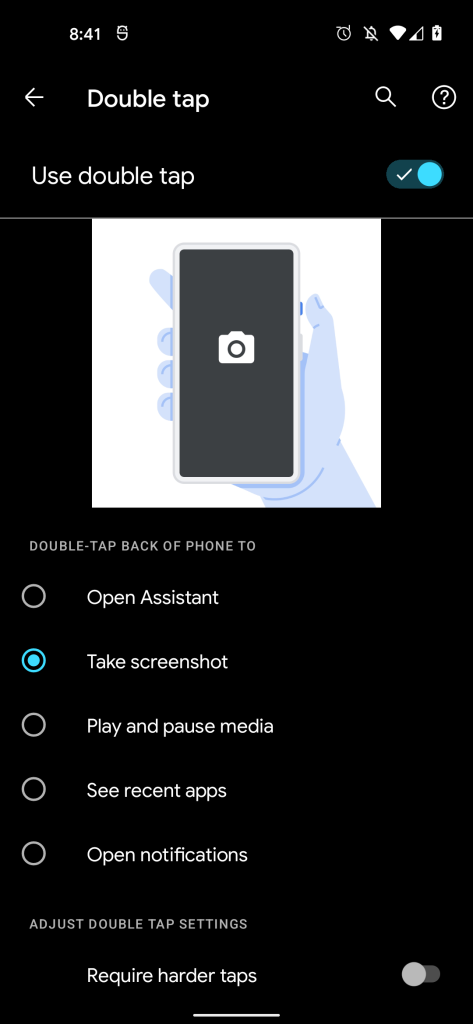
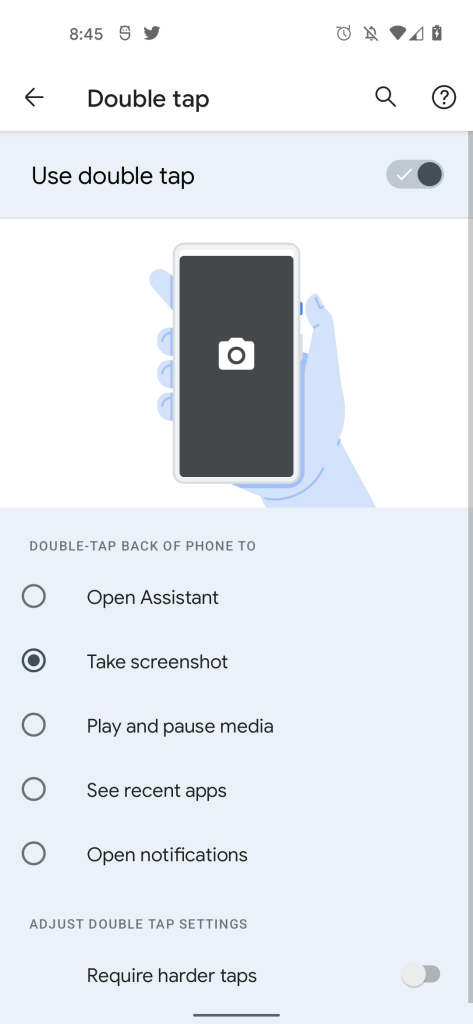

Comments