
Google wants to make Gmail your new “home for work” by consolidating email, Chat, and Meet into one browser window, as well as mobile app. That said, the company will maintain standalone applications for messaging and video calling, with Google Chat testing a web client redesign.
Google Chat today is available for paying Workspace customers, while personal accounts can get access to it on a per-conversation basis if they’re invited. The current web interface is a side drawer grouped by Pinned, Chat (single user or group messages), Rooms, and Bots. The selected conversation is shown at the right for a fairly standard chatting application layout.
The redesign is mostly the same, but simplified with the left panel only showing Chat and Rooms, as well as Gmail’s Google Meet shortcuts for “New” and “Join a meeting.” Threads appear at the right, but you now have the ability to “exit full screen” from the top-right corner. This creates a tiny chat window that’s identical to Hangouts — Gchat before it — in web Gmail.
Docked at the bottom of the screen, starting at the right, they can be minimized so that only the contact’s name appears. You can do everything here from adding emoji to uploading images, as well as browse Drive files and send a Meet request.
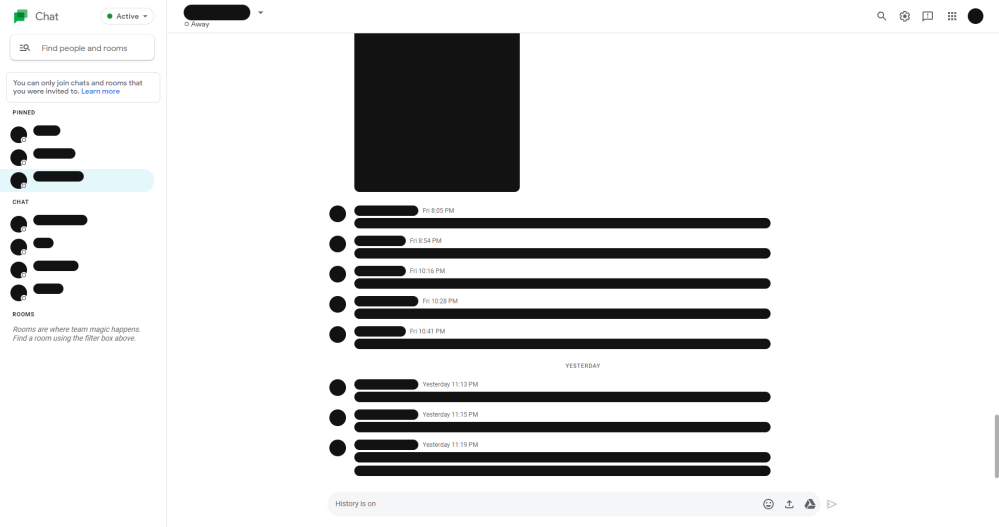
Current 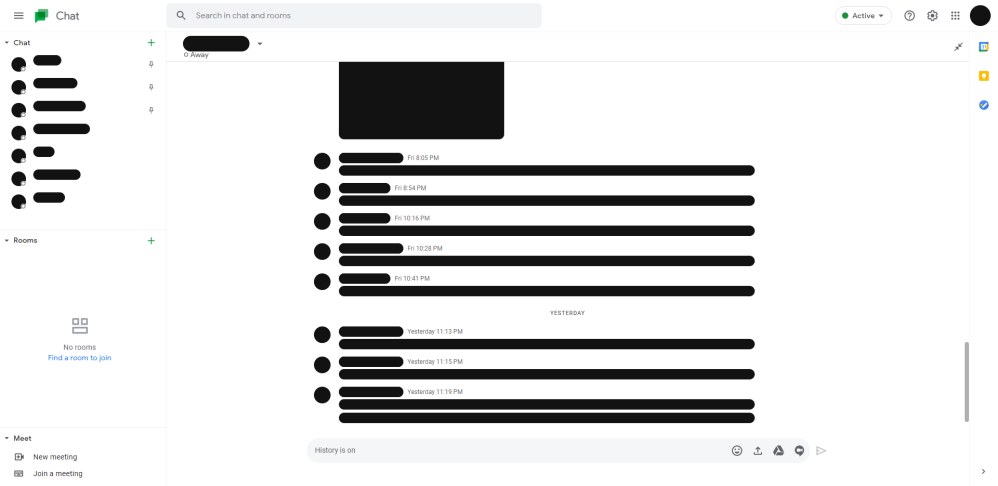
Upcoming
In addition to being very familiar to longtime Gmail users, it’s an efficient way to talk to multiple people simultaneously. For example, it’d be very convenient to have one Room in the main screen and multiple docked windows, so that constant switching is not needed.
Elsewhere, this new UI lets you shrink the sidebar so that only profile avatars appear. The full one appears as you hover over. The search field has been moved to the top bar, with “Active” just beside it.
This Google Chat web redesign is not widely rolled out and appeared on a personal account. It could be part of the company’s plan for migrating personal Hangouts accounts to Chat before coming to the enterprise client.

More about Google Chat:
- Gmail now lets you resize Google Chat, Rooms in the web sidebar
- Group conversations from classic Hangouts will soon appear in Google Chat
- Google Chat adds Calendar shortcut for fast event creation
Thanks Anthony!
FTC: We use income earning auto affiliate links. More.




Comments