
The Google Lens app today is geared towards analyzing live images in real-time, but a new gallery view makes it easier to sift through screenshots and other pictures already in your camera roll.
Lens on Android, which was last redesigned in September, has long had a button left of the shutter to launch your device’s Files app. A recent beta update introduced a gallery view that shows a fullscreen grid of thumbnails.
The top of the screen shows your eight most recent screenshots with a “View all” button in the corner. Tapping an image will automatically have Google Lens process it. The rest of this page is dedicated to “All images.” This is a much more optimized way of doing things than manually browsing your file system and folders for images to analyze.
That said, this experience is quite similar to Google Photos. It’s useful for users that have the Lens icon on their homescreen and only use visual search through that “app.”
Lens is updated through the Google app and this gallery is currently live in the beta channel (version 12.8 and later).
More about Google Lens:
- Chrome for Android may be gaining more Google Lens shortcuts
- Google Lens for Android rolling out offline translate capability
- Google Lens passes 500 million installs on the Play Store
- Google app and Chrome for Android gain easy shortcuts to Google Lens
Dylan Roussel contributed to this article
FTC: We use income earning auto affiliate links. More.
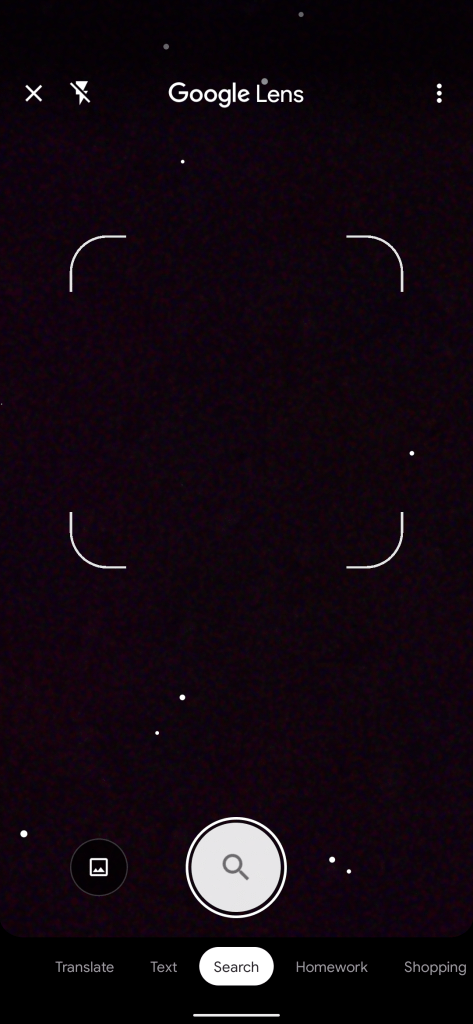
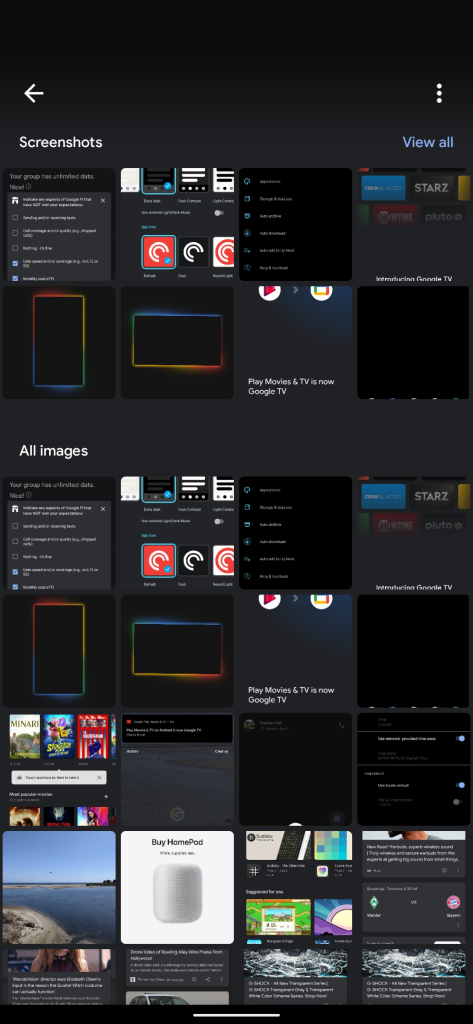



Comments