
Android 12 Developer Preview 3 has brought the new “Conversations” widget for some, allowing you to keep tabs on your most important conversations — in style.
Ahead of the Android 12 Developer Preview period, the “People Space” widget — now known as “Conversations” — was one of the most interesting leaked features. It promised to shake up the experience of talking with friends and family on Android.
Since Android 12 builds have been in our hands, we now have a better idea about how the Conversations widget works, using your incoming notifications to inform the widget’s information. We even managed to forcibly enable the widget on our devices, to see it in a limited working state.
With Android 12 Developer Preview 3, Conversations widget is now live on some devices, appearing in the widgets list under the “System UI” app. When you add it, you’ll be asked to choose a conversation from your recent notifications, then you can place the widget wherever you like.
What really makes the widget special, however, is its design. By default, the Conversations widget takes up a 2×2 square in your Android launcher, but by resizing it, you can show more information including recent incoming messages or how long it’s been since you’ve messaged that person or group.
As you resize or move the widget around your homescreen, you’ll find the widget also changes colors. This is because the widget is colored dynamically, with the color palette being selected based on your current wallpaper. This lines up with our earlier leak that Google was working on a wallpaper-based color theming system for Android 12.
For now, we’ve only managed to get the widget to appear on one of our many test devices. However, we believe the difference is that this particular device was flashed with a fresh installation rather than updating from a previous Android 12 preview.
More on Android 12:
- Here’s everything new in Android 12 Developer Preview 3 [Gallery]
- Android 12 DP3: Dark mode finally extends to toast messages w/ design tweak
- Android 12 DP3: ‘Verified links’ open directly in apps instead of showing ‘open with’ dialog
- Android 12 DP3: Widgets get revamped w/ new menu, recommendations, forced rounded corners
FTC: We use income earning auto affiliate links. More.
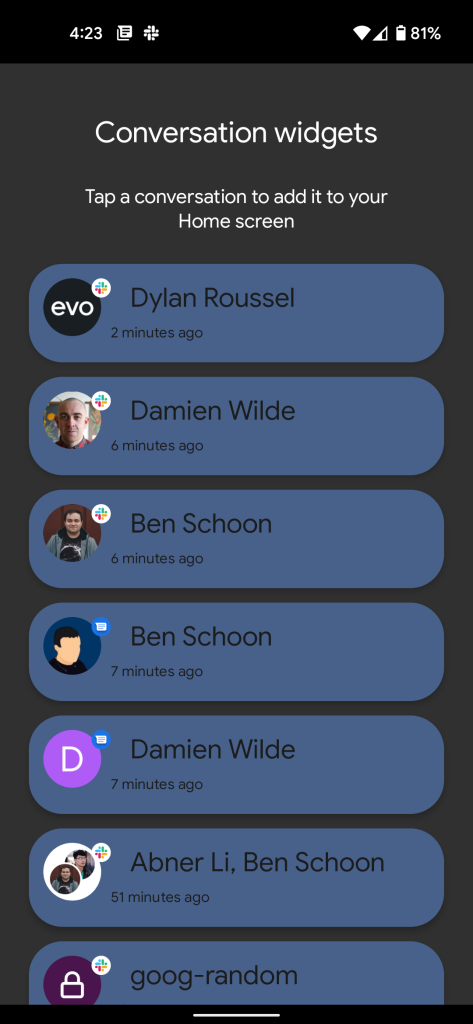
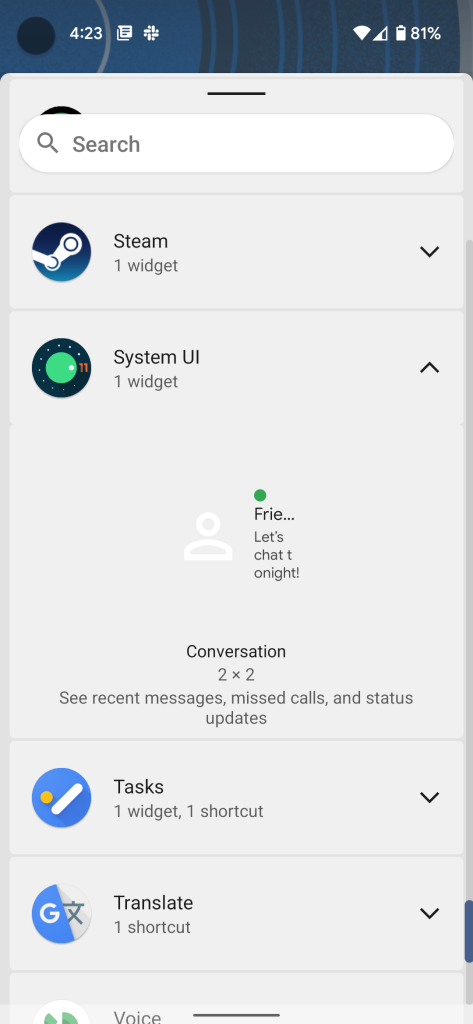

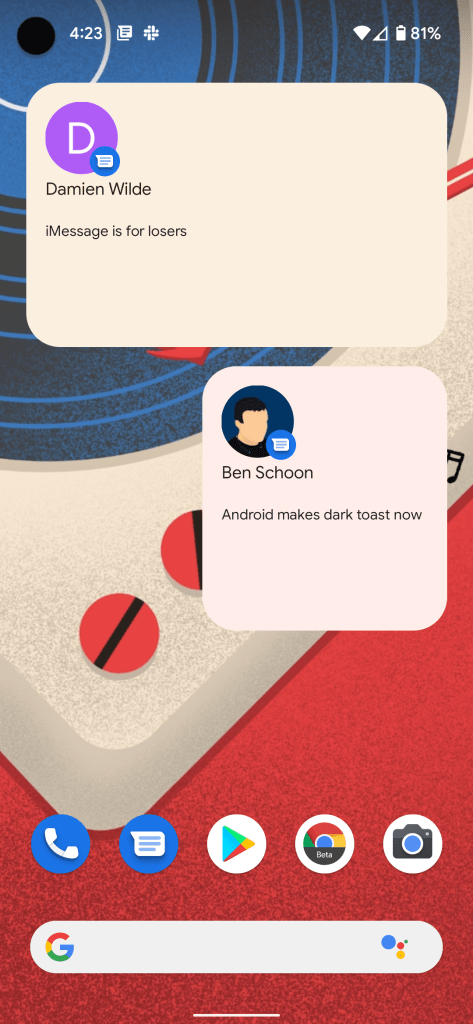
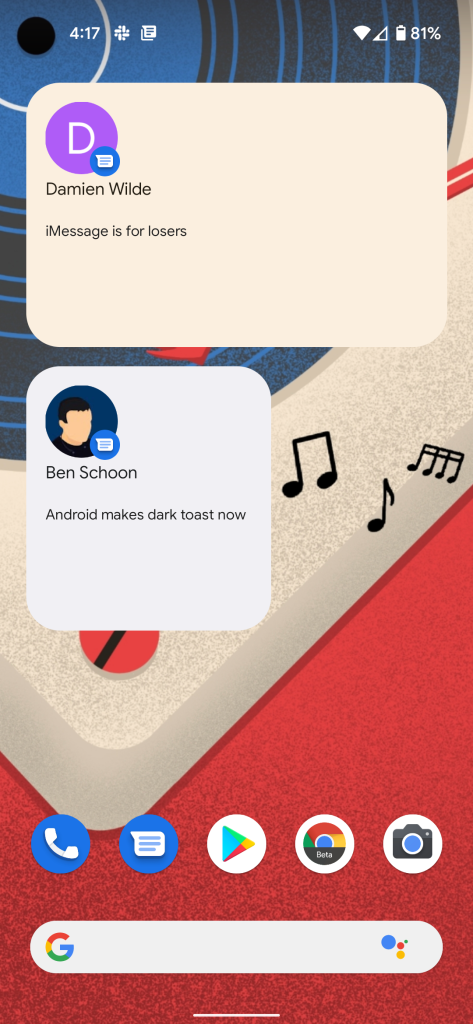
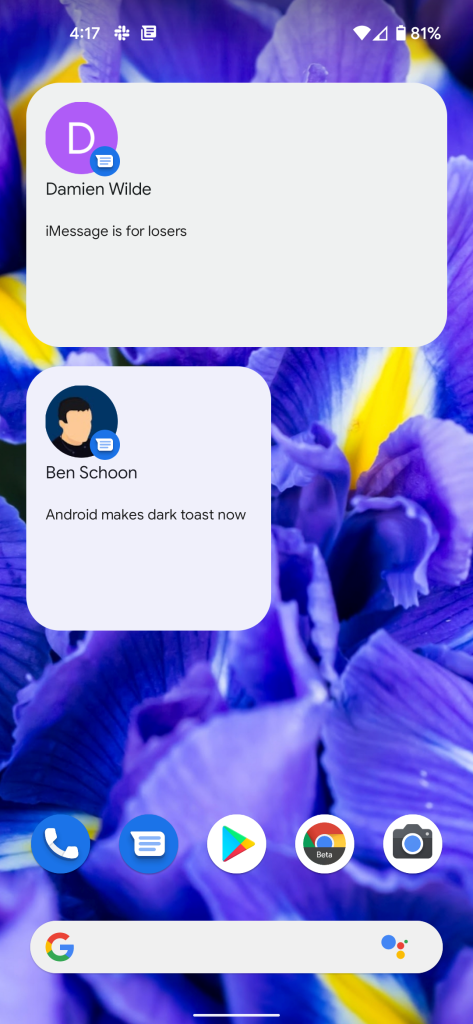




Comments