
With Android 12 Beta 2, the Google Assistant has learned how to open the power menu on your phone, in return for taking over the power button.
When Android 12 Beta 1 arrived last month, it was noted that the Google Assistant was getting ready to (optionally) take over the long-press power gesture, replacing the revamped power menu from Android 11. With Beta 2, this gesture now works, meaning you have entirely too many ways to activate the Google Assistant and one less way to turn off or restart your phone.
In its place, Google has created three new ways to power off your phone on Android 12. The first is through a new on-screen power button, visible below the fully expanded Quick Settings area. Second, you can press Volume Up and Power simultaneously to trigger the power menu, unfortunately replacing the Pixel’s “Silent” gesture.
The third is a way that was teased by the Google app not too long ago. On Android 12 Beta 2, you can ask the Google Assistant something like “Hey Google, power off,” and it will respond by opening the power menu.
While actually shutting your phone down may have been more useful, allowing you to turn your phone off from a distance, such as if someone else is holding your Android, opening the power menu at least attempts to fill the gap left by the Google Assistant taking over the lock button.
The capability is distinctly connected to Android 12 Beta 2, as even with the latest Google app update, the Google Assistant cannot open the power menu on Beta 1.
More on Android 12:
- Here’s everything new in Android 12 Beta 2 [Gallery]
- How to get the Android 12 Beta on Google Pixel
- Google rolling out Android 12 Beta 2 for Pixel phones
FTC: We use income earning auto affiliate links. More.
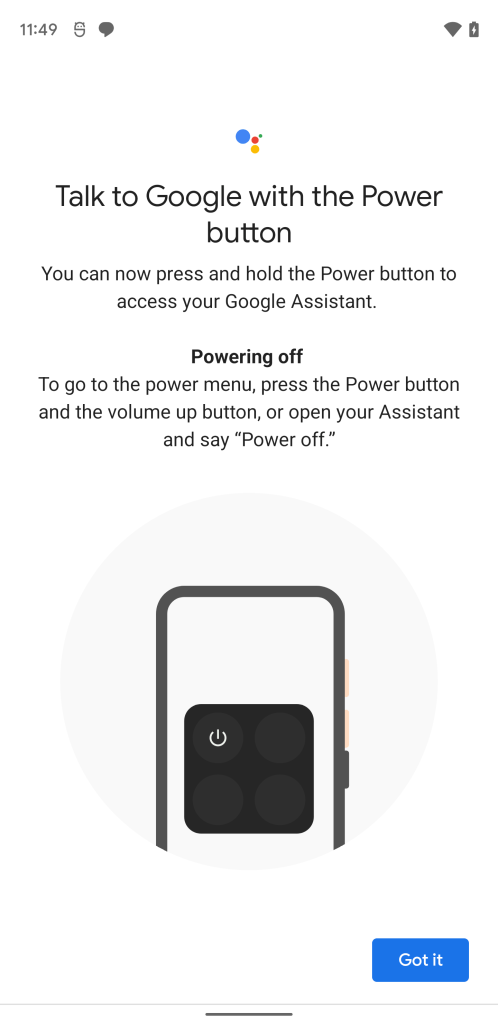






Comments