
Google Stadia support is the only thing standing in the way of being able to play triple-A videogame titles no matter where you are — provided you have an active Wi-Fi or data connection.
Initially, Google Stadia only released with support for gaming on Chrome browsers, the Chromecast Ultra, and Google Pixel phones. Luckily, the official list of supported phones is steadily growing, with more being added as the game streaming platform matures and develops.
If you live in the US, Canada, UK, France, Italy, Germany, Spain, Sweden, Denmark, Norway, Finland, Belgium, Ireland, or the Netherlands, you can enjoy gaming with the cloud service using your smartphone, browser, and TV with a supported Chromecast streaming dongle. Google recently added Austria, Switzerland, Poland, Portugal, the Czech Republic, Slovakia, Romania, and Hungary to the Stadia supported countries list, meaning you can play on your smartphone, too.
Devices “officially” supported by Google Stadia
- Google Pixel 2/2 XL
- Google Pixel 3/3 XL
- Google Pixel 3a/3a XL
- Google Pixel 4/4 XL
- Samsung Galaxy S8/S8+/S8 Active
- Samsung Galaxy S9/S9+
- Samsung Galaxy S10/S10+
- Samsung Galaxy S20/S20+/S20 Ultra
- Samsung Galaxy Note 8
- Samsung Galaxy Note 9
- Samsung Galaxy Note 10/10+/20/20 Ultra
- OnePlus 5, 5T
- OnePlus 6, 6T
- OnePlus 7 Pro, 7, 7 Pro 5G
- OnePlus 7T, 7T Pro, 7T Pro 5G
- OnePlus 8/8 Pro, 8T
- ASUS ROG Phone/ROG Phone II
- Razer Phone, Razer Phone II
As of March 24, 2021, Google has now added “official” Stadia support for a further wave of smartphones these include (some of these were added prior to this date):
- Pixel 4a, 4a (5G)
- Pixel 5
- Apple iPhone (using Safari)
- ASUS ROG Phone III
- OnePlus Nord, N10 5G, N100
- LG V50 ThinQ, V50S ThinQ, V60 ThinQ, G7 ThinQ, G8 ThinQ
- LG Wing
Some months down the line and as of August 30, 2021, Google has only added a solitary device to the official Stadia support list for the cloud gaming platform. Now that the Google Pixel 5a with 5G is on sale in the United State and Japan, it has received certification after pre-release devices were showing as an “unsupported phone”. This list also now includes the Apple iPad, which was also added in-between the previous additions and the most recent release but has supported play from the same time as the iPhone (in December 2020):
- Apple iPad
- Pixel 5a with 5G
Although Stadia might not have gained quite as much traction in the two years since launch, more devices are now “officially” supported as of September 2021. Of course, experimental support has been available for some time and it works just fine with almost every Android smartphone out there. The updated list includes 11 more smartphone and tables from the world’s biggest device manufacturer — Samsung. You can check out the new additions below:
- Samsung Galaxy S21
- Samsung Galaxy S21+
- Samsung Galaxy S21 Ultra
- Samsung Galaxy Note 20
- Samsung Galaxy Note 20 Ultra
- Samsung Galaxy Tab A
- Samsung Galaxy Tab A7
- Samsung Galaxy Tab S5e
- Samsung Galaxy Tab S6
- Samsung Galaxy Tab S7
- Samsung Galaxy Tab S7+
It should come as no surprise that after launching the Google Pixel 6 and 6 Pro, the latest Made by Google phones are now included on the official Stadia supported list (as of November 2021). This means that all Google Pixel devices from the Pixel 2 onwards are now officially supported for game streaming:
- Pixel 6
- Pixel 6 Pro
Stadia support on iPhone or iPad
In late 2020, Google released a dedicated web app that allows you to play Stadia on your iPhone or iPad using the Safari web browser. This relegates the App Store build to a library management option, as it is unable to play games.
To get Stadia on your iPhone or iPad, launch Safari and head to stadia.google.com, from here you will be asked to sign in to your account if you have not done so already. You can keep doing this if you wish, but a smarter move is to add the Stadia launch shortcut to your home screen.
To create a Stadia home screen shortcut press the “Share” button in Safari, then scroll down and choose “Add to Home Screen.” This will create an app icon that you can press and launch the full-screen Stadia web app on your iOS devices:
Can I play without a supported smartphone?
The good news is yes. Previously, there were (and still are) some unofficial methods to get Google Stadia working on a smartphone that doesn’t have “official” support, but these are buggy and can be frustrating at best — therefore ruining your gaming experience.
However, Google has brought experimental support for Stadia for all Android smartphones. Not only will this open up the service to a wider collection of smartphones, but it should also help grow the game-streaming services even further still. How does this differ from “official” support, though?
Well, as this feature is “still in development,” Google has explicitly warned that “not every phone will work perfectly.” Phones on the official list from Google, Samsung, Asus, OnePlus, and Razer feature a more optimized experience, and the Stadia team plans to continue adding more devices over time.

The only other option is to use the Google Chrome mobile app and launch the “Desktop site” option to mimic usage on a desktop or laptop device. This can be particularly buggy at times and isn’t the best way to experience the Stadia streaming service. We suggest trying the app even if your smartphone does not have “official” support for Google Stadia.
You will need to connect a controller, either wired or via Bluetooth to play your online Stadia game library. We also suggest a smartphone controller holder, which will make your gaming sessions easier to manage. It’s also worth noting that you will have to connect a headset separately to enjoy in-game voice chat unless you use the official Stadia controller.
Further, even if your smartphone doesn’t support Google Stadia, you can still play on almost any computer as long as you are using Google Chrome as your browser. That includes Windows, macOS, Linux, and even Chromebooks!
Android TV and Google TV
Chromecast with Google TV and Android TV devices are also capable of playing Stadia with full support courtesy of a dedicated app, This removes the need to sideload the mobile application – which offered rudimentary play with the loss of some features on larger screens. You can see just how it works below:
More on Google Stadia:
- Stadia Controller can now capture screenshots and clips on Android
- How to ‘appear offline’ while playing Google Stadia
- Google Stadia free tier: How to sign up, features explained
FTC: We use income earning auto affiliate links. More.
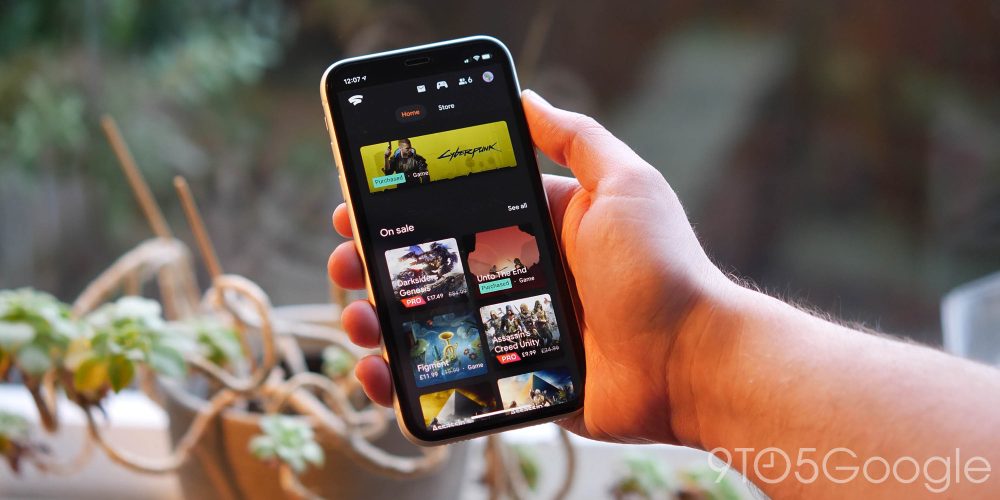





Comments