
Google’s Android TV platform is picking up steam with bigger commitments from the company itself as well as exciting new hardware releases. Now, Google is making it easier for those with an Android phone to install apps on their Android TV remotely.
Spotted first by Reddit user avigi, a new option in the Google Play Store allows the option to install an app on a connected Android TV OS device directly from your smartphone. The “Install” button adds a drop-down menu that shows the device you’re currently using as well as Android TV OS devices connected to the same account.
This isn’t a new concept for the Play Store, as it’s identical to how Google handles remote installs for Wear OS devices. And like this functionality on Wear OS, it leads to a more convenient experience for users, as installing an app no longer requires fiddling with voice controls or Google TV’s hidden Play Store app. It also means that an app can be installed when the user is not near their TV, which could certainly come in handy. This functionality has existed on the web version of the Play Store for several years, but having it on a smartphone is definitely more convenient.

Unfortunately, it doesn’t seem as though this option to install Android TV apps from the Play Store on phones has widely rolled out at this point. We’re not seeing the functionality on any of our devices, and most Reddit users are saying the same. If you’re seeing this option, let us know in the comments, and we’ll update this post as the feature rolls out more widely.
Update 12/1: It appears that this option is more widely available, as we’re seeing it across multiple apps and devices as of this week. The option to install on Android TV appears regardless of whether or not the app is installed on your phone, too.
More on Android TV:
- Netflix starts rolling out more efficient AV1 codec to TVs including select Android TVs [U]
- You can now buy the Google TV reference remote separately for any Android TV device
- Shang-Chi’s Simu Liu takes his watchlist to Google TV just in time for Disney+ debut
FTC: We use income earning auto affiliate links. More.
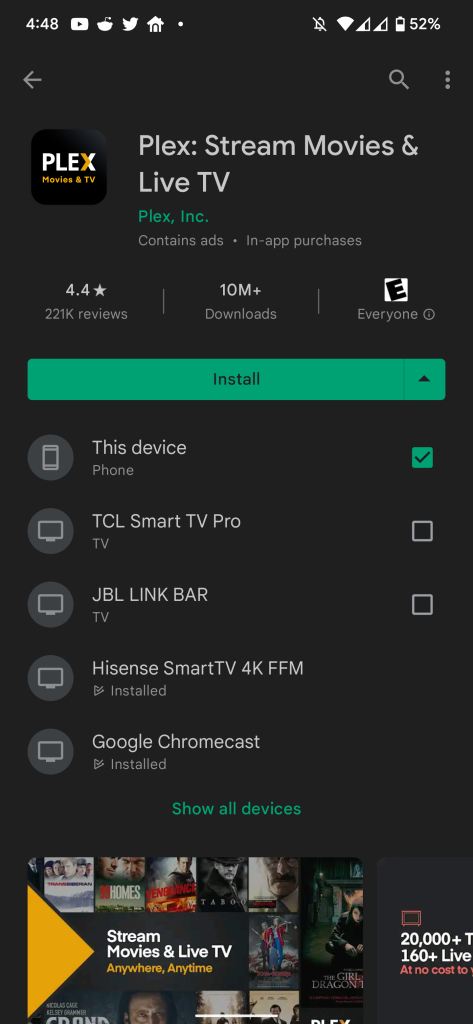
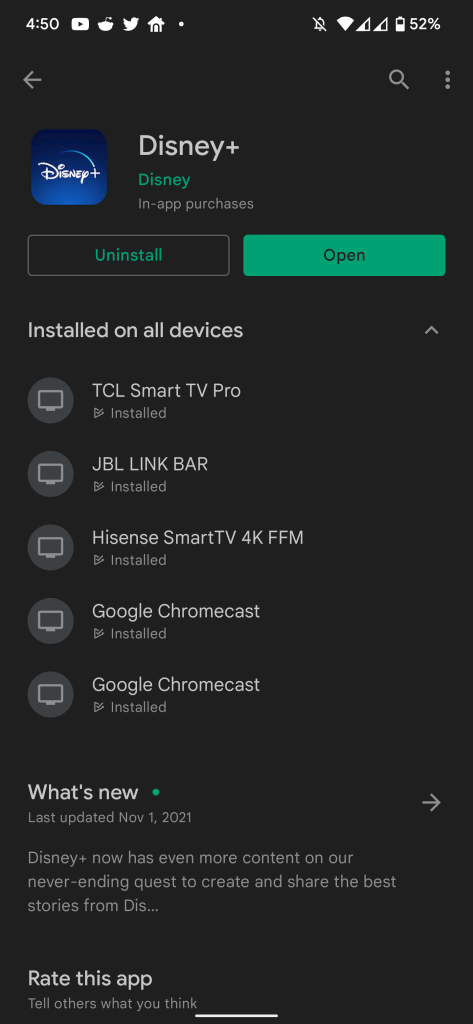
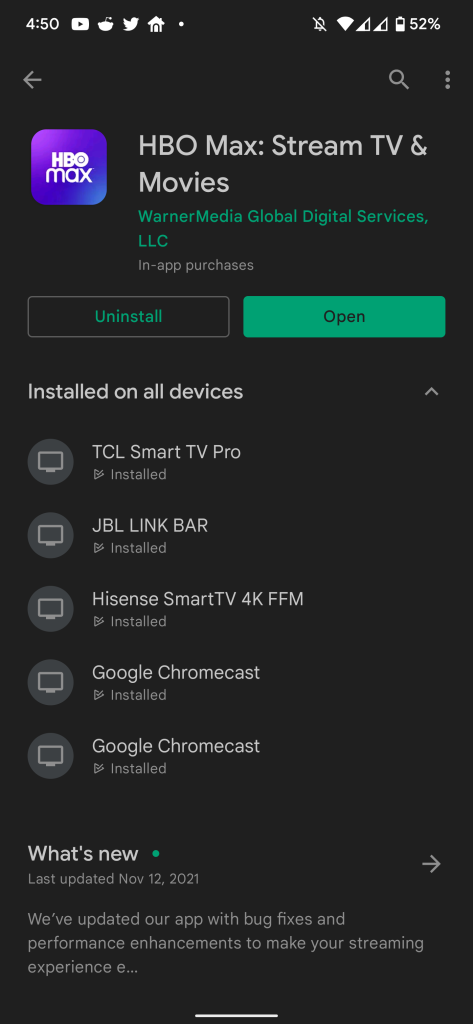
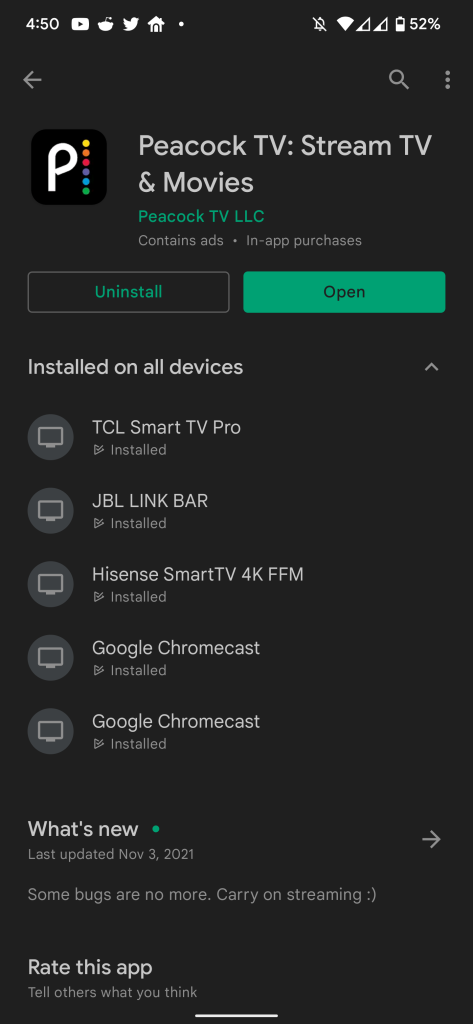




Comments