
Earlier this week Samsung revealed a new update coming to the Galaxy Watch 4 series that would deliver sleep coaching, custom interval training, and more features. Now, that major February update for the Galaxy Watch 4 is rolling out widely, and it comes with a more detailed changelog that reveals the ability to set the orientation for the left or right wrist.
Samsung’s February update for the Galaxy Watch 4 series has technically been available for about 24 hours, with one of our team members seeing the update in Europe yesterday. As of today, Samsung has explicitly confirmed availability in the US, and we’ve been able to successfully request and install the update on our test units.
The update’s arrival also offers a bit more detail on everything that’s changed. For one, that includes a new batch of watch face options. These include faces to match Samsung’s new official bands and additional customization features such as fonts and colors.
Another big bonus is that this update adds an orientation setting that allows the Galaxy Watch 4 to flip its interface to fit on your left or right wrist. You can make this change from the Galaxy Wearable app on your phone. Google just started working on this option for the underlying Wear OS recently.
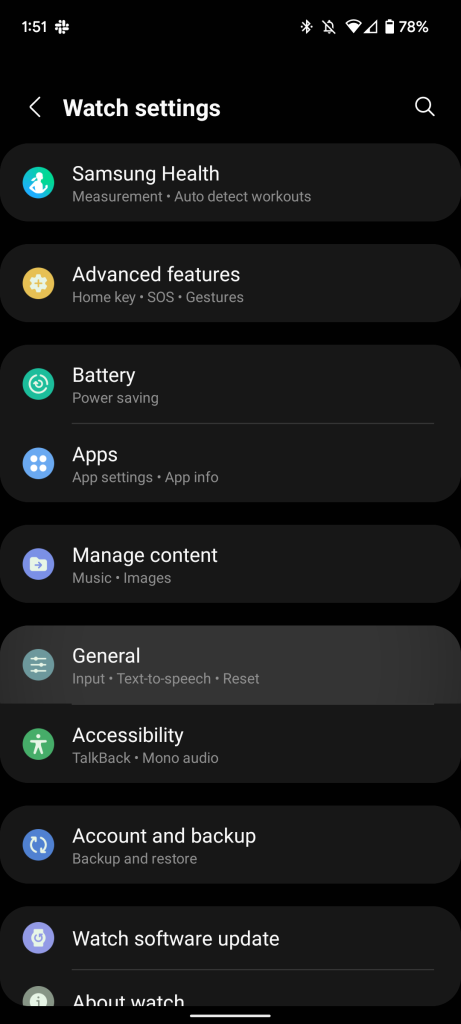
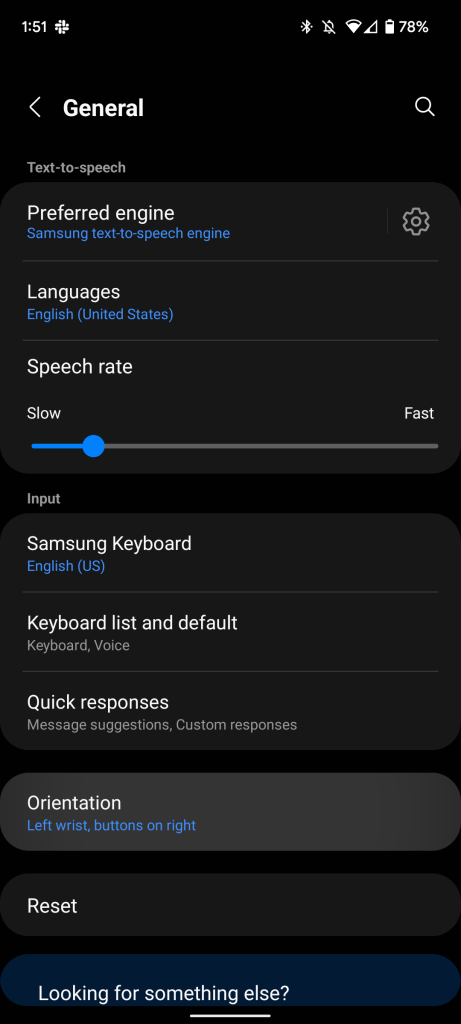
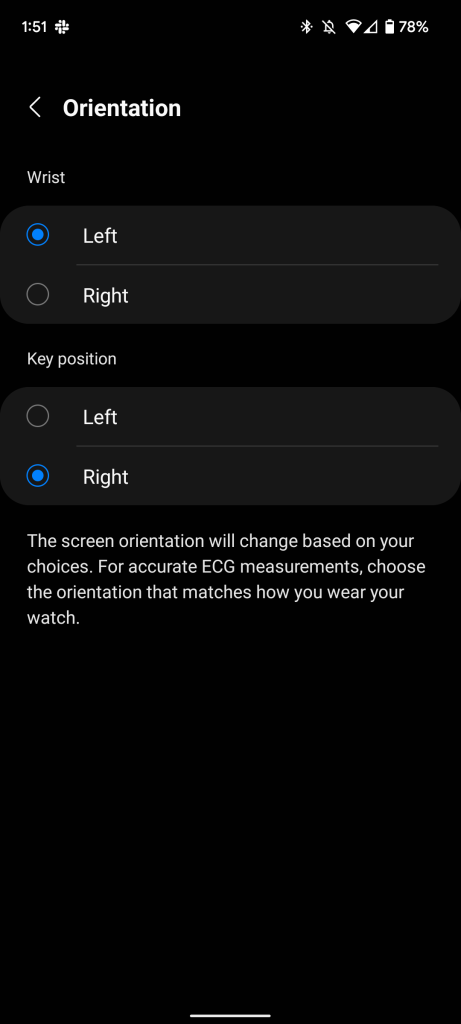
You can read the full changelog below.
In the US, this update comes with the build number R87XXXU1EVA8 and is available for download either on the watch itself or in the Galaxy Wearable app on your phone.
- Live Wallpaper Watch face update with Galaxy S22’s Wallpaper.
- New Watch faces have been added to match the new bands.
- More customization options, such as colors and clock fonts, have been added to existing Watch faces.
- Provides information on moisture loss and intake required after outdoor running exercises for body balance and exercise efficiency.
- Supports Interval Training for Running and Cycling Exercises. Make a more systematic exercise plan with Galaxy Watch!
- When you’re done exercising, the Watch measures your heart rate recovery. Check with the Galaxy Watch if your heart rate has recovered properly during your break.
- Now you can see your personalized workload when running. Check and adjust your workload in real time (This indicator shows % of VO2 Max value).
- Now you can see the heart rate and the calories measured on the Watch on your phone screen. Use this for safe cycling.
- Now you can set personal goals for your body composition analysis. Set your personal goals and get tips and badges to achieve them.
- Provides tips and insights for body composition results (This feature is provided through a partnership with Centr: By Chris Hemsworth )
- Provides 8 types of personalized sleep coaching based on sleep data measured by the Watch. Create better sleeping habits with 4-5 weeks of coaching to match your sleep patterns! (Intended for general wellness purposes only. Provides sleep guidance for your personal reference only. Not intended for use in the detection, diagnosis, or treatment of any medical conditions or sleep disorders. Consult a medical professional for advice.)
- When it detects that the user is asleep, SmartThings can set actions for smart devices to create a good sleeping environment.
- Orientation settings have been added to allow the Watch to be worn in the desired direction on the desired wrist. You can freely change the direction you wear your Watch through the Watch and the Galaxy Wearable app.
- Provides a wider variety of Bixby voice commands. Your Bixby voice command can read notifications, reply back, and control the volume of media controls.
- If you connect your phone and Watch for the first time, the apps that you often use on your current phone and other Android devices are automatically installed on your Watch (Only if the selected app exists for the Watch).
More on Galaxy Watch 4:
- Samsung Galaxy Watch 4 will get ‘up to’ four years of Wear OS updates
- Google Assistant for the Galaxy Watch 4 is still ‘months’ away
- Galaxy Watch 4 update turns off the lights when you fall asleep, adds custom interval training, more
FTC: We use income earning auto affiliate links. More.




Comments