
The latest update to the Stadia app, version 4.13, points to game-specific touchscreen controls and hints at 1440p streaming on Android.
About APK Insight: In this “APK Insight” post, we’ve decompiled the latest version of an application that Google uploaded to the Play Store. When we decompile these files (called APKs, in the case of Android apps), we’re able to see various lines of code within that hint at possible future features. Keep in mind that Google may or may not ever ship these features, and our interpretation of what they are may be imperfect. We’ll try to enable those that are closer to being finished, however, to show you how they’ll look in the case that they do ship. With that in mind, read on.
Game-specific touch controls
In the last few updates to Stadia, Google has been working on “enterprise” features, which have been closely related to a rework of the touchscreen gamepad Stadia offers when you don’t have a controller connected. With Stadia 4.13, rolling out now via the Play Store, Google gives the best look yet at what’s in store for touch gameplay thanks to new “enterprise” touch buttons.
Unlike previous iterations of touch controls that show the usual button designs, these buttons’ purpose is shown instead. For example, instead of showing the A button, you’ll be shown a graphic of a person jumping. Looking through the other included examples, we see a grenade for L1, a pistol for Y, and a bullet for R2.
Just judging from the icons used, this seems to be a pretty standard control layout for a first-person shooter. Combined with the previous clue for developer customized controls, we believe this is our first example of Stadia’s game-specific touch controls. That said, we believe that the exact buttons seen above are intended to be a demonstration of what’s possible, not a control scheme to be used in a real game in the near future.
This matches an effort done by Xbox Game Pass streaming to create unique and stylized touchscreen controls for supported games or simply hide controls not used by a particular game.
1440p streaming?
When playing Stadia games on a desktop/laptop, if you have Stadia Pro and a monitor larger than 1440p but smaller than 4K, the web app is able to automatically provide a native 1440p resolution stream. On Android, however, there’s no option to stream anything higher than 1080p, despite the existence of even 4K capable phones like those in the Sony Xperia series.
With Stadia 4.13 there’s a new mention in code of “UPTO_1440P” which could suggest that progress is being made toward offering a higher resolution through the mobile app. Such an addition would be perfect for the Pixel 6 Pro which offers a native 1440p display. That said, it’s also possible that this code could be intended for use by Stadia’s Android TV app, which in theory could also make good use of the slightly higher resolution.
Odds and ends
There are also a few smaller projects in progress in the Stadia app. For starters, Google is continuing to rework any use of the word “free” associated with Stadia Pro to read “at no cost” or “no extra cost.” Nothing is changing for Stadia Pro subscribers, but it does make Google’s wording a bit more precise.
and unlock VIP perks like 4k, HDR, 5.1 surround sound and free games each month starting with Destiny 2: The Collection.
and unlock VIP perks like 4k, HDR, 5.1 surround sound and new games added each month at no extra cost starting with Destiny 2: The Collection.
Elsewhere, we find that Stadia has begun integrating a pair of new Flutter plugins, one which helps when accessing files on your device and another which is used for playing videos. So far, Stadia’s in-app capture player doesn’t seem to be affected by the change.
package:third_party.flutter_plugins.path_provider.android/path_provider_android.dart
package:third_party.flutter_plugins.path_provider.ios/path_provider_ios.dart
package:third_party.flutter_plugins.video_player.android/src/android_video_player.dart
Thanks to JEB Decompiler, from which some APK Insight teardowns benefit.
More on Stadia:
- Stadia Changelog: Overcooked will launch on May 5, FIFA 22 is just $15 for a limited time
- Stadia redesigns its store on the web, showcasing trials, demos, more
- Google adding four Stadia Pro games for May 2022 [U: Kaze and the Wild Masks]
FTC: We use income earning auto affiliate links. More.




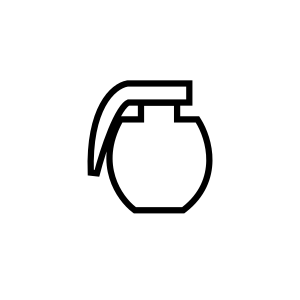
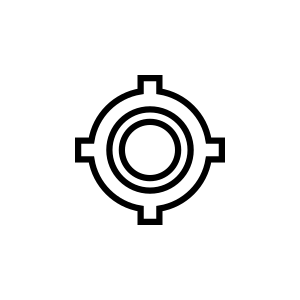

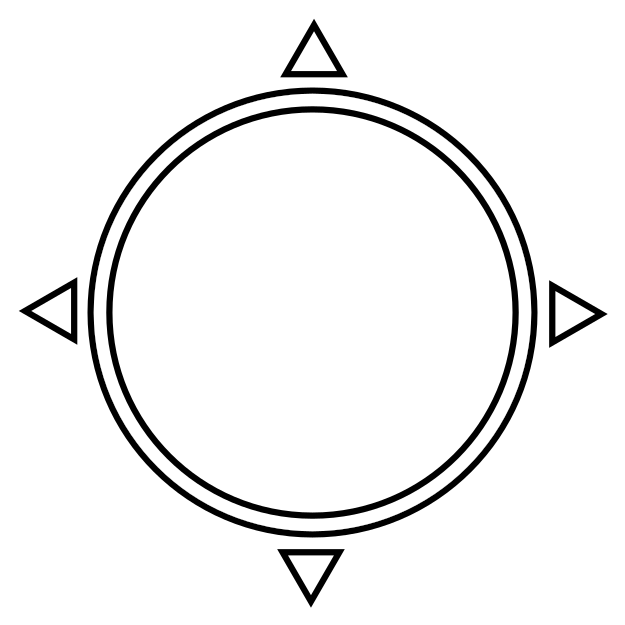

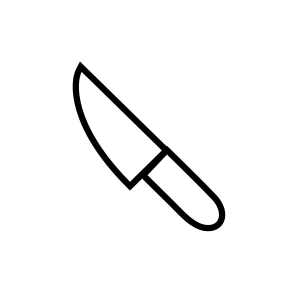
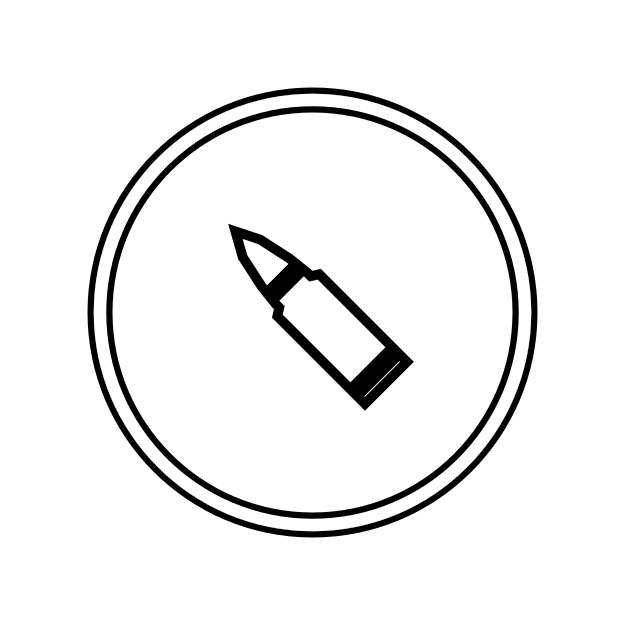
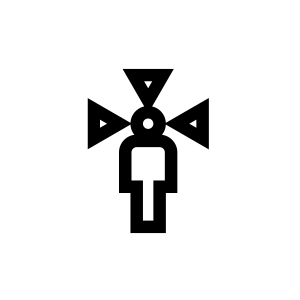
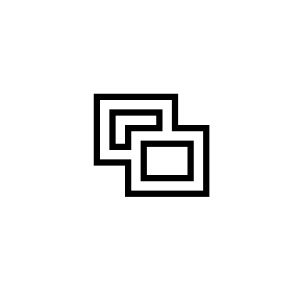
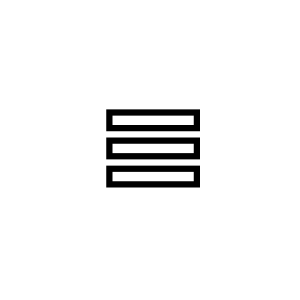

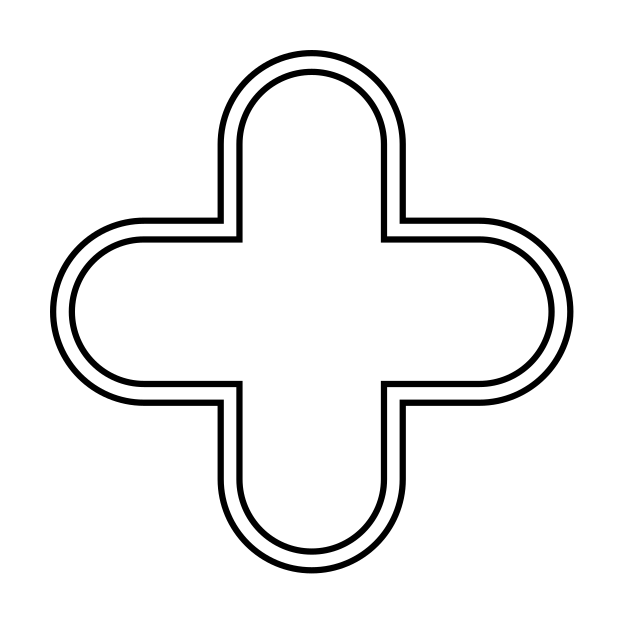


Comments