
The next two devices from Acer show the diversity of Chrome OS, with the ultra premium Chromebook Spin 714 and the affordable Chromebook Tab 510.
When it comes to premium Chrome OS devices, Acer has been at the vanguard in recent years, particularly with their Spin 713 devices serving as some of our favorite devices of each year. For 2022, the company is bumping things up a size with the 14-inch Acer Chromebook Spin 714.
One of the biggest things enabled by the additional size is that the Spin 714 has a stowable USI stylus. Combined with the Spin series’ 360° hinge, the Chromebook Spin 714 is ready at a moment’s notice to become a fully featured tablet with 4,096 levels of pressure sensitivity. Beyond that, the Chromebook can be thoroughly specced out with 12th Gen Intel processors up to a Core i7, perfect for programming, video editing, and more.
The Acer Chromebook Spin 714 will be available in North America beginning in August, with a retail price starting at $749. That same month, customers in Europe, Asia, and beyond can pick it up for €879.
Acer Chromebook Spin 714 specs
- Processor options:
- Intel Core i7-1260P
- Intel Core i7-1265U
- Intel Core i7-1215U
- Intel Core i5-1235U
- Graphics: Intel Iris X
- Memory: Up to 16GB of LPDDR4X SDRAM
- Storage: Up to 512GB PCIe Gen 4 NVMe SSD
- Display options:
- 14″ WQXGA (2560×1600)
- 14″ WUXGA (1920×1200)
- Battery:
- Up to 10 hours of use
- 4 hours of use with 30 minutes of quick charge
- Connectivity:
- Wi-Fi 6E
- Bluetooth 5.2
- Camera: Full HD w/ noise reduction
- Audio:
- Dual-microphone array
- Upward-facing Speakers tuned by DTS Audio
- Security:
- Titan C security chip
- Nano K-Lock
- (Optional) Fingerprint sensor
- Ports:
- HDMI
- 2x USB-C w/ Thunderbolt 4
- USB-A
- 3.5mm audio jack
- Dimensions: 312.6 (W) x 224 (D) x 18.05 (H) mm
- Weight: 1.4kg
Meanwhile, on the lower end of the spectrum, Acer is also announcing an affordable new Chrome OS tablet, the Acer Chromebook Tab 510. This tablet is built with safety and durability at the forefront, with antimicrobial Corning Gorilla Glass and shock-absorbing bumpers on the corners.
Despite being more on the affordable end, the Snapdragon 7c Gen 2 powered tablet comes ready for productivity, with an included stowable USI stylus. To dive a little deeper into your work, you can also purchase Acer’s Keyboard Folio Case, which adds a keyboard and mouse to your Chromebook Tab 510, making it more like a laptop.
You can pick up the Acer Chromebook Tab 510 for $399 when it is released in North America this July.
Acer Chromebook Tab 510 specs
- Processor: Snapdragon 7c Gen 2
- Graphics: Qualcomm Adreno 618
- Memory: Up to 4 GB of LPDDR4X SDRAM
- Storage: Up to 64 GB eMMC
- Display:
- 10.1″ WUXGA (1920 x 1200) IPS
- Antimicrobial Corning Gorilla Glass
- Battery: Up to 11 hours of use
- Connectivity:
- Wi-Fi 5
- (Optional) 4G LTE Category 13
- Bluetooth 5.0
- Cameras:
- 5MP front-facing
- 8MP world-facing
- Audio: Front-facing speaker grilles
- Ports:
- USB-C
- 3.5mm audio jack
- Stowable stylus (included)
- Dimensions:
- 257 (W) x 161.6 (D) x 9.74 (H) mm (Tablet)
- 269 (W) x 174.8 (D) x 21.94 (H) mm (Tablet and Keyboard Folio Case)
- Weight:
- 0.47kg (Tablet)
- 1.03kg (Tablet and Keyboard Folio Case)
Images: Acer
FTC: We use income earning auto affiliate links. More.





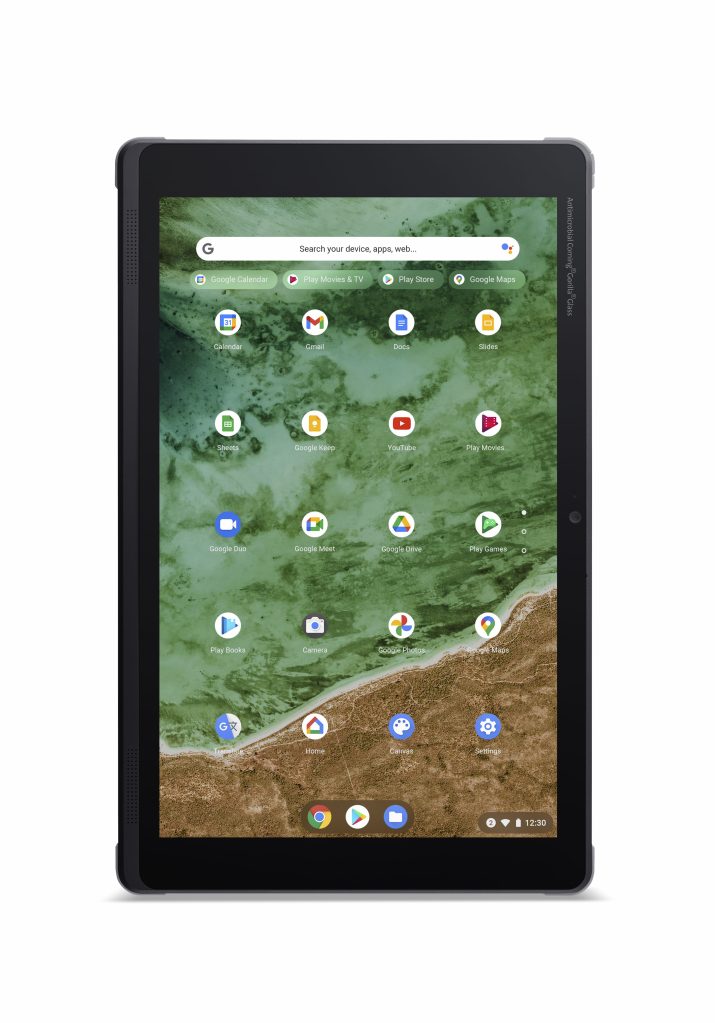






Comments